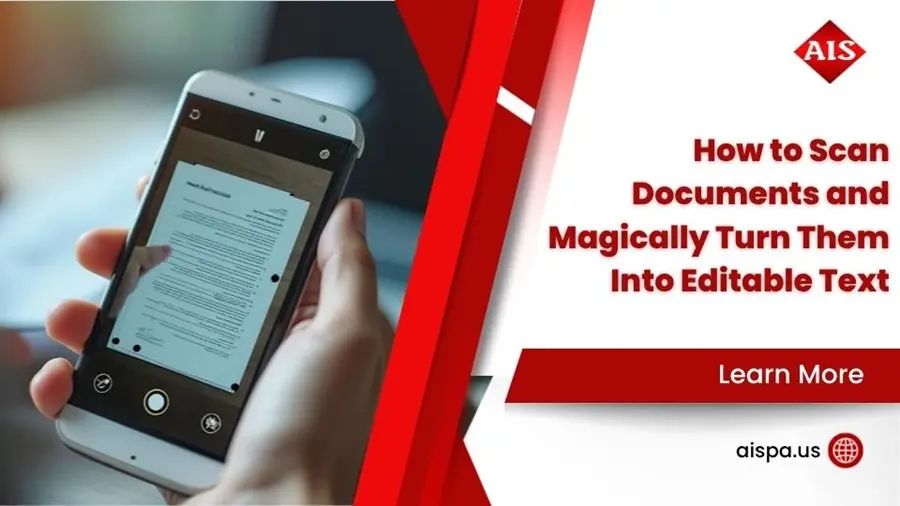The Ultimate Guide to Home Office Printer Repair Services
Common Home Office Printer Problems and DIY Fixes
When your printer misbehaves, try these quick checks before calling for help. Most issues fall into one of three categories, and many can be fixed in minutes.
Paper Jams and Feeding Issues
Nothing stops productivity faster than a jam. Try this streamlined routine:
- Power the printer off and unplug it.
- Open trays and doors to locate the jam. Pull paper slowly in the paper-path direction.
- Check for tiny scraps with a flashlight.
- Reload paper so the stack sits flush and guides touch the edges.
- Use paper your printer is rated for—thickness and finish matter.
More tips: Solving Printer Jams · Reasons Your Printer Keeps Jamming · Choosing the Right Printer Paper.
Poor Print Quality
Streaks, fading, or blotches usually trace back to consumables.
- Check ink/toner levels first.
- Run the built-in printhead or drum cleaning cycle.
- For inkjets, print a nozzle test pattern; repeat cleaning if gaps show.
- Wipe accessible rollers with a lint-free cloth to stop smudges.
- Replace faulty cartridges with OEM or high-quality compatibles.
Helpful reads: How to Replace a Cartridge · Compatible Toner Cartridges · What Does CMYK Stand For?.
Connectivity and Software Glitches
If the printer shows “offline” but everything looks plugged in:
- Reseat USB or Ethernet cables; for Wi-Fi, confirm you’re on the same network and restart the router.
- Clear the print queue and reboot both computer and printer.
- Download the latest driver from the manufacturer—this solves most mysterious errors.
- On Windows, restart the Print Spooler in Services if jobs are stuck.
Need more? What is a Printer Driver? · How to Print From Your Phone · How to Print on Chromebook.
Repair or Replace? Making the Right Financial Decision
A stubborn printer leaves you with two options: schedule home office printer repair or replace the device. The smartest choice balances short-term expense with long-term value.
Calculating the Cost of a Home Office Printer Repair
Typical cost factors:
- Diagnostic fee: $50–$100 (sometimes credited toward repair).
- Labor: billed hourly; simple fixes are quick, board swaps are not.
- Parts: sensors are cheap; fusers, drums, or printheads can run $150–$300.
- Shipping/downtime: if you must send the unit away, add freight and lost productivity.
When repair costs climb above half the price of a comparable new model, replacement usually wins.
Evaluating the Cost of a New Printer
Look beyond the shelf price:
- Initial purchase – inkjets are inexpensive upfront; lasers cost more but last longer.
- Cost per page (CPP) – divide cartridge cost by page yield. Lasers often beat inkjets for volume printing.
- Supplies & energy – OEM cartridges and an Energy Star rating keep quality high and power bills low.
Compare technologies: Inkjet vs. Laser Printer · What is an Inkjet Printer? · What is a Laser Printer?.
When Is a Printer Not Worth Fixing?
- Repair quote > 50 % of new-printer price.
- Repeat breakdowns even after prior fixes.
- Parts or drivers are discontinued.
- Major physical or liquid damage.
If any box is checked, it’s time to shop for a replacement—ideally one with the features your home office now requires.
When and How to Find Professional Home Office Printer Repair
You’ve tried all the DIY steps, consulted the manual, and even given your printer a stern talking-to, but it’s still not cooperating. This is when it’s time to call in the cavalry – a professional home office printer repair service.

Signs You Need an Expert for Your Home Office Printer Repair
Sometimes, your printer is sending you clear signals that it’s time to wave the white flag and call for backup. Complex error codes are often the first red flag. While some error codes are straightforward, others look like they were written in ancient hieroglyphics. If your printer’s display shows a cryptic code that the manual doesn’t explain, it’s time for an expert. For instance, an HP fuser error (code 50) is a common sign you need a technician.
Loud grinding or clicking noises coming from your printer are another clear indicator. These sounds often mean a mechanical failure, such as a broken gear, motor, or other internal component. Continuing to use the printer could cause further damage – and nobody wants that expensive domino effect.
If your printer suffered physical damage from a drop, don’t try to tough it out. Internal components might be dislodged or broken, and this usually requires a technician to open it up and assess the damage properly.
The most serious warning sign is an electrical smell or smoke. This is a fire hazard and requires immediate attention. Unplug the printer right away and don’t attempt to use it. This situation definitely calls for professional help.
Finally, if all DIY troubleshooting has failed and you’ve diligently followed every step in this guide, tried restarting everything, updated drivers, and still have no luck, it’s time for a professional diagnosis. Sometimes, admitting defeat is the smartest move.
Choosing the Right Professional for Your Home Office Printer Repair
Finding a reliable repair service for a home office printer can be tricky, as many repair shops focus primarily on larger, commercial-grade machines. However, dedicated services for home users do exist, and knowing what to look for can save you time and frustration.
Certified and experienced technicians should be your top priority. You want someone who knows what they’re doing and won’t turn your printer into an expensive paperweight. Many reputable services employ certified technicians trained to handle a wide range of printer brands and models. Look for companies with a long track record – some boast 20, 30, or even 45 years of experience.
Strong online reviews and testimonials tell you what really matters – what other customers experienced. Positive feedback about professionalism, efficiency, and problem-solving is a good sign that you’re dealing with a trustworthy service.
Clear warranties on parts and labor are non-negotiable. A reputable service will stand behind their work, protecting you if the same problem recurs shortly after the repair. Nobody wants to pay twice for the same fix.
Flexible on-site and depot repair options can make your life much easier. For home offices, on-site service is incredibly convenient since you don’t have to transport a bulky printer. Many services offer mobile technicians who come to you. If on-site isn’t feasible, ask about depot repair (where you send it in) or phone support for minor issues.
Expertise across various printer brands and models ensures they can actually help you. A good technician should be familiar with major brands like HP, Brother, Epson, Canon, Lexmark, and Xerox, as well as different types like inkjet, laser, and multifunction printers. Some specialize in specific brands or types, so clarify this upfront.
Don’t forget to ask about “no fix, no fee” policies or diagnostic fees. Some services only charge if they successfully fix the problem, or they might charge a reduced diagnostic fee if the repair isn’t viable.
For comprehensive support, from diagnostics to repair and managed services, we at Associated Imaging Solutions provide expert care to keep your equipment running smoothly. We offer local expertise with global standards, providing personalized service and advanced technology to improve your document management. We serve numerous locations across Pennsylvania, including Philadelphia, Altoona, Bethlehem, Harrisburg, Lancaster, Pittsburgh, and many more.
Ready to get your printer back in action? Contact Us today for a professional diagnosis and repair.
Preventative Maintenance to Extend Your Printer’s Life
A few minutes of care each month can keep home office printer repair bills away.
Regular Cleaning and Care

- Wipe the exterior weekly with a soft cloth.
- Unplug, then clear dust inside trays and around rollers.
- Run printhead or drum cleaning utilities monthly.
- Clean scanner glass with standard glass cleaner (spray cloth, not glass).
- For lasers, empty the waste-toner box as needed.
Using the Right Supplies and Settings
- Stick to OEM or reputable compatible cartridges to avoid leaks and clogs.
- Store paper flat in a dry place; damp sheets jam easily.
- Print a color test page weekly on inkjets so heads don’t dry out.
- Always shut down with the power button, not by unplugging.
- Beware unsolicited “discount toner” calls—toner scam warning signs.
More resources: Best Printer Paper for Quality · How Long Does Printer Toner Last? · How to Safely Move a Printer.
Frequently Asked Questions about Home Office Printer Repair
How much does it typically cost to fix a home office printer?
The cost to fix a home office printer repair can vary significantly depending on the printer type, the specific problem, and the parts required. Let’s break this down realistically.
Simple fixes like clearing a stubborn jam or a software reset might be included in a diagnostic fee, potentially under $100. These are the best-case scenarios where you’re dealing with minor issues that don’t require part replacements.
Major component replacements tell a different story entirely. A fuser in a laser printer or a printhead in an inkjet can easily cost $150-$300 or more. When you factor in labor costs and diagnostic fees, you’re looking at a substantial investment.
Here’s the reality check: for many consumer-grade inkjet printers, a major repair cost can quickly exceed the price of a brand-new, entry-level printer. This is why many repair shops focus on business-grade equipment rather than home models.
Always ask for a detailed quote before authorizing any work. A reputable service will explain what’s wrong, what parts are needed, and give you a clear breakdown of costs. This transparency helps you make an informed decision about whether repair makes financial sense for your situation.
Are certain printer brands easier to repair?
Absolutely! The design philosophy behind different printer types makes a huge difference in repairability.
Business-class printers and higher-end laser printers from brands like HP, Brother, Lexmark, and Canon are designed with serviceability in mind. These machines often have more readily available replacement parts, comprehensive diagnostic tools, and detailed repair documentation. Manufacturers expect these printers to be serviced throughout their lifespan.
Consumer-grade inkjet printers are often designed to be more disposable. Parts can be harder to source, and the labor cost to replace a complex component might be disproportionately high compared to the printer’s retail price. While a professional might be able to repair an inkjet, it’s often not cost-effective.
The difference comes down to the target market. Business users expect their equipment to be repairable and serviceable. Home users, unfortunately, are often expected to simply replace their printers when they break down.
This doesn’t mean all consumer printers are unrepairable, but it does mean you need to be more selective about which repairs make financial sense.
Can I repair my printer myself if it’s still under warranty?
This is a critical question that could save you hundreds of dollars – or cost you your warranty protection.
Attempting a DIY repair on a printer that is still under its manufacturer’s warranty can almost certainly void that warranty. Manufacturers typically require that any repairs during the warranty period be performed by authorized service centers or technicians.
If your printer is still under warranty and experiencing issues, your first step should always be to contact the manufacturer’s support line. They can guide you through troubleshooting, and if a repair or replacement is needed, it will likely be covered at no cost to you.
Most manufacturers offer phone support, online chat, or email assistance. They’ll walk you through diagnostic steps and, if necessary, arrange for repair or replacement under warranty terms. This free service is part of what you paid for when you bought the printer.
Only consider a DIY repair or third-party service once the warranty has expired. Even then, weigh the costs carefully. Sometimes, the peace of mind and expertise that comes with professional home office printer repair is worth the investment, especially for higher-end machines that are worth saving.
Warranty coverage varies by manufacturer and model, so always check your specific terms before taking any action.
Conclusion
Dealing with a printer that’s decided to take an unexpected break in your home office can feel like a real headache. But hopefully, after journeying through this guide, you now feel much more confident and equipped to tackle those tech tantrums! We’ve covered a lot of ground together, from figuring out common printer glitches and trying out those satisfying DIY fixes, to diving deep into the “repair or replace” dilemma. We also explored when it’s truly time to call in the pros and how a little preventative care can save you a lot of future frustration.
The big takeaway here is that you’re empowered to make informed decisions. Sometimes a simple reset is all it takes. Other times, it’s about weighing the costs and benefits to decide if your trusty machine is worth a repair or if it’s time for a shiny new upgrade. And for those moments when the problem is just too complex, or you simply don’t have the time, remember the incredible value of professional expertise.
When you need that extra helping hand for home office printer repair, or just want to ensure your equipment runs smoothly day in and day out, Associated Imaging Solutions is here for you. We offer comprehensive support, from detailed diagnostics to expert repair and even managed services. Our blend of local expertise and global standards means you get personalized care and advanced technology right where you need it. We’re proud to serve home offices and businesses across Pennsylvania, including Philadelphia, Altoona, Bethlehem, Carlisle, Erie, Harrisburg, Johnstown, Lancaster, Pittsburgh, Reading, Scranton, York, and many other vibrant communities.
Don’t let a misbehaving printer slow down your productivity. Take the next step towards a hassle-free home office by letting us help. Explore our professional printer services and find how easy it can be to keep your printing worry-free.