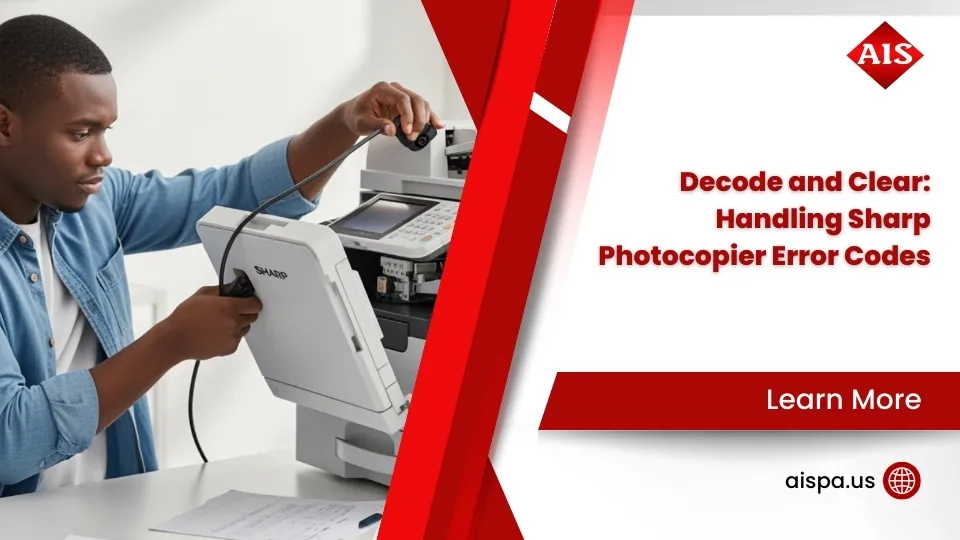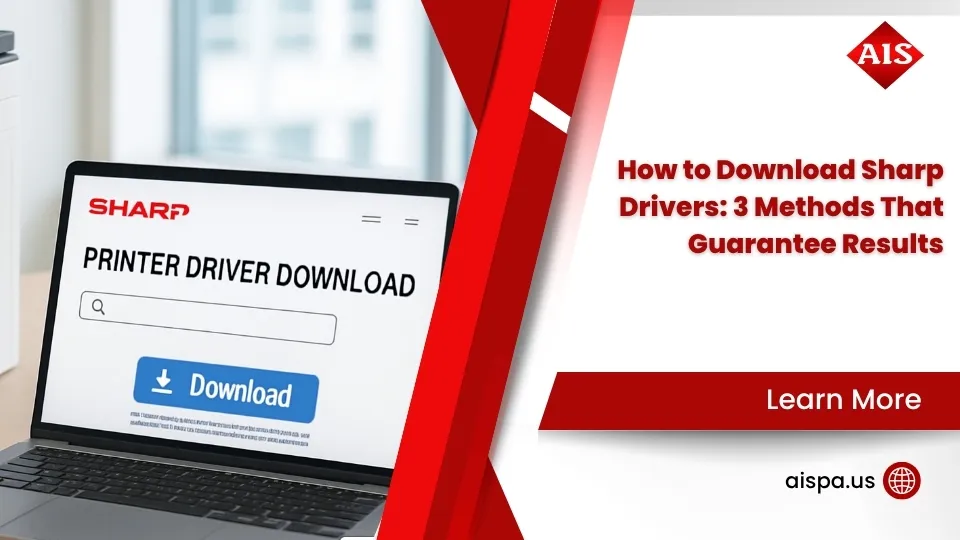Keep It Sharp! Cleaning Your Sharp Printer the Right Way
How to clean a Sharp printer properly isn’t just about aesthetics—it’s about protecting your investment and ensuring consistently excellent print quality. If you’re in a hurry, here’s what you need to know at a glance:
Quick Guide: How to Clean a Sharp Printer
- Power off and unplug the printer first
- Clean the exterior with a soft, lint-free cloth and mild detergent
- Wipe the document glass with a soft cloth moistened with water
- Clean the scanning area using the built-in glass cleaner
- Clean the laser unit through the four designated holes using the cleaning tool
- Wipe feed rollers with a soft cloth moistened with water
Think of your Sharp printer as you would your car—regular maintenance keeps it running smoothly and prevents costly breakdowns. Your office workhorse deserves the same attention! Research shows that a consistent cleaning routine can extend your printer’s lifespan by up to 30% and cut service calls in half for busy offices.
Those mysterious spots and lines on your scanned documents? They’re usually just dirt on the document glass or backplate sheet. And those colored lines marring your prints? Often the result of a dusty laser unit. The good news is that about 90% of line issues during copying or scanning can be resolved simply by cleaning the slit glass on your Sharp copier.
Most users report a remarkable 70-80% improvement in output quality after a thorough cleaning session. While Sharp recommends a few cleanings per year, you might want to bump that up to monthly maintenance if your printer handles heavy workloads or sits in a particularly dusty environment.

While you’re mastering how to clean a sharp printer, you might also find these related guides helpful:
Why & When to Clean Your Sharp Printer10
Have you ever rushed to print important documents for a meeting, only to find mysterious lines or smudges ruining your professional presentation? We’ve all been there! Regular maintenance isn’t just good practice—it’s essential for keeping your Sharp printer performing at its best.
Signs Your Sharp Printer Needs Cleaning
Your printer has ways of telling you it needs some TLC. Colored lines on prints are a major red flag—if you notice lines that always appear in the same place and run parallel to the paper-feed direction (and importantly, they’re never black), your laser unit is crying out for cleaning.
Black lines or spots on scans point to dirt on either the document glass or the narrow slit glass in your automatic document feeder. When your printer starts acting up with paper misfeeds or jams, that’s often your bypass feed roller or paper feed rollers getting too grimy to function properly.
Smudges appearing on prints happen when dirty rollers transfer toner onto your documents—not a good look for that important proposal! And if you’re seeing faded or inconsistent print quality, internal components likely need attention.
“Experiencing lines on your copies? This is a very common issue people experience when making copies. Luckily, there is a very easy fix to correct this problem!” as one of our technicians at Associated Imaging Solutions often reassures our Philadelphia clients.
Optimal Cleaning Schedule
The right cleaning schedule depends on how hard you work your printer and your office environment:
For high-volume environments printing over 1,000 pages weekly, monthly cleaning keeps everything running smoothly. If you’re in a medium-volume office printing 250-1,000 pages weekly, every 2-3 months is sufficient. Low-volume users printing under 250 pages weekly can clean quarterly. And if your office is particularly dusty, increase your cleaning frequency regardless of volume.
Here’s the payoff: in busy offices, monthly cleaning can cut service calls by up to 50%—that’s significant savings for businesses across Pennsylvania!
The Impact of Regular Cleaning
The numbers don’t lie about the benefits of regular cleaning:
Regular maintenance extends your Sharp printer’s lifespan by up to 30%. About 90% of those annoying line issues on copies and scans disappear after properly cleaning the slit glass. Our clients consistently report 70-80% improvement in output quality after a thorough cleaning.
Across our service area from Erie to Philadelphia, we’ve seen how clients who stick to regular cleaning schedules enjoy fewer service disruptions and get more years from their equipment. That spotless scan or perfect print isn’t just more professional—it’s a sign of equipment that will serve you longer.

Tools, Safety Precautions & Common Don’ts
Ready to clean your Sharp printer? Before you grab the first cleaning spray you find under the sink, let’s make sure you have the right tools and know what to avoid. Proper cleaning not only keeps your printer running smoothly but also prevents damage that could lead to costly repairs.
Essential Cleaning Tools
Your Sharp printer deserves the right cleaning companions. Think of these tools as your printer’s spa day essentials:
Soft, lint-free microfiber cloths are your best friends here—they won’t leave behind tiny fibers that could cause paper jams or confuse sensors. Keep a bottle of isopropyl alcohol (70%) handy for tackling stubborn dirt and toner residue. Always use distilled water rather than tap water, as those minerals in regular water can leave deposits behind (like water spots on your glassware).
For those tight corners and crevices, cotton swabs work wonders. Some offices also keep compressed air on hand for blowing dust from hard-to-reach areas, though this isn’t strictly necessary. If you’re dealing with a laser printer, consider investing in a toner vacuum—regular vacuums aren’t designed to safely handle toner particles. And don’t forget disposable gloves to keep your hands clean and protected.
Many Sharp models come with their own built-in cleaning tools, especially for the document feeder glass and laser unit. These specialized tools are designed specifically for your printer model and should always be your first choice when available.
Critical Safety Precautions
When learning how to clean a Sharp printer safely, these precautions aren’t just suggestions—they’re necessities:
Always start by powering down completely. Turn off the printer using the power button, then unplug it from the wall outlet. Laser printers contain fusing units that get extremely hot, so give your printer at least 30-60 minutes to cool down before you start poking around inside.
Wear those disposable gloves mentioned earlier when handling toner, and consider a dust mask when cleaning laser printers. Work in a well-ventilated area, especially when using cleaning solutions—your lungs will thank you!
Handle internal components with gentle care. Items like imaging drums and corona wires are delicate and expensive to replace. One careless move could cost you far more than the price of cleaning supplies.
“If you don’t clean your printer properly, you may encounter various service or print issues, which could lead to costly repairs or the need to replace the printer entirely,” our service team at Associated Imaging Solutions often reminds clients. We’ve seen numerous cases across Pennsylvania where improper cleaning led to completely avoidable repairs.
Common Cleaning Mistakes to Avoid
What you don’t do is just as important as what you do when cleaning your Sharp printer:
Never use abrasive cleaners or paper towels that can scratch surfaces and leave behind lint. Avoid flammable sprays that might ignite if they contact hot electrical components or the fusing unit. Don’t use volatile cleaning agents like thinner or benzene that can degrade or discolor your printer’s housing.
Never spray liquids directly onto the printer—always apply to the cloth first. Don’t touch the imaging drum as fingerprints can damage this sensitive component. And avoid ammonia-based cleaners that can damage the protective coating on glass surfaces.
| Safe Cleaning Products | Unsafe Cleaning Products |
|---|---|
| Isopropyl alcohol (70%) | Ammonia-based cleaners |
| Distilled water | Household glass cleaners |
| Mild, neutral detergent | Abrasive powders or creams |
| Specialized printer cleaners | Thinner or benzene |
| Lint-free microfiber cloths | Paper towels |
| Compressed air | Wet wipes with additives |
Paper jams often result from improper cleaning or maintenance. If you’re battling recurring jams, our guide on Solving the Problem: Printer Jam provides helpful solutions. And if you’re experiencing driver-related issues alongside your cleaning needs, check out What is a Printer Driver? for valuable context.
How to Clean a Sharp Printer (Step-by-Step)
Now that you know why cleaning matters and have the right tools ready, let’s roll up our sleeves and get your Sharp printer looking and working like new. Following these steps will keep your printer running smoothly and extend its life.
How to Clean a Sharp Printer Exterior Safely
First impressions matter! A clean printer exterior not only looks professional but prevents dust from making its way inside.
Start by powering off and unplugging your printer. Safety first! Give it about 30 minutes to cool down completely if it’s been running.
Grab a soft, lint-free cloth and dampen it slightly with water or a mild detergent solution. The key word is “slightly”—you want the cloth damp, not dripping wet. Gently wipe down all exterior surfaces, paying extra attention to the control panel and areas you touch frequently.
For stubborn spots or fingerprints, a cloth with a tiny bit of 70% isopropyl alcohol works wonders—but keep this away from the display screen! Always finish by drying everything thoroughly with a clean, dry cloth.
“We often see clients who carefully clean their printer’s interior but forget the exterior,” says our Philadelphia technician. “A clean exterior isn’t just about looks—it prevents dust from being drawn inside during operation.”
How to Clean a Sharp Printer Interior & Rollers
The scanning area and rollers are where the magic happens—and where dirt loves to hide!
For the document glass and scanning area:
Open your document feeder cover to access the glass. Using a soft cloth slightly moistened with water, wipe the glass surface gently in one direction—not back and forth. This prevents streaking. Don’t forget to clean the document backplate sheet (that white or black cover under the feeder) the same way.
The slit glass is your secret weapon against those mysterious lines on your copies. Look for this narrow strip (about 1″ × 12″) near the document glass. Many Sharp Advanced and Essential Series models include a built-in glass cleaner stored right in the automatic document feeder—how thoughtful of Sharp!
If you can’t find a built-in cleaner, a lint-free cloth or alcohol swab works great. For stubborn marks, let the alcohol sit for about a minute to dissolve the dirt before wiping clean. Always dry thoroughly afterward.
For the rollers:
Rollers are dirt magnets that can cause paper jams when neglected. Locate the bypass feed roller (the one that handles envelopes and special media) and wipe it with a soft cloth moistened with water. For the paper feed roller inside the paper tray area, clean in the direction of the arrow (usually marked on the printer) to avoid damaging it.
“I can’t tell you how many service calls we’ve avoided by simply teaching clients to clean their rollers properly,” shares our Scranton-based technician. “It’s amazing how many paper jams disappear after a good roller cleaning!”

How to Clean a Sharp Printer Laser Unit Precisely
If you’re seeing colored lines (never black) that appear in the same spot on your prints and copies, it’s time to clean your laser unit. This might sound intimidating, but Sharp makes it surprisingly easy.
First, open the front cover and place some newspaper underneath to catch any toner that might escape. Remove the toner collection container and set it upright on the newspaper.
Now for the cool part—Sharp printers come with their own cleaning tool! Look for it attached to hooks on the front cover. Before using it, check if the cleaner tip needs replacing. If it looks dirty, open the inner cover to find a replacement cleaner, remove the old one, and attach the new one.
The laser unit has four clearly labeled holes. Insert the cleaning tool into each hole, pointing downward at an angle. Pull it back out and repeat this 2-3 times per hole for a thorough cleaning. This removes the dust and debris causing those annoying lines.
When you’re done, reattach the cleaning tool to its hooks, reinstall the toner collection container (make sure it clicks securely), and close the front cover. Run a test print to see the improvement—most customers are amazed at the difference!
“The laser unit cleaning tool is probably the most underused feature on Sharp printers,” notes our senior technician in Philadelphia. “It’s like having a free maintenance visit built right into your machine!”

For related maintenance tasks, check out our guide on How to Empty Waste Toner Box to keep your printer running smoothly.
Regular cleaning isn’t just about fixing problems—it’s about preventing them before they start. With just 15 minutes of maintenance every month or two, you’ll keep your Sharp printer running beautifully for years to come.
Post-Cleaning Checks, Built-In Maintenance & Troubleshooting
So you’ve just finished cleaning your Sharp printer—great job! Now let’s make sure everything is working properly and explore some of the smart maintenance features Sharp has built into their devices.
Post-Cleaning Verification
After all your careful cleaning work, it’s time to see if those pesky issues have been resolved. Power up your printer and run a test print or copy with both text and images. Take a careful look—are those mysterious lines gone? Are the colors vibrant and clear? Try feeding different paper sizes through the machine to ensure everything’s moving smoothly.
“The moment of truth is always that first test print,” says our technician from our Harrisburg office. “There’s nothing more satisfying than seeing a perfectly clean page emerge after you’ve put in the effort to clean your machine properly.”
If you’re still seeing issues, don’t worry—we’ve got more solutions coming up in this section.
How to Clean a Sharp Printer Using On-Board Utilities
One of Sharp’s best-kept secrets is that their printers come with powerful built-in cleaning utilities. These digital tools can handle some maintenance tasks automatically!
To access these features, steer to your printer’s touch panel menu and look for maintenance or adjustment options. Most Sharp models include a cleaning page function that works wonders for internal components. Here’s how to use it:
Load a transparency or smooth sheet of paper into your tray, select the cleaning page option from the menu, and let the printer work its magic for about two minutes. For stubborn issues, you might need to run this cycle twice.
While you’re in the menu system, check the maintenance counters too. These helpful indicators show when components are approaching their service life—giving you advance warning before problems develop.
“I’ve had clients call me about print quality issues, only to walk them through running the built-in cleaning utility over the phone,” shares our digital solutions specialist. “They’re always amazed when a two-minute process fixes what they thought required a service call!”
Don’t forget to check if there’s a firmware update available. Sharp regularly improves their cleaning cycles and maintenance features through these updates.
What to Do if Cleaning Doesn’t Fix Print Quality
Sometimes, despite your best cleaning efforts, print quality issues persist. Before calling in the professionals, try these troubleshooting steps:
First, look carefully at your symptoms. Faded prints often point to low toner or a failing imaging unit, while consistent spots in the same location might indicate a damaged drum. If you’re still experiencing paper jams despite clean rollers, some parts might be worn and need replacement.
Check your supplies too. Are toner cartridges properly seated? Are you using the right paper type and weight for your model? Sometimes the simplest explanation is the correct one.
Your printer’s environment matters more than you might think. Is your Sharp printer sitting in a dusty corner or near a window where humidity fluctuates? The ideal operating temperature is between 50-90 °F, and good ventilation helps prevent heat buildup that can affect performance.
When should you call the professionals? If colored lines persist after cleaning the laser unit, you hear unusual mechanical noises, error codes appear that cleaning doesn’t resolve, or if print quality issues are affecting your business operations, it’s time to bring in reinforcements.
“We often find that 85% of print quality issues are resolved through proper cleaning,” our service manager likes to say. “But for that remaining 15%, having a relationship with a trusted service provider ensures minimal downtime.”
At Associated Imaging Solutions, we serve businesses across Pennsylvania with factory-trained technicians who know Sharp equipment inside and out. From Erie to Philadelphia, we’re ready to help when your in-house maintenance reaches its limits.
For additional maintenance information, check out our guide on How to Replace Cartridge and explore our full range of Sharp Printers & Products.
Maintenance Schedule for Different Environments
Keeping your Sharp printer running smoothly isn’t a one-size-fits-all approach. The cleaning frequency your device needs depends largely on how much you use it and where it lives. Let’s break down the ideal maintenance schedule based on your specific situation.
Light-Use Office Environment (Under 1,000 pages per month)
If your Sharp printer handles fewer than 1,000 pages monthly—typical for small businesses or home offices—you can follow a more relaxed cleaning schedule.
Every month, take a few minutes to wipe down the exterior surfaces and clean the document glass. This quick maintenance prevents dust buildup and keeps your scans looking crisp.
Quarterly maintenance becomes your deeper cleaning opportunity. This is when you should clean the document feeder slit glass, wipe the paper feed rollers, and check for paper dust that might be hiding in corners. Mark your calendar for these sessions—maybe the first Friday of each quarter?
Twice a year, plan for more thorough maintenance: clean the laser unit, run the built-in cleaning utilities, and check all internal areas for dust. Many of our clients in quieter Philadelphia suburbs find this schedule perfectly adequate.
Medium-Use Office Environment (1,000-5,000 pages per month)
Most small to medium businesses fall into this category. With moderate printer use, you’ll need to step up your cleaning game.
Every two weeks, make it a habit to wipe exterior surfaces, clean the document glass, and check the paper path for debris. These quick cleanings prevent small issues from becoming big problems.
Monthly, dedicate time to clean the document feeder slit glass, wipe all rollers, and run built-in cleaning utilities. Our clients in busy areas like King of Prussia find this monthly rhythm helps maintain consistent print quality.
Quarterly, schedule more comprehensive maintenance: clean the laser unit, check the toner collection container, and inspect all accessible internal components. These quarterly sessions often prevent the need for service calls.
High-Volume Environment (Over 5,000 pages per month)
For busy offices printing over 5,000 pages monthly, your Sharp printer needs regular attention to keep up with demand.
Weekly maintenance becomes essential: wipe exterior surfaces, clean both document glass and slit glass, and check the paper path for debris. Think of it as giving your hardworking printer a weekly spa treatment.
Every two weeks, clean all rollers and run the built-in cleaning utilities. This prevents paper jams and maintains print quality during heavy use periods.
Monthly, perform comprehensive care: clean the laser unit, check the toner collection container, and perform a thorough internal cleaning. Many of our Philadelphia corporate clients schedule these sessions for the last Friday of each month.
Dusty or Industrial Environments
“A printer in a warehouse in Altoona needs more frequent cleaning than the same model in a climate-controlled office in Doylestown,” explains our environmental assessment specialist. This couldn’t be more true!
If your Sharp printer operates in manufacturing facilities, construction offices, or warehouses, increase all cleaning frequencies by about 50%. Pay special attention to air vents and cooling fans, internal dust accumulation, and filter cleaning or replacement if your model has them.
Dust is the silent killer of office equipment, working its way into delicate components and causing premature wear. In these environments, prevention through regular cleaning is far less expensive than repairs or replacement.

At Associated Imaging Solutions, we’ve seen how a consistent maintenance schedule extends printer life. Many of our clients across Pennsylvania have doubled their equipment lifespan simply by following these cleaning recommendations. How to clean a Sharp printer properly isn’t just about the methods—it’s also about the timing and consistency of your maintenance routine.
Expert Tips from Associated Imaging Solutions
After serving businesses across Pennsylvania for years, our technicians have developed some insider tips for maintaining Sharp printers. These practical suggestions come from real-world experience with hundreds of clients and thousands of service calls.
Preventative Maintenance Wisdom
Keep spare cleaning supplies on hand rather than scrambling to find them when quality issues appear. We’ve seen too many offices resort to inappropriate cleaning materials simply because they didn’t plan ahead. A small investment in proper supplies saves significant headaches later.
Document your cleaning dates by keeping a simple log near the printer. This practice helps establish accountability and ensures regular maintenance actually happens. One of our Philadelphia clients reduced service calls by 40% just by implementing this simple tracking system.
“I was skeptical about the cleaning log at first,” shares Maria from a midsize accounting firm in Allentown. “But now we can predict when issues might occur before they happen. It’s become an essential part of our office management.”
Rotate cleaning responsibilities among team members to build a printer-savvy office culture. When multiple people know how to clean a Sharp printer properly, maintenance continues even during vacations or staff changes. This knowledge-sharing approach has proven particularly valuable for our clients with seasonal business fluctuations.
Clean before weekends or holidays whenever possible. This timing allows any residual moisture to fully evaporate during downtime, preventing potential issues when you return to work. Our technicians often recommend Friday afternoon as the ideal cleaning window.
Consider seasonal adjustments to your cleaning schedule. Pennsylvania’s distinct seasons each bring unique challenges—from spring pollen to winter’s dry heating systems that circulate more dust. Being proactive about these seasonal shifts can prevent many common printer problems.
Real-World Success Stories
One of our clients, a busy law firm in Harrisburg, was experiencing persistent lines on their scanned documents. After implementing our recommended cleaning schedule for their Sharp MX-4071, they reported:
“The quality issues we were experiencing completely disappeared after following Associated Imaging Solutions’ cleaning protocol. What’s more impressive is that we haven’t had to call for service in over 8 months—a new record for our high-volume office!”
Another client, a manufacturing company in York, struggled with paper jams in their dusty environment:
“We were skeptical that a simple cleaning routine could make such a difference, but after implementing the weekly roller cleaning schedule suggested by Associated Imaging Solutions, our paper jam incidents dropped by 78%. The productivity gains alone have paid for the maintenance time many times over.”
Regional Considerations in Pennsylvania
Different regions across Pennsylvania present unique challenges for printer maintenance. Our statewide service experience has taught us that location matters when it comes to printer care.
Coastal areas near Philadelphia face higher humidity levels, which affects both paper storage and roller performance. We recommend more frequent roller cleaning and keeping paper sealed until needed to prevent moisture absorption.
Industrial areas in Pittsburgh often deal with air quality concerns that can impact internal printer components. Businesses in these regions benefit from more frequent internal cleaning and sometimes specialized filtration solutions.
Rural areas in central PA experience heavy seasonal pollen that can affect air-cooled components. During peak pollen seasons, exterior cleaning should be increased to prevent buildup around vents and cooling systems.
Mountainous regions face temperature fluctuations that can cause condensation issues requiring special attention. Allowing printers to acclimate after cold nights before heavy use can prevent many common problems.
At Associated Imaging Solutions, we understand these regional variations and take pride in providing customized maintenance recommendations for your specific location. Whether you’re in Erie or Easton, Scranton or State College, we’ve got the local expertise to keep your Sharp printer running smoothly.
Conclusion
Properly maintaining and cleaning your Sharp printer is more than just a chore—it’s a smart business decision that delivers real benefits. When you know how to clean a Sharp printer correctly, you’re not just removing dust; you’re protecting your investment and ensuring your documents always make the right impression.
Think about what we’ve found together throughout this guide:
Regular cleaning extends your Sharp printer’s life by up to 30%—that’s potentially years of additional service from a device your business relies on daily. For busy offices, monthly cleaning cuts service calls in half, keeping your team productive rather than waiting for repairs. And that stubborn line problem on your copies? Cleaning the slit glass solves this issue 90% of the time, no service call needed.
The beauty of Sharp printers is how accessible maintenance really is. With the right tools and a little know-how, anyone on your team can perform these essential cleaning tasks. Just remember to use soft cloths instead of paper towels, stick to approved cleaning solutions, and always power down before you begin.
“We see it time and again,” shares one of our senior technicians at Associated Imaging Solutions. “Clients who establish regular cleaning routines almost never call us with emergency issues. Their printers simply work better and last longer.”
Your Sharp printer also comes with built-in maintenance utilities designed to make your life easier. These diagnostic tools can identify issues before they become problems and guide you through simple maintenance procedures. They’re like having a mini-technician built right into your device!
At Associated Imaging Solutions, we understand that Pennsylvania businesses from Philadelphia to Erie face unique challenges. Whether your printer operates in the humid eastern regions or the industrial environments of Pittsburgh, we’re here to help you establish the right maintenance routine for your specific needs.
If you ever encounter problems that a good cleaning can’t fix, or if you’d simply prefer to leave maintenance to the professionals, our factory-trained technicians are just a phone call away. We offer comprehensive Copiers & Printers services custom to your business requirements.
A clean printer doesn’t just produce better documents—it represents your commitment to quality in everything you do. With these maintenance practices and Associated Imaging Solutions as your partner, you can trust that your document management needs are in good hands.