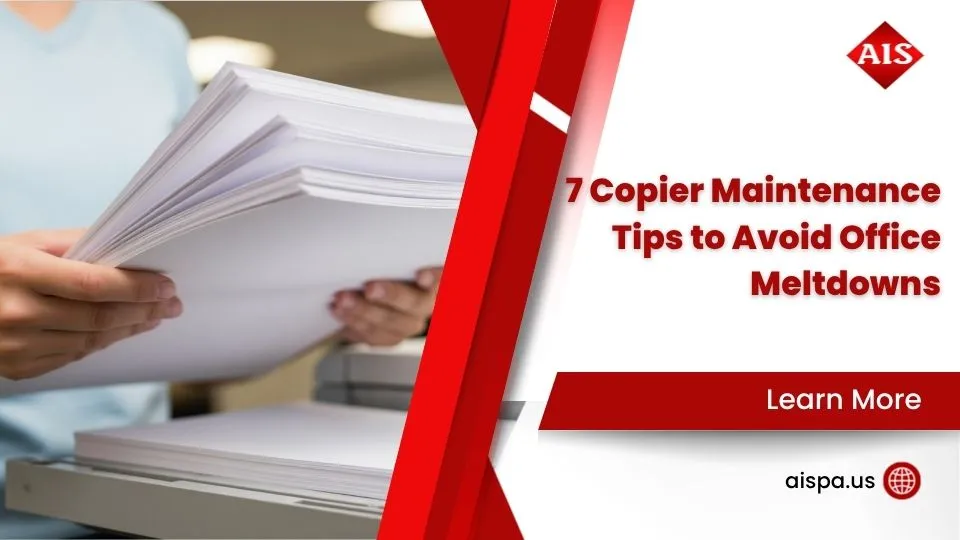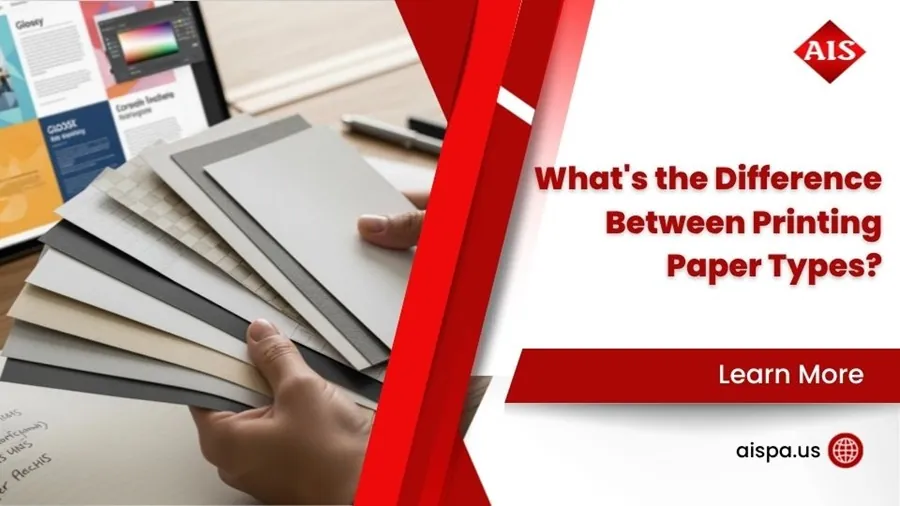The Fantastic Four: Printers That Print, Scan, Copy, and Fax
AI Overview:
Introduction: The Rise of All-in-One Printers
Modern workplaces demand efficiency and flexibility. Instead of cluttering desks with separate printers, scanners, copiers, and fax machines, all-in-one devices (also known as multifunction printers or MFPs) combine these four essential functions into a single, space-saving solution. They’re ideal for small offices, home professionals, and growing businesses that want streamlined document workflows.
The Fantastic Four: Printers That Print, Scan, Copy, and Fax
A print scan copy fax printer (also called an all-in-one or multifunction printer) combines four essential office functions into one space-saving device. Here’s what you need to know:
Key Benefits:
- Print – Documents, photos, and presentations
- Scan – Convert paper to digital files
- Copy – Make duplicates without a computer
- Fax – Send documents over phone lines or internet
Best For:
- Small offices with limited space
- Home offices needing versatility
- Businesses wanting to reduce equipment costs
- Teams requiring seamless document workflows
Gone are the days when you needed separate machines cluttering your workspace. As one expert noted, “Any printer can, of course, print. But only an all-in-one (AIO) printer can push off your old fax machine, copier, and scanner to the great recycler in the sky.”
Modern all-in-one printers have evolved far beyond basic functionality. Today’s models offer wireless connectivity, mobile printing, cloud integration, and automatic document feeders that make handling multipage documents effortless.
Whether you’re a busy Philadelphia office manager dealing with outdated equipment or a home-based professional seeking reliable document management, the right multifunction printer can transform how you handle paperwork. The key is understanding which features matter most for your specific needs – from print volume and speed to connectivity options and long-term costs.
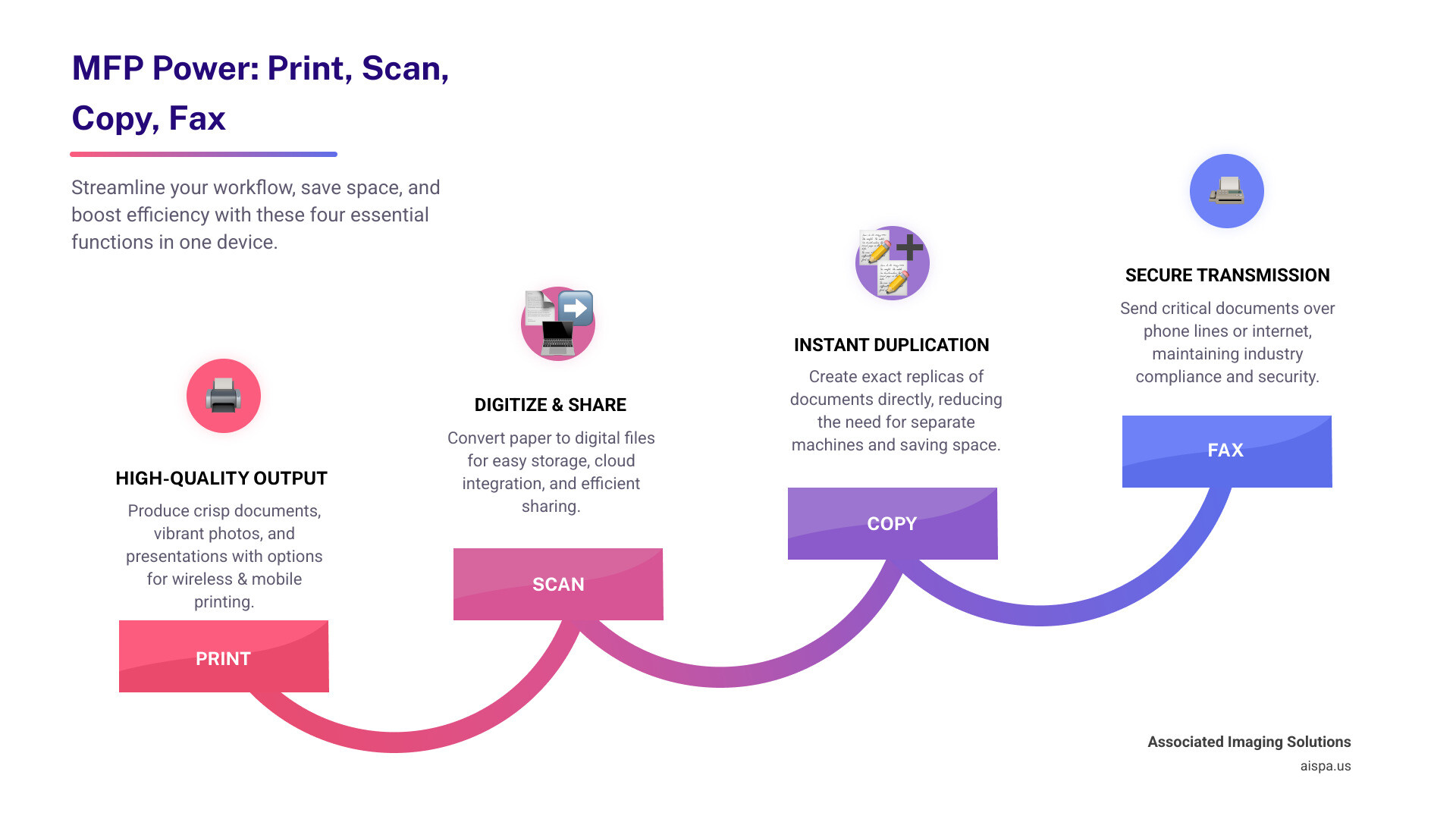
What to Consider When Choosing Your Print Scan Copy Fax Printer
Finding the perfect print scan copy fax printer doesn’t have to feel like solving a puzzle with a thousand pieces. Think of it more like choosing a reliable business partner – you want something that understands your needs, fits your budget, and won’t let you down when deadlines loom.
The secret to making the right choice lies in understanding your specific situation first. Are you running a busy small business in Center City Philadelphia, or setting up a quiet home office in the suburbs? Do you print hundreds of pages daily, or just the occasional report? These questions matter because they directly impact your total cost of ownership – the real price you’ll pay over the life of your machine.
Before diving into specs and features, take a moment to honestly assess your user needs. This simple step can save you from buyer’s remorse and ensure your investment pays off for years to come. For a deeper understanding of what makes these versatile machines tick, check out our comprehensive guide on What is an MFP Printer?. And if keeping costs down is your top priority, our insights on finding a Cheap Printer, Scanner, Copier might be exactly what you need.
Inkjet vs. Laser: Which Technology is Right for You?
Here’s where things get interesting. The battle between inkjet and laser printers isn’t just about technology – it’s about matching the right tool to your specific workflow.
Inkjet printers work like tiny artists, spraying microscopic droplets of liquid ink onto paper. They’re the champions of photo quality, blending colors so smoothly that your vacation photos look like they came from a professional lab. The upfront cost is usually gentle on your wallet, making them attractive for home offices and light-duty work.
But here’s the catch – those liquid ink cartridges can be pricey per page, and if you’re not printing regularly, you might find yourself dealing with nozzle clogging issues. It’s like having a sports car that needs constant maintenance if you don’t drive it often enough.
Laser printers, on the other hand, are the workhorses of the office world. Using toner (essentially powdered ink) and precision laser technology, they deliver sharp text at impressive speeds. Your documents come out crisp, professional, and completely smudge-proof – even if someone spills coffee on them.
The upfront cost might make you wince initially, but laser printers often win the marathon with their lower cost per page and bulletproof reliability. They’re particularly brilliant for businesses that print frequently, as they don’t suffer from the “I haven’t used this in three weeks and now nothing works” syndrome.
The decision really comes down to your priorities. If you’re printing family photos and occasional documents, inkjet’s versatility and photo quality might be perfect. But if you’re churning out reports, contracts, and presentations daily, laser’s print speed and text sharpness will likely serve you better.
Print Volume, Speed, and Long-Term Costs
Let’s talk about the numbers that really matter – because understanding your printing habits is like knowing your coffee consumption. Get it wrong, and you’ll either be constantly frustrated or overpaying for features you don’t need.
Pages per minute (PPM) tells you how fast your printer can work, but don’t get too caught up in the speed race. A printer that cranks out 30 pages per minute won’t help much if you only print five pages a day. More important is the monthly duty cycle – think of this as your printer’s fitness level. It tells you the maximum pages it can handle monthly without breaking a sweat.
Your recommended print volume should sit comfortably within this range, like wearing properly fitting shoes. A small home office might be perfectly happy with a printer rated for 1,500 pages monthly, while a busy team could need something capable of handling 20,000 pages or more.

Here’s where it gets really interesting: cost per page (CPP). This little number reveals the true long-term cost of your printing. Traditional cartridge-based printers might seem affordable upfront, but those small cartridges add up fast. It’s like buying coffee by the single cup instead of the pound.
High-yield toner options and newer ink subscription services can dramatically change this equation. Some manufacturers offer programs where your printer automatically orders replacement cartridges before you run out, often at significant savings for consistent users.
The real game-changer? Supertank printers with massive, refillable ink reservoirs. While they cost more initially, their incredibly low running costs make them perfect for high-volume users. It’s the difference between renting and buying – higher upfront investment, but much lower long-term costs.
Connectivity and Smart Features
Remember when printers sat tethered to a single computer like a faithful dog? Those days are long gone. Today’s print scan copy fax printer models are more like social butterflies, connecting to everything in your digital ecosystem.
Wireless connectivity has become as essential as having wheels on your car. Modern printers join your home or office network seamlessly, allowing anyone with permission to print from anywhere in the building. Wi-Fi Direct takes this further, creating a direct connection between your device and printer – no router required.
The magic really happens with mobile printing apps. Picture this: you’re in a client meeting, someone asks for a copy of your proposal, and you simply tap your phone to print it instantly. Cloud integration means your printer can access files stored in Google Drive or Dropbox directly, turning your device into a true digital hub.

Don’t worry – traditional connections haven’t disappeared. Ethernet ports provide rock-solid network connections that IT departments love for their reliability and security. USB connections offer direct computer access and the ability to print from flash drives.
The newest frontier? Voice assistant commands through Alexa and Google Assistant functionality. Imagine saying “Print my shopping list” while your hands are covered in flour, or “Print that contract” while rushing to a meeting. It’s not just convenient – it’s a glimpse into the future of hands-free office management.
These smart features aren’t just bells and whistles – they’re productivity boosters that can transform how your team works. At Associated Imaging Solutions, we help Philadelphia-area businesses steer these options to find the perfect balance of features and functionality for their specific needs.
Key Features That Boost Productivity and User Experience
The difference between a basic print scan copy fax printer and a true productivity powerhouse lies in the details. While any multifunction device can handle the core tasks, it’s the thoughtful features that transform your daily document workflow from a chore into a streamlined process. These advanced capabilities don’t just save time—they reduce frustration and help you focus on what matters most in your business.
When you’re juggling multiple projects or dealing with tight deadlines, every minute counts. That’s why understanding these productivity-boosting features is crucial before making your investment. For those looking to maximize their document output, understanding How to Make Copies efficiently is a great place to start.
Mastering Multipage Documents: ADF and Duplexing
Picture this: you need to scan a 30-page contract, and you’re manually lifting the scanner lid for each page. By page 15, you’re questioning your life choices. This is exactly why Automatic Document Feeders (ADF) and duplexing features are game-changers for anyone dealing with multipage documents regularly.
An ADF transforms tedious document handling into a hands-free experience. Simply load your stack of documents—typically anywhere from 20 to 50 pages depending on your model—into the feeder tray, press start, and walk away. Whether you’re scanning contracts, copying reports, or faxing large documents, the machine handles each page automatically. It’s like having a personal assistant who never gets tired of feeding paper.
Duplex printing takes paper efficiency to the next level by automatically printing on both sides of each sheet. Beyond the obvious environmental benefits, this feature creates more professional-looking documents while cutting your paper costs in half. Most modern print scan copy fax printer models include this as standard, but it’s worth confirming if you’re budget-conscious about ongoing supplies.
Where things get really interesting is with duplex scanning. If you regularly work with two-sided documents, this feature is absolutely essential. There are two main approaches: reversing ADF (RADF) systems scan one side, flip the page, then scan the other side—it works but takes longer. The premium option is single-pass duplex scanning, where two scanning elements capture both sides simultaneously as the document moves through. If you frequently digitize double-sided contracts, invoices, or reports, this time-saver pays for itself quickly.

These paper-saving features and hands-free operation capabilities fundamentally change how you interact with documents. Instead of being chained to your printer for large jobs, you can initiate the task and move on to other priorities while your machine works in the background.
Matching the Machine to the Mission: Home Office vs. Small Business
Not all print scan copy fax printer needs are created equal, and choosing the wrong machine for your environment is like bringing a sports car to a construction site—impressive, but not particularly useful. Understanding whether you need a home office solution or a small business workhorse will guide every other decision you make.
Home office needs center around versatility and convenience rather than raw power. You might print family photos one day and scan tax documents the next. The focus is typically on compact design, wireless connectivity for printing from your phone, and good photo quality for those occasional family pictures. A modest ADF that handles 20-35 sheets and basic duplex printing usually covers most home scenarios perfectly.
Small business requirements shift the priorities dramatically. Here, durability, speed, and cost efficiency take center stage. You need a machine that can handle the daily grind of invoices, contracts, and marketing materials without breaking a sweat. Higher paper capacity means fewer interruptions, while advanced security features like user authentication protect sensitive business documents.
The differences become clear when you compare key specifications side by side:
| Feature | Home Office Printer | Small Business Printer |
|---|---|---|
| Print Volume | 100-1,500 pages/month | 1,500-20,000+ pages/month |
| Speed | 10-20 pages per minute | 20-50+ pages per minute |
| Paper Capacity | 100-250 sheets | 250-500+ sheets with expandable trays |
| ADF Size | 20-35 sheets, basic duplex | 50+ sheets with single-pass duplex scanning |
| Security | Basic password protection | Network security, user authentication, private printing |
| Connectivity | Wi-Fi, USB, mobile apps | Full network integration with cloud services |
Network management becomes crucial in business environments where multiple users need access. Features like private printing (requiring a PIN to release sensitive documents) and user authentication help maintain security and accountability. Meanwhile, larger paper trays and higher monthly duty cycles ensure the machine can handle busy periods without constant attention.
For businesses that need flexibility without the upfront investment, consider our Office Equipment Rental options. Our Copier Rental for Business: 7 Key Benefits You Need guide provides further insights into how renting can benefit your operations, especially for growing companies in the Philadelphia area where equipment needs can evolve rapidly.
The key is being honest about your actual usage patterns rather than what you think you might need someday. A home office that occasionally prints 200 pages per month doesn’t need the same robust features as a small business pushing 5,000 pages monthly.
Advanced Functions and Professional Solutions
When you invest in a modern print scan copy fax printer, you’re getting so much more than just the basic four functions. These sophisticated devices have evolved into comprehensive document management systems that can transform how your business handles paperwork. At Associated Imaging Solutions, we’ve seen how leveraging these advanced capabilities through our Services can dramatically improve workplace efficiency.
A Closer Look at Your print scan copy fax printer Functions
Let’s dive deeper into what each function can really do for you in today’s digital workplace.
Printing has come a long way from simply putting ink on paper. Today’s printers offer borderless printing for professional-looking photos and marketing materials, direct printing from USB drives and memory cards, and specialized media handling for everything from envelopes to tabloid-sized presentations. One feature we particularly love recommending to our clients is private printing – your sensitive documents stay safely in the printer’s memory until you enter your PIN at the device. No more worrying about confidential reports sitting in the output tray for everyone to see.
Advanced scanning is where things get really exciting. Modern print scan copy fax printer devices can scan directly to email, sending documents as attachments without touching your computer. Need to store files in the cloud? Scan-to-cloud functionality uploads directly to Google Drive, Dropbox, or OneDrive. For businesses, scan-to-network folder capability means documents can go straight to shared company folders.
The real game-changer is Optical Character Recognition (OCR). This technology converts scanned images into searchable, editable text. Imagine scanning a stack of old contracts and being able to search for specific terms instantly. If you’re looking to master document digitization, our guide on How to Scan a Document to Desktop: Easy Steps walks you through the process.
Copying might seem straightforward, but modern features like ID card copying (both sides on one page), automatic collation, and intelligent resizing make it surprisingly versatile. Many devices blur the lines between copying and scanning, offering the flexibility to handle documents however you need.
Modern faxing has adapted beautifully to our digital world. PC faxing lets you send documents directly from your computer without printing first. Even better, cloud fax services eliminate the need for dedicated phone lines while maintaining compliance with industries like legal and medical that still rely heavily on fax communication. Our comprehensive guide on How to Fax Something from Printer covers all your options.
Finding the Best Model Types for Your Needs
Choosing the right print scan copy fax printer is like finding the perfect tool for a specific job. Each type excels in different environments and use cases.
Compact all-in-one inkjets are perfect for home offices and small spaces where versatility matters more than speed. They handle both documents and photos beautifully, usually with wireless connectivity that makes printing from your phone a breeze.
For growing businesses, workgroup inkjet MFPs offer the sweet spot between capability and cost. These devices provide faster speeds and larger paper capacities while maintaining the excellent color quality inkjets are known for. The supertank models are particularly impressive for their incredibly low running costs.
Monochrome laser MFPs are the workhorses of text-heavy offices. If you’re printing invoices, reports, and internal documents all day, these machines deliver best speed, durability, and cost-effectiveness for black-and-white printing.
When your business needs professional color documents – marketing materials, presentations, client proposals – color laser MFPs step up to the plate. They combine the speed and sharp text of laser technology with vibrant, professional-quality color output.
Photo-centric inkjet all-in-ones cater to creative professionals and photography enthusiasts who need gallery-quality prints alongside standard document functions. Portable all-in-one printers serve professionals who need printing and scanning capabilities on the road.
For businesses with demanding requirements, we offer advanced solutions including Sharp Copiers: Advanced Multifunction Printers. Our guide to Best Sharp Copier Models for Business Needs helps you steer commercial-grade options with features like stapling, hole punching, and high-volume paper handling.
Sustainability and Long-Term Care for your print scan copy fax printer
Taking care of your print scan copy fax printer isn’t just about maintaining performance – it’s about being a responsible business citizen. We’re seeing more companies prioritize sustainability, and printer manufacturers are responding with impressive eco-friendly innovations.
ENERGY STAR certification is your first clue that a device is designed for efficiency. Many printers now incorporate recycled plastics in their construction and are engineered for easy recycling when they reach end-of-life. Some manufacturers have even achieved carbon-neutral manufacturing processes.
Toner and ink recycling programs make it simple to dispose of consumables responsibly. Most major brands offer free return programs for used cartridges, keeping these materials out of landfills while supporting resource recovery.
The key to sustainability is proper long-term care. Regular cleaning, using quality consumables, and addressing issues promptly can extend your printer’s life significantly. This reduces both environmental impact and total cost of ownership. Our Printer Repair and Maintenance services help ensure your devices operate efficiently for years.
For businesses ready to take a comprehensive approach, our Managed Print Services (MPS) optimizes your entire printing environment. We help reduce waste, manage costs, and ensure your fleet operates at peak efficiency while minimizing environmental impact.
Frequently Asked Questions about All-in-One Printers
Do I still need a printer with a fax function?
The short answer? It depends on your industry and compliance requirements. While most of us have moved to email and digital sharing for daily communication, the fax function in a print scan copy fax printer isn't quite ready for retirement.
Faxing remains essential for legal offices, medical practices, and government agencies. These industries often require faxing for secure document transmission and regulatory compliance. If you're handling contracts, medical records, or legal documents, having fax capability isn't just convenient—it's often mandatory.
But here's the good news: you don't need a traditional phone line anymore. Modern print scan copy fax printers offer PC faxing, letting you send documents directly from your computer without printing them first. Even better, many devices now integrate with cloud fax services. This means you can send and receive faxes through email or web portals, eliminating phone line costs while maintaining the security and legal validity that fax provides.
For most home offices and small businesses outside these regulated industries, the fax function serves as a helpful backup rather than a daily necessity. Having it available when you need it beats scrambling to find a fax machine when an important document requires it.
Is a laser or inkjet all-in-one printer better for a home office?
This question comes up constantly, and the answer hinges on your specific usage patterns and printing habits. Let me break it down in practical terms.
Go with an inkjet if you're printing a mix of documents and photos, need vibrant color output, and can commit to printing regularly. The key word here is "regularly"—inkjet nozzles can clog if you let the printer sit unused for weeks. If you print at least a few pages weekly and want the flexibility to create stunning photo prints alongside your business documents, inkjet is your friend. Modern supertank inkjets offer incredibly low running costs, making them economical for home offices with moderate to high print volumes.
Choose laser if your home office focuses primarily on text documents, you value speed and crisp black-and-white output, or you print infrequently. Laser toner doesn't dry out like ink, so your print scan copy fax printer will be ready to go even after sitting idle for months. The cost per page for monochrome printing is typically lower with laser, and the text quality is razor-sharp—perfect for contracts, reports, and professional correspondence.
For many home-based professionals, a monochrome laser MFP hits the sweet spot of reliability, speed, and economy. However, if you occasionally need color for presentations or marketing materials, a color laser or supertank inkjet might better serve your versatility needs.
What is the most important feature in an all-in-one printer?
Asking about the "most important" feature is like asking someone to pick their favorite child—it really depends on your unique situation. However, after years of helping Philadelphia-area businesses optimize their document workflows, we've identified three features that consistently make the biggest difference in daily productivity.
The Automatic Document Feeder (ADF) tops our list for anyone handling multipage documents. If you regularly scan contracts, copy reports, or fax legal documents, an ADF transforms these tasks from tedious page-by-page operations into simple "load and go" processes. A single-pass duplex ADF is even better, handling two-sided documents in one smooth motion.
Wireless connectivity comes in as a close second for pure convenience. The ability to print from your smartphone while sitting in your living room, or scan documents directly to your laptop from across the office, fundamentally changes how you interact with your print scan copy fax printer. This includes Wi-Fi, mobile printing apps, and cloud integration that keeps you productive regardless of where you're working.
Low cost-per-page might not seem exciting, but it's the feature that affects your wallet most over time. For budget-conscious users, especially those with moderate to high print volumes, choosing a printer with excellent cost-per-page performance—like a supertank inkjet or efficient laser—can save hundreds of dollars annually compared to traditional cartridge-based models.
While features like print speed, scan resolution, and paper capacity matter, these three consistently deliver the most noticeable improvements in user satisfaction and long-term value. The "most important" feature ultimately depends on whether you prioritize time savings, convenience, or cost efficiency in your daily document tasks.
Conclusion: Finding Your Perfect Document Partner
Finding the right print scan copy fax printer isn’t just about buying office equipment – it’s about choosing a partner that will streamline your daily workflow and grow with your needs. Throughout this guide, we’ve walked through the essential considerations that separate a good purchase from a great one.
The journey starts with understanding your core needs. Whether you’re drawn to the photo-quality versatility of inkjet technology or the speed and efficiency of laser printing, your choice should align with how you actually work. A home office that occasionally prints family photos has vastly different requirements than a busy law firm processing hundreds of contracts monthly.
Print volume and long-term costs often prove more important than the sticker price. That bargain printer might seem appealing until you’re spending more on ink cartridges than the original device cost. Smart buyers look at the total cost of ownership, factoring in everything from monthly duty cycles to cost per page.
Modern connectivity transforms these devices from simple peripherals into integrated workflow hubs. When you can scan a document directly to your email, print from your smartphone while grabbing coffee, or send a fax through the cloud, you’re not just saving time – you’re fundamentally changing how work gets done.
The features that matter most depend entirely on your situation. An Automatic Document Feeder might be essential for a medical office handling patient forms, while duplex printing could be the game-changer for an environmentally conscious startup. The key is matching capabilities to your actual daily tasks.
For businesses throughout Pennsylvania – from the busy streets of Philadelphia to the growing markets in Altoona and York – local expertise makes all the difference. At Associated Imaging Solutions, we’ve seen how the right document management solution can transform operations. Our approach combines cutting-edge technology with personalized service, ensuring you get exactly what your business needs, not just what’s popular this month.
We understand that choosing office equipment can feel overwhelming. That’s why we offer comprehensive support, from our IT Services to ongoing maintenance and managed print programs. When you partner with us, you’re not just buying a machine – you’re investing in a relationship that keeps your documents flowing smoothly.
Your perfect print scan copy fax printer is out there, waiting to make your workday more efficient and less stressful. Don’t settle for “good enough” when the right solution can truly empower your workflow.
Ready to find your ideal document partner? Explore our full range of copiers and printers to find the perfect fit for your business and find how the right choice can transform your daily operations.