Sharp Thinking for Your Printing: Print Management Software Explained
When you search for Sharp print management software, you’re looking for smarter ways to handle office printing. These solutions provide control, helping you save money and secure your documents. They work by:
- Monitoring Use: Tracking all print, scan, and copy jobs to see who prints what and when.
- Boosting Security: Keeping sensitive files private with secure release and user authentication.
- Cutting Costs: Lowering paper and toner waste through efficiency rules.
- Increasing Efficiency: Streamlining workflows and simplifying device management.
Sharp print management software helps businesses take charge of their printing. It’s about making your devices work better for you. Sharp’s software is built to integrate seamlessly with their printers and multifunction devices (MFPs), boosting productivity, tightening security, and reducing waste. For example, some companies have cut color printouts and paper waste by 25% with these solutions.
This guide will show you how these tools can benefit your business.
Simple guide to Sharp print management software:
- how to install sharp printer driver on windows 10
- how to change ip address on sharp printer
- how to print double sided on sharp printer
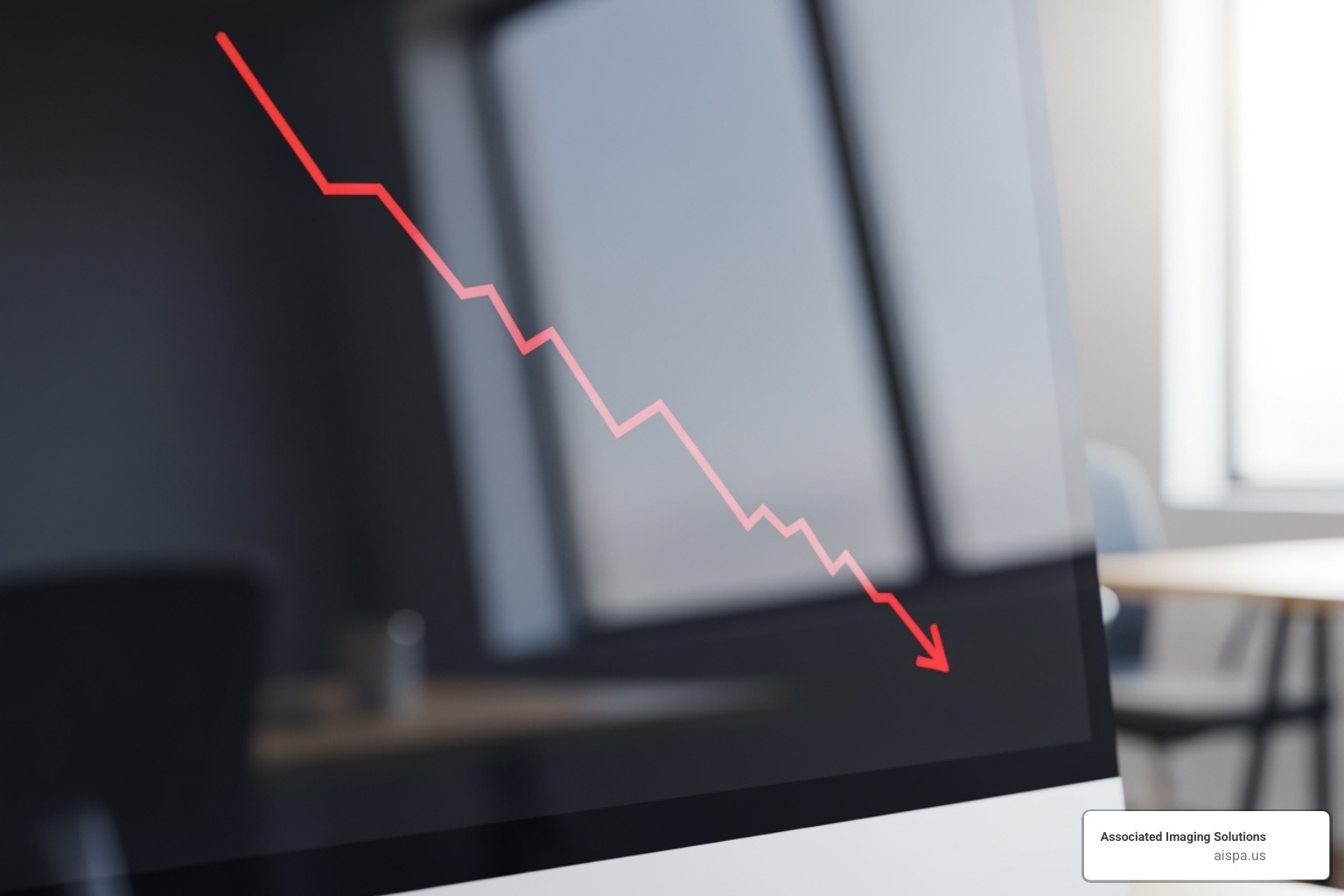
Optimizing your print environment with Sharp print management software makes a tangible difference to your bottom line, security, and efficiency. By gaining control over your print infrastructure, you can achieve:
- Cost Reduction: Identify inefficiencies and eliminate waste by understanding print habits.
- Improved Security: Protect sensitive documents to ensure confidentiality and compliance.
- Increased Productivity: Streamline workflows with mobile access and simplified device management.
- Sustainability: Reduce paper and toner consumption for a smaller environmental footprint.
For more helpful information, check out our Office Tips.
A Deep Dive into Sharp Print Management Software Solutions

Optimizing your printing involves more than just hardware; it’s about the smart software that brings it to life. Sharp offers a powerful ecosystem of Sharp print management software solutions designed to open up the full potential of your MFPs and printers.
Whether you need deep control in your office or the flexibility of the cloud, there’s a solution for you. We combine Sharp’s native tools with powerful third-party partnerships to deliver the best in print management. Explore our full range of Services.
Let’s look at some specific Sharp print management software solutions we offer:
For Centralized Fleet Control: Sharp Remote Device Manager (SRDM)
For IT administrators, managing a fleet of printers is a complex task. Sharp Remote Device Manager (SRDM) simplifies this by providing powerful, centralized control over all your Sharp devices from a single web console.
SRDM enables remote monitoring of device status, toner levels, and output counts. This proactive approach helps identify issues early and provides maintenance warnings to plan for supplies and service. Key features include remote firmware updates to keep devices secure, device cloning to speed up new installations, and automated meter reading to simplify billing.
For IT teams, SRDM means faster troubleshooting, better security, and greater control over company resources. For us, it’s an invaluable tool for remotely monitoring your MFPs, increasing uptime, and providing quick user assistance. With SRDM, your devices, like the Sharp BP 70M45, will always run at their best.
For Cloud-Based Flexibility: Synappx Cloud Print
As work becomes more flexible, printing solutions must adapt. Synappx Cloud Print offers a modern, cloud-native approach to Sharp print management software, removing the need for on-premises infrastructure.
This solution provides secure printing and accounting “as a service,” supporting hybrid work models by allowing employees to print securely from anywhere. Its core feature is secure pull printing, where jobs are held in the cloud until the user authenticates at a Sharp MFP. This prevents sensitive documents from being left unattended.
With no on-premise infrastructure to manage, IT operations are simplified. The pay-as-you-go model makes it a cost-effective choice for businesses of all sizes. Synappx Cloud Print also features mobile app integration, two-factor authentication, and data encryption, making devices like the Sharp BP 50C65 even more efficient.
For Advanced Tracking and Control: PaperCut MF
For organizations needing granular control, PaperCut MF is a powerful and user-friendly Sharp print management software solution. It integrates deeply with Sharp devices to manage your entire print environment.
PaperCut MF is a full-featured system for tracking and charging for all printing, copying, and scanning. Key features include:
- User and Group Sync: Import users from your directory and define access rights or quotas.
- Detailed Reporting: Generate reports on all print activity for analysis.
- Integrated Scanning and OCR: Securely scan documents to email, network folders, or the cloud, with the ability to create text-searchable files.
- Find-Me Printing (Secure Print Release): Users authenticate at the device to release sensitive documents.
- BYOD Support: Allows flexible printing from smartphones, tablets, and laptops.
- Easy Setup: The server software is designed for quick deployment, often in under an hour.
PaperCut MF empowers organizations to control costs and maximize the efficiency of devices like the Sharp BP 70M75.
For Comprehensive Document Handling: Sharpdesk
While not a traditional print management tool, Sharpdesk is a valuable solution for document handling. It acts as a digital assistant, helping you manage computer files and scanned documents in one intuitive interface.
Sharpdesk excels at digitizing paper documents and keeping them organized. It offers powerful file organization, annotation tools for cleaning up PDFs, and a Sharpdesk Composer feature to combine different file types into a single PDF. Its high-performance OCR (Optical Character Recognition) turns scanned images into editable, searchable text.
Sharpdesk integrates smoothly with Sharp MFPs, making it a simple yet effective workflow application for teams. It improves your ability to manage, edit, and distribute documents, making it a perfect partner for devices like the Sharp BP 50C55.
Seamless Integration and Powerful Partnerships

The effectiveness of Sharp print management software lies in its seamless integration. When hardware, software, mobile devices, and cloud services work in harmony, chaotic print environments become efficient operations. Learn about our collaborative approach on our About AISPA page.
Your Sharp MFP is the hub of a connected ecosystem, linking your desktop, smartphone, and network to the cloud. This interconnectedness is what makes modern print management so powerful.
How Software Connects with Your Sharp MFP
Sharp devices are built for connectivity. Every Sharp MFP includes Sharp OSA (Open Systems Architecture), a platform that allows different software solutions to communicate directly with your device.
This open architecture means embedded applications like PaperCut MF or Synappx Cloud Print become part of the MFP’s native touchscreen interface. Setup is also straightforward, with tools that automatically detect MFPs on your network. For IT administrators, the Remote Front Panel feature allows them to see and control the MFP’s display from their desk to troubleshoot issues or assist users remotely.
A consistent user interface across these solutions reduces training time and encourages adoption. This transforms your Sharp devices, like the Sharp BP 70C55, into intelligent workstations that adapt to your team’s workflow.
The Power of the Sharp Partner Ecosystem
Sharp has cultivated a thriving Sharp Partner Program, bringing together the best software developers to provide specialized expertise without sacrificing integration quality.
Solutions from partners like Pharos are purpose-built to work with Sharp hardware, offering deep insights into printing habits and robust security. As certified resellers, we at Associated Imaging Solutions provide local expertise to implement these global-standard solutions, ensuring they fit your specific workflow.
Sharp’s commitment to third-party integrations means their MFPs work smoothly with critical business systems like Citrix Support, SAP Systems, and healthcare applications. They also integrate with Universal Print from Microsoft, bringing cloud printing to the Microsoft ecosystem. Most Sharp print drivers are Microsoft WHQL-certified, ensuring reliable performance with Windows systems.
This partner network allows us to solve virtually any print management challenge, from compliance and cost recovery to secure document handling.
Who Benefits Most? Use Cases Across Industries

While every organization can benefit from efficient printing, some industries find Sharp print management software essential for tackling specific challenges like compliance, cost control, and workflow optimization.
Education: Schools and Universities
Educational institutions manage high print volumes from students and staff, making cost control a priority. Sharp print management software helps by:
- Reducing Waste: Tracking usage to encourage responsible print behaviors and reduce the thousands of pages wasted annually per student.
- Cost Recovery: Implementing pay-for-print systems with card readers allows schools to recover printing costs and promote sustainability.
Cozad Community Schools, for example, saved about 30,000 pages per month. Devices like the Sharp BP 50C36 are perfect for these environments.
Healthcare: Hospitals and Clinics
In healthcare, protecting patient privacy is critical. Sharp print management software provides tools to meet strict regulations and secure sensitive information.
- HIPAA Compliance: Secure print release ensures patient documents are not left unattended on a printer tray, as users must authenticate at the device to release their job. This is a key component of maintaining privacy.
- Security and Auditing: Access controls and detailed audit trails improve how patient information is protected. Integrated scanning allows for secure digitization of patient records.
Thayer County Health Services improved security and met HIPAA standards while saving thousands. MFPs like the Sharp BP 70C36 become secure hubs for sensitive data.
Legal, Finance, and General Business
For legal firms, financial institutions, and other businesses, confidentiality and cost management are paramount. Sharp print management software delivers on these needs.
- Confidentiality: Features like secure print release, user authentication, and encryption ensure sensitive documents are only seen by authorized individuals.
- Cost Allocation: The ability to track print costs using client billing codes is invaluable for accurate billing and cost recovery. Solutions like PaperCut MF excel at this.
- Compliance and Flexibility: A full audit trail provides accountability, while cloud and mobile printing solutions support hybrid workforces securely.
Our software can scale to fit any business size, helping you get the most from your investment in devices like the Sharp BP 70C65. We help streamline operations, boost security, and manage costs effectively.
Frequently Asked Questions about Sharp Print Management Software
Here are answers to common questions about how Sharp print management software works and what it can do for your business.
How does Sharp print management software reduce costs?
Our software saves money in several key ways:
- By tracking usage: Detailed reports show who prints what, helping to identify areas for savings.
- By setting rules: Policies like forced duplex (two-sided) printing or limiting color usage dramatically cut paper and toner consumption.
- By eliminating unclaimed prints: With secure release, documents are held in a queue until you authenticate at the printer. This stops forgotten jobs from being wasted.
- By optimizing your fleet: Usage data helps ensure you have the right number of printers in the right locations, avoiding unnecessary equipment costs.
Can I manage printers from different brands with Sharp’s tools?
Yes, this is possible. While Sharp Remote Device Manager (SRDM) offers the deepest control for Sharp devices, it can gather basic status information from other SNMP-compatible brands.
For comprehensive management of a mixed-brand fleet, partner solutions like PaperCut MF are ideal. They are designed to work across a wide range of manufacturers, allowing you to manage your entire print environment from a single platform.
Is this software difficult to set up?
Setup difficulty varies by solution, but they are designed to be as straightforward as possible.
- Cloud-based options like Synappx Cloud Print are the simplest. With no on-premises servers required, deployment is fast and requires minimal IT management.
- On-premise solutions like PaperCut MF require a local server but are known for user-friendly setup, often taking less than an hour. The software can automatically find printers on your network.
For any setup, our certified team at Associated Imaging Solutions can ensure a smooth and efficient implementation custom to your needs.
Get Started with the Right Print Management Solution
We’ve explored how Sharp print management software can cut costs, secure documents, and boost productivity for your business. From the fleet control of SRDM to the cloud flexibility of Synappx Cloud Print and the advanced tracking of PaperCut MF, there is a solution to fit your needs.
Choosing the right software can feel complex, but you don’t have to do it alone. At Associated Imaging Solutions, we are your expert guides. We combine local knowledge with global standards to provide personalized service, helping you find the ideal fit for your business.
Ready to take control of your printing environment? Contact Us today for a consultation. We’ll show you how the right Sharp print management software, paired with our range of Sharp Copiers and Printers, can make a real difference for your organization.











