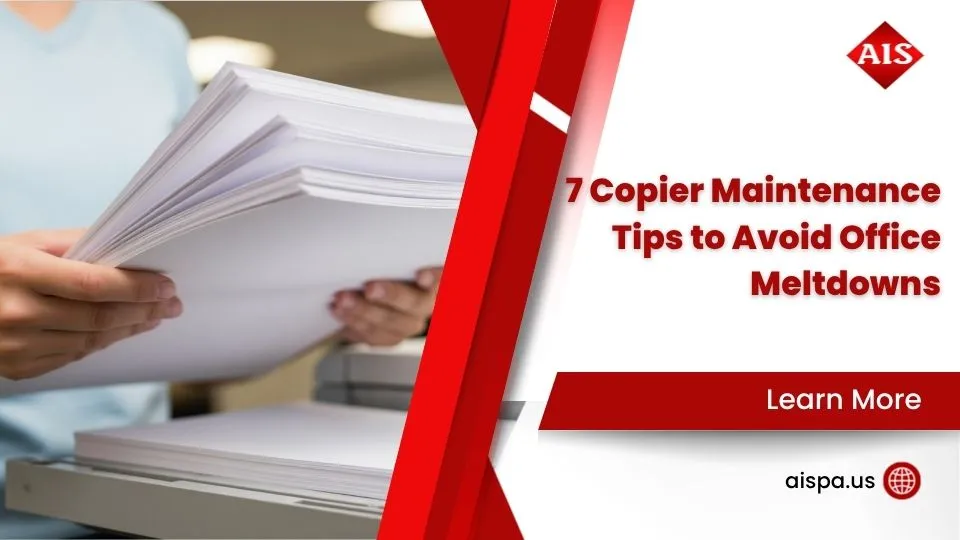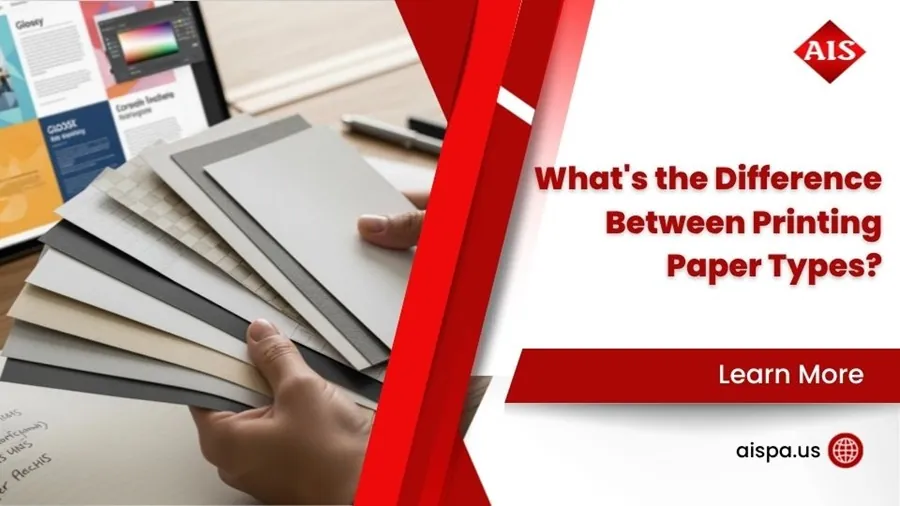Fix It Fast: Comparing Printer and Copier Repair Services
Printer and copier repair issues can drastically slow down your daily workflow. For busy office managers, quickly comparing repair services is key.
Here’s a helpful summary for a quick comparison:
| Feature | Local Repair Services | Manufacturer Services |
|---|---|---|
| Response Time | Typically 1-2 hours | Often 24-48 hours |
| Repair Cost | Lower hourly rates | Higher rates |
| Downtime Reduction | Minimal downtime with faster repairs | Longer downtime risk |
| Service Type | On-site and remote troubleshooting | Primarily remote or depot-based |
| Maintenance Packages | Flexible and cost-effective | Standardized and often pricey |
Debbie A., a satisfied customer, puts it plainly:
“Great place to have your printer repaired…great prices and great customer service.”
In short, the right service not only fixes your office equipment fast—it saves you time, money, and headache.

Understanding Printer and Copier Repair Services
When your printer or copier suddenly stops working, the whole office can feel the pain. Documents pile up, frustration grows, and your workflow takes a nosedive. Fortunately, understanding the basics of printer and copier repair services can help you quickly identify the right solution and get back on track.
Generally, printer and copier repair services fall into three main types. On-site repairs are the most convenient option—skilled technicians come directly to your location to diagnose and fix the issue right there in your office. It’s the easiest solution if you have large commercial equipment that’s tough to move or simply can’t afford a lot of downtime.
Another option is the carry-in service, where you take your printer or copier directly to a repair shop. This option often cuts down on costs, but it’s best suited for smaller desktop models that are easy to transport.
Finally, there’s remote troubleshooting, which provides technical support over the phone or internet. At Associated Imaging Solutions, we’ve noticed that about 70% of common printer and copier problems can actually be resolved remotely. This saves our clients valuable time and money—and often a few gray hairs too!
Speaking of costs, most printer repair services charge hourly rates, typically ranging from $90–$105 per hour. Desktop printer repairs usually hover around $90 per hour, while larger commercial machines tend to cost about $105 per hour. Knowing this can help you plan and set realistic expectations when seeking assistance.
Common Printer and Copier Repair Issues
When it comes to printer and copier headaches, paper jams easily top the list. In fact, paper jams account for roughly 23% of all service calls. Other frequent issues include toner troubles like streaking or fading prints, connectivity hiccups (when your printer mysteriously refuses to talk to your network), cryptic error codes, print quality problems, and hardware failures such as worn rollers or broken parts.
One of our local Philadelphia clients—a busy law firm—once struggled with constant paper jams during crunch times. After taking a closer look, our technicians finded the real culprit: badly worn pickup rollers from heavy daily use. A simple roller replacement instantly solved the problem, and the firm hasn’t looked back since.
If paper jams are plaguing your office, there’s a straightforward way to tackle them safely:
- Turn off the printer to avoid damaging internal components.
- Gently pull out the jammed paper, following the natural direction of the paper’s path.
- Check carefully for any tiny scraps left behind.
- Clean the rollers and paper path to remove dust or debris.
- Double-check your paper type and weight—using the wrong kind can often create jams.
For more detailed help, we’ve created a handy guide on Solving the Problem: Printer Jam.
Third-Party Toner Cartridges: Pros and Cons
Choosing between original equipment manufacturer (OEM) toner cartridges and less expensive third-party options can be tricky. While third-party toner cartridges typically cost 30–50% less and may be easier to find quickly, they can sometimes bring unexpected trouble.
Compatibility issues are common with third-party cartridges. You might find they don’t always play nicely with your printer or copier model. Print quality can be inconsistent, too, with faded colors or streaky pages becoming more frequent. Additionally, some printer manufacturers may void your warranty if you use non-OEM supplies, and lower-quality toner may lead to more frequent cleaning and maintenance issues.
One of our clients, an accounting firm in Harrisburg, switched to third-party cartridges in an effort to save money. It looked like a good idea at first—but the firm soon found themselves spending more on frequent printer and copier repair visits due to maintenance issues. Once they switched back to OEM cartridges, their repair calls dropped by a remarkable 40%.
Our advice? Third-party cartridges can work fine for less critical printing tasks. But if your office depends on consistently high-quality output, sticking with OEM cartridges often proves more cost-effective over the long run.
Importance of Regular Maintenance in Printer and Copier Repair
Regular maintenance is like a health check-up for your equipment—it prevents bigger problems down the road, improves performance, and can significantly extend the lifespan of your printers and copiers. In fact, preventive maintenance has been shown to reduce the frequency of breakdowns by around 30% and can lengthen your copier’s working life by up to 40%.

Key preventive steps include routine cleaning to remove dust and toner residue, lubrication of internal moving parts, and early replacement of worn or damaged components. Updating your printer’s software and regularly calibrating its settings also ensures consistent print quality and smooth operation.
At Associated Imaging Solutions, we typically suggest quarterly maintenance for heavy-duty printers and copiers. For lower-volume machines, semi-annual check-ups usually do the trick. This approach strikes the perfect balance between preventive care and cost savings.
One of our university clients here in Philadelphia took our advice seriously and implemented our recommended maintenance schedule across their fleet of 35 copiers and printers. The result was impressive: they saw a 45% drop in emergency service calls and extended their equipment’s lifespan by nearly 20%.
Not sure how to handle simple maintenance tasks like replacing a cartridge? Check out our easy-to-follow guide: How to Replace Cartridge.
Key Factors in Choosing a Printer and Copier Repair Service
When your business depends on smoothly working printers and copiers, choosing the right printer and copier repair service is crucial. Making the right choice means fewer headaches, less downtime, and getting back to work sooner. Let’s explore some important factors to consider when selecting your repair provider.
Experience and Expertise

The first thing you should look at is the experience and expertise of the technicians. Highly trained, factory-certified technicians bring specialized skills directly from manufacturers. This expertise means they can quickly diagnose and solve issues more efficiently.
Look for companies that have been around awhile. Businesses with a longer history have likely seen—and successfully fixed—a broader range of issues. Consider brand specialization, too. A technician skilled in your printer’s specific brand or model can pinpoint problems faster and more accurately.
Here’s an eye-opening statistic: Technicians with 15–25 years of experience achieve a first-time fix rate of over 90%. That means fewer repeat visits and less disruption for your business.
At Associated Imaging Solutions, we’re proud that our technicians have an average of over 20 years of experience. Our very own Jack, a seasoned repair technician with 30 years in the field, received glowing praise from one happy customer:
“Jack has been in business for over 50 years and knows his business. I would highly recommend his services.”
Response Time and Availability
When your printer stops working, time can suddenly feel like it’s crawling by. Every second counts, especially if your office heavily depends on printing and copying.
Make sure to ask prospective providers about their response time. Local copier repair services typically offer a response time of 1–2 hours, while manufacturer-based services can take up to 24–48 hours. That difference can cost your business dearly in lost productivity.
Think about availability beyond regular business hours. Does your provider offer same-day service or emergency appointments? Do they have technicians on-call for urgent issues? A fast, reliable response helps you minimize downtime.
We once assisted a manufacturing company in Pittsburgh that had waited two days before calling us. Our technician arrived within 90 minutes and swiftly repaired their critical production printer—saving them thousands of dollars in potential losses.
Range of Services Offered
A truly valuable repair partner offers more than just emergency fixes. Look for providers who deliver a comprehensive array of services that keep your equipment running smoothly long-term.
The ideal choice can handle on-site repairs, remote troubleshooting, preventive maintenance, and even software support for drivers and connectivity. Ask about parts inventory—providers with large supplies of frequently needed components can often complete a repair in a single visit. Some companies also offer training to help your staff prevent common issues.
At Associated Imaging Solutions, we’re proud to offer this full spectrum of services. With an extensive inventory of over 10,000 parts, our technicians usually complete repairs right on the spot, greatly reducing your downtime and stress.
Cost and Pricing Structure
Understanding the pricing structure beforehand prevents unwelcome surprises. Some repair companies charge hourly rates, while others may offer flat fees for common repairs. Be aware of diagnostic fees, part costs, and whether there’s added pricing for travel or minimum charges.
Generally, about 60% of printer repair costs come from replacement parts, while labor represents around 40%. Always ask about part markups—sometimes a low hourly rate can hide higher charges on the components needed for repairs.
A healthcare provider in Lancaster finded this very issue while evaluating repair companies. Another provider initially seemed cheaper, but their steep markups on parts made them far less affordable overall. Our transparent pricing at Associated Imaging Solutions clearly separates labor costs from parts, ensuring fair, straightforward billing.

By keeping these key factors in mind—experience, response times, services provided, and transparent pricing—you can confidently choose a printer and copier repair service that helps your business thrive, rather than just getting by.
The Role of Modern Technology in Repair Services
When it comes to printer and copier repair, technology has changed the game completely. Gone are the days of technicians relying solely on screwdrivers and guesswork. Now, advanced tech tools and remote diagnostics make repairs quicker, easier, and more reliable for businesses like yours.
One of the biggest breakthroughs is remote diagnostics. With specialized software, our technicians at Associated Imaging Solutions can connect to your copier or printer over the internet. Once connected, we can run tests, pinpoint issues, update firmware, tweak settings, and even monitor your equipment’s performance over time—all without setting foot in your office.
The best part? About 70% of issues are resolved remotely, meaning less downtime for your business and fewer interruptions to your team’s workflow. (That’s right, your staff can finally stop blaming mysterious printer issues for extra-long coffee breaks.)
Advanced repair tools also play a huge role. Our team uses electronic diagnostic equipment that quickly detects electrical and mechanical problems, saving time and frustration. Specialized cleaning tools safely remove dirt and debris without damaging delicate internal parts. And calibration devices keep your print quality crisp and your colors true.
We even maintain detailed digital documentation for every piece of equipment we service. These digital records give technicians instant access to your printer or copier’s complete repair and maintenance history. This helps us anticipate potential problems and recommend preventive measures, ultimately saving your business money and headaches down the road.
Here’s a quick look at how traditional repair methods stack up against modern solutions:
| Aspect | Traditional Method | Modern Approach |
|---|---|---|
| Diagnosis | Visual inspection (slow and limited accuracy) | Electronic diagnostics and remote assessment (fast and precise) |
| Documentation | Paper records (difficult to track and share) | Digital history with predictive analytics (easy to access, share, and act upon) |
| Parts ordering | Manual ordering causing delays | Automated systems enabling faster part delivery |
| Technical knowledge | Individual expertise | Shared knowledge bases combined with manufacturer support |
| Customer communication | Phone calls (often delayed) | Real-time updates via email, text, or app notifications |
| Preventive maintenance | Calendar-based scheduling | Usage-based schedules combined with predictive algorithms |
Consider this real-world example: a manufacturing client in Erie was dealing with intermittent issues on a production printer. Using our advanced remote diagnostic tools, we identified a failing component before it caused a full breakdown. By proactively scheduling the needed service after-hours, we prevented costly production downtime and a whole lot of workplace stress.
At Associated Imaging Solutions, we blend local expertise with cutting-edge tools and global industry standards. Because, let’s face it—your business deserves printer and copier repair that’s as smart as the tech you rely on.
Benefits of Choosing Local Printer and Copier Repair Services

When office equipment breaks, panic can quickly set in. After all, your printer or copier is probably the unsung hero of your business. That’s why choosing local printer and copier repair services, like Associated Imaging Solutions, can be such a smart decision.
One of the biggest benefits is faster response times. With local repair services, help typically arrives in just 1-2 hours. Compare that to waiting up to two days for manufacturer support. Imagine your printer failing right before an important client meeting or deadline. You don’t want to wait days for help.
A perfect example is a law firm we helped right here in Philadelphia. Their primary document printer crashed right in the middle of trial prep. They called the manufacturer first, of course—but the earliest service appointment was two days away. When they called us at Associated Imaging Solutions, we were there within 45 minutes and solved the problem quickly. Crisis averted!
Another big advantage of local services is the personalized service you’ll experience. At Associated Imaging Solutions, we know our clients by name. We take the time to understand not just your equipment, but your business too. We become familiar with how you use your copiers and printers, the demands of your industry, and the quirks of your specific machines. This personal relationship means we can resolve issues faster and even help prevent future problems.
Of course, saving money never hurts either! Choosing a local repair company can lead to significant cost savings. Local repair technicians often charge around $90-105 per hour, whereas manufacturer services can run well over $150 per hour. Add in lower travel charges and more competitive parts pricing, and local repairs become even more attractive. In fact, businesses can save as much as 50% on copier maintenance costs simply by choosing local providers.
Local repair services also have a secret advantage—community knowledge. We live and work in the same area as you, so we understand the unique challenges you face. For example, one of our clients, a manufacturing facility in Altoona, struggled with frequent breakdowns due to dust affecting their machines. Recognizing their unique situation, we recommended special filters and custom their maintenance schedule. A national company probably wouldn’t have thought of that so easily.
Finally, let’s talk about accountability. When you choose local, you put your trust in people who rely on a good local reputation. We’re not just here to fix your machines—we’re your neighbors, too. That makes us deeply invested in your satisfaction. You won’t be shuffled around call centers; instead, you’ll talk directly with friendly, experienced technicians who genuinely want to help.
Bottom line: going local for your printer and copier repair needs is faster, friendlier, more affordable, and smarter. At Associated Imaging Solutions, we combine local expertise with global standards, giving you the best of both worlds.
Repair vs. Replace: Making the Cost-Effective Choice
One question we hear all the time at Associated Imaging Solutions is, “Should I repair my printer or copier, or just replace it?” The answer isn’t always straightforward, but understanding a few key factors can simplify your decision and help you choose what’s best for your wallet and your workflow.
First, let’s talk about the popular “50% rule.” This simple guideline suggests that if the cost of a printer and copier repair exceeds half the cost of buying a new machine, you might be better off replacing it. But like most simple rules, it doesn’t cover everything.
To really decide what’s best, it helps to look closely at several important factors. For example, consider how old your equipment is. An older copier or printer (usually 5+ years) often needs repairs more frequently, meaning costs can quickly add up. Also, as machines age, finding replacement parts can become trickier and more expensive, especially if the manufacturer has discontinued the model.
Another important factor is how often you’re experiencing breakdowns. If your printer seems to be out of commission every few months, those repair bills—and downtime—can seriously eat into productivity. Frequent breakdowns could signal deeper, unresolved issues with the machine.
Also, think about the technological improvements newer models offer. Even if your current printer or copier still works, newer equipment often performs better, saving you time, toner, and paper. Plus, you’ll benefit from upgraded features like faster print speeds, improved scanning capabilities, and energy efficiency.
Lastly, consider changes in your business needs. Has your print volume increased significantly? Do you now require higher-quality color prints or advanced scanning features? If your current equipment no longer matches these evolving requirements, replacement might be the smarter move.
When deciding between repairing or replacing your equipment, weigh both the short-term and long-term costs. Repairing usually has a lower upfront expense, but consider downtime, likelihood of future repairs, and parts availability. Replacing your machine involves higher initial costs, plus setup and training time, but could reduce ongoing maintenance expenses and boost productivity.
Here’s a quick example from one of our clients: A medical office in Harrisburg faced a $900 repair bill for their five-year-old copier. After assessing their printing needs, equipment age, and reliability history, we recommended a replacement. The new copier initially cost more, but it quickly paid for itself through improved functionality, reduced operating expenses, and fewer repairs—giving them a full return on investment in just 11 months. Not bad, right?
On the other hand, a small law firm in Easton needed a $450 repair on a high-end printer they’d purchased just a year prior. Given the machine’s young age, solid history, and their specific printing needs, repairing it made perfect sense. They saved money by avoiding unnecessary replacement expenses.
The bottom line is that every situation is unique. At Associated Imaging Solutions, we’re here to provide clear, honest evaluations of your specific scenario. Together, we’ll examine all relevant factors to ensure you make the most cost-effective decision for your business—whether that means a simple printer and copier repair, or investing in brand-new equipment.
When to Consider Leasing Printers and Copiers
Deciding between repairing old equipment or buying brand-new can make your head spin—especially when you’re staring at a hefty repair bill. Leasing printers and copiers can be a smart alternative, giving you access to modern, reliable machines without the upfront cost.
One big perk of leasing is the lower initial investment. Instead of a large upfront purchase, you manage predictable monthly payments that won’t break your budget. This can be a huge relief when cash flow matters more than owning equipment outright.
Leasing also smooths out your office budgeting. With predictable monthly costs, you know exactly how much to set aside each month. No surprise repair bills popping up when you least expect them—maintenance and service costs are typically included in lease agreements.
Speaking of maintenance, businesses that lease printers and copiers with maintenance packages often save around 30% on printer and copier repair costs over the machine’s lifespan. It’s like having insurance for your equipment, keeping your printers humming along without budget-busting surprises.
Another attractive advantage? Easier technology upgrades. When your lease term ends, you can smoothly transition to a newer model—no more struggling with outdated equipment that slows down your workflow. This flexibility is especially useful if your business is growing, evolving, or frequently changing locations.
Plus, lease payments are usually considered a business expense, bringing along nice tax benefits. (Who doesn’t love a little tax break, right?)
Still not sure if leasing printers and copiers is the right choice for your office? Consider these scenarios:
- You’re facing frequent, expensive, or annoying repairs on older equipment.
- Your company’s print requirements and technologies are changing quickly.
- Conserving cash flow is important, and you’d rather avoid paying large sums upfront.
- Staying current with the latest printer and copier technology matters to you.
- Your business is expanding or planning to relocate.
A retail chain we worked with across Pennsylvania faced mounting repair expenses on their purchased copiers. After switching to leasing, they gained access to newer, more dependable copiers and eliminated those pesky unexpected repair bills. Now their monthly spending is predictable, freeing up time (and money!) to focus on their business growth instead of equipment headaches.
Before signing any lease agreement, it’s important to clearly understand the terms and conditions. Not sure what to look out for? Our handy guide—Understanding Your Copier Lease Agreement: What You Need to Know—covers everything you need to know about lease contracts.
At Associated Imaging Solutions, we offer flexible leasing options custom to your specific document management needs. With local expertise and top-notch equipment, we’ll help you get the tech you need—minus the stress.
Frequently Asked Questions about Printer and Copier Repair
What are the key components of a comprehensive maintenance plan?
A comprehensive maintenance plan for printer and copier repair does more than just fix your equipment when something breaks. It’s designed to keep your machines running smoothly and prevent issues before they occur.
Scheduled check-ups are the foundation of any solid plan. A technician regularly visits your office—typically quarterly if your machines see heavy use—to clean internal parts, lubricate moving pieces, update firmware, replace worn parts, and calibrate your equipment for optimal print quality.
Alongside scheduled visits, your maintenance plan should include preventive repairs—swapping out parts that are starting to wear out before they cause problems. Did you know that preventive maintenance can reduce breakdown frequency by around 30%? That’s a lot fewer headaches (and paper jams!) to deal with.
A top-notch plan also keeps an eye on your supplies. Supply management means your maintenance provider tracks your toner and ink levels. Many advanced plans even include automatic toner shipments whenever levels drop below 45%, ensuring your printers never run dry at a crucial moment.
Regular performance monitoring is another essential piece. By tracking your equipment’s usage patterns and error rates, technicians can spot potential issues early, tackling small problems before they turn into major repairs.
Finally, don’t overlook the importance of user training. Teaching your team how to properly use and care for your printers and copiers can dramatically reduce user-related issues. Businesses with comprehensive maintenance agreements tend to experience about 40% less downtime—so investing in a solid plan really pays off.
Are third-party toner cartridges advisable to use?
We hear this question a lot, and the answer isn’t always simple. Third-party toner cartridges often cost 30-50% less than original equipment manufacturer (OEM) versions, which can seem like a no-brainer for your budget. But before you jump in, there are a few things to consider.
First off, compatibility can be hit-or-miss. Some third-party cartridges may cause poor print quality, display confusing error messages, or even put your equipment at risk through increased wear and tear. Occasionally, these cartridges can leak, creating messy internal spills that lead to costly repairs.
Quality among third-party brands varies widely. At Associated Imaging Solutions, we’ve seen some third-party cartridges perform almost as well as OEM products, while others have led to significant issues.
Here’s our friendly advice: If your office needs to produce critical documents, client-facing materials, or high-quality marketing brochures, stick to OEM cartridges. However, for internal documents, drafts, or less critical print jobs, third-party options might be an affordable solution.
Also, before using third-party toner cartridges, always double-check your lease agreement if you have leased equipment. Some leases specifically forbid using non-OEM cartridges, and violating this condition could lead to unnecessary headaches.
If you decide to try third-party toner, thoroughly research suppliers—look carefully at customer reviews, ask about warranties, and ensure they will stand behind their products should something go wrong.
How can businesses ensure data security when disposing of old printers and copiers?
You might be surprised how much sensitive information your printers and copiers store on internal drives. Without taking proper steps, your confidential company data could be at risk when disposing of old equipment.
Basic file deletion isn’t enough; proper data wiping requires specialized software or professional services that overwrite your copier’s internal hard drive multiple times, rendering any stored data unrecoverable.
For extra peace of mind, consider physically removing and destroying the internal hard drive. This method, called hard drive removal, ensures no one can access your data, period.
Next, performing a factory reset on your equipment helps clear out most stored documents, settings, and sensitive information. While this alone doesn’t guarantee total data security, it’s a good complementary step.
Partnering with professional disposal services that provide secure data destruction certificates ensures you’re fully protected, legally covered, and compliant with data privacy regulations. Keep an audit trail of all data-wiping measures you take. This documentation is crucial if your business must demonstrate compliance with data security laws.
At Associated Imaging Solutions, we offer secure data removal services for every piece of equipment we handle. You can rest easy knowing your business data stays safe and confidential throughout the disposal process.
Conclusion
Choosing the right printer and copier repair service is more than a matter of convenience—it’s a strategic business decision that impacts productivity, budget, and operations. Throughout Pennsylvania, businesses are finding that local expertise combined with modern technology provides the optimal balance of responsive service and cost-effectiveness.

The numbers speak volumes about the value of choosing wisely. Businesses can save up to 50% on maintenance services by partnering with local repair providers instead of manufacturer service contracts. When your equipment breaks down, waiting 1-2 hours for a local technician beats the manufacturer’s 24-48 hour response time every time. Plus, local experts like our team at Associated Imaging Solutions understand the unique challenges Pennsylvania businesses face—whether you’re dealing with the humid summers in Philadelphia or the harsh winters in Pittsburgh.
What should you remember as you consider your options? Regular maintenance isn’t just a good idea—it’s a money-saver, extending your equipment’s life by up to 40% and cutting breakdown frequency by roughly 30%. Our experienced technicians bring 15-25 years of hands-on knowledge to every repair, achieving first-time fix rates above 90% because they’ve literally seen it all before.
Technology has transformed how we approach repairs too. Our remote diagnostic capabilities can solve about 70% of issues without anyone setting foot in your office—getting you back to business faster than ever. For many businesses, especially those growing or updating their technology needs, leasing with maintenance included offers peace of mind and typically saves around 30% on repair costs throughout the equipment’s lifetime.
The local advantage can’t be overstated. Beyond just faster response times, you get service from people who understand your business, recognize you when you call, and genuinely care about keeping your operations running smoothly. There’s something reassuring about knowing the technician who arrives has fixed similar issues for other businesses in your community.
Whether you’re facing an immediate emergency with a paper jam that won’t quit or looking to implement a smarter, more proactive maintenance approach, Associated Imaging Solutions is ready to help. Our factory-certified technicians serve businesses from Altoona to Bethlehem, Carlisle to Philadelphia, Pittsburgh and everywhere in between—bringing local expertise and responsive service that keeps your equipment—and your workday—running without a hitch.
Want to learn more about how we can support your business with expert repair services, thoughtfully designed maintenance plans, or flexible equipment leasing options? Visit our services page or reach out to our friendly team today. We’re not just fixing machines—we’re helping your business succeed, one page at a time.