From A4 to Legal: Understanding Printing Paper Sizes
Paper sizes for printing follow two main global standards that every office manager should understand. Here’s what you need to know:
International Standard (ISO 216):
- A4 – 210 x 297mm (8.3 x 11.7″) – Most common worldwide
- A3 – 297 x 420mm (11.7 x 16.5″) – Double A4 size
- A5 – 148 x 210mm (5.8 x 8.3″) – Half of A4
North American Standard:
- Letter – 8.5 x 11″ (216 x 279mm) – US/Canada standard
- Legal – 8.5 x 14″ (216 x 356mm) – Legal documents
- Tabloid – 11 x 17″ (279 x 432mm) – Large format printing
Have you ever received a PDF from an international colleague that gets cut off when printed? Or wondered why some documents look different when printed on your office equipment? You’re dealing with the clash between two major paper sizing systems.
The ISO 216 standard dominates globally, while North America uses its own traditional inch-based system. This difference affects everything from document design to printer compatibility.
Understanding these standards helps avoid printing headaches, reduce paper waste, and ensure documents look professional with local or international partners. Choosing the right paper sizes for printing is fundamental for document integrity. It’s about maintaining aspect ratios, avoiding content cutoff, and using resources efficiently. Without standardized sizing, printing would be chaotic, with odd-shaped pages and difficulty sharing documents seamlessly!
The history of paper sizing is surprisingly rich. The ISO 216 standard, from 1975, is based on a 1786 concept by German scientist Georg Christoph Lichtenberg. This system, now the UN document format, ensures each paper size maintains a consistent aspect ratio of √2 (approx. 1:1.41421). This means cutting a sheet in half results in smaller sheets with the same proportions, making scaling documents straightforward. By 1977, 88 countries had adopted the A System, showing its global appeal.
In contrast, North American paper sizes like Letter and Legal evolved from historical practices and tradition. The 11-inch length of US Letter paper is rumored to come from a papermaker’s arm stretch or old paper molds. While the US government once preferred an 8 x 10.5-inch size, President Reagan switched to the now-standard 8.5 x 11 inches. ANSI later formalized these sizes in 1995 with ANSI/ASME Y14.1, making them official in North America.
For more on the various types of paper and their uses, explore our guide on Types of Paper for Printing.
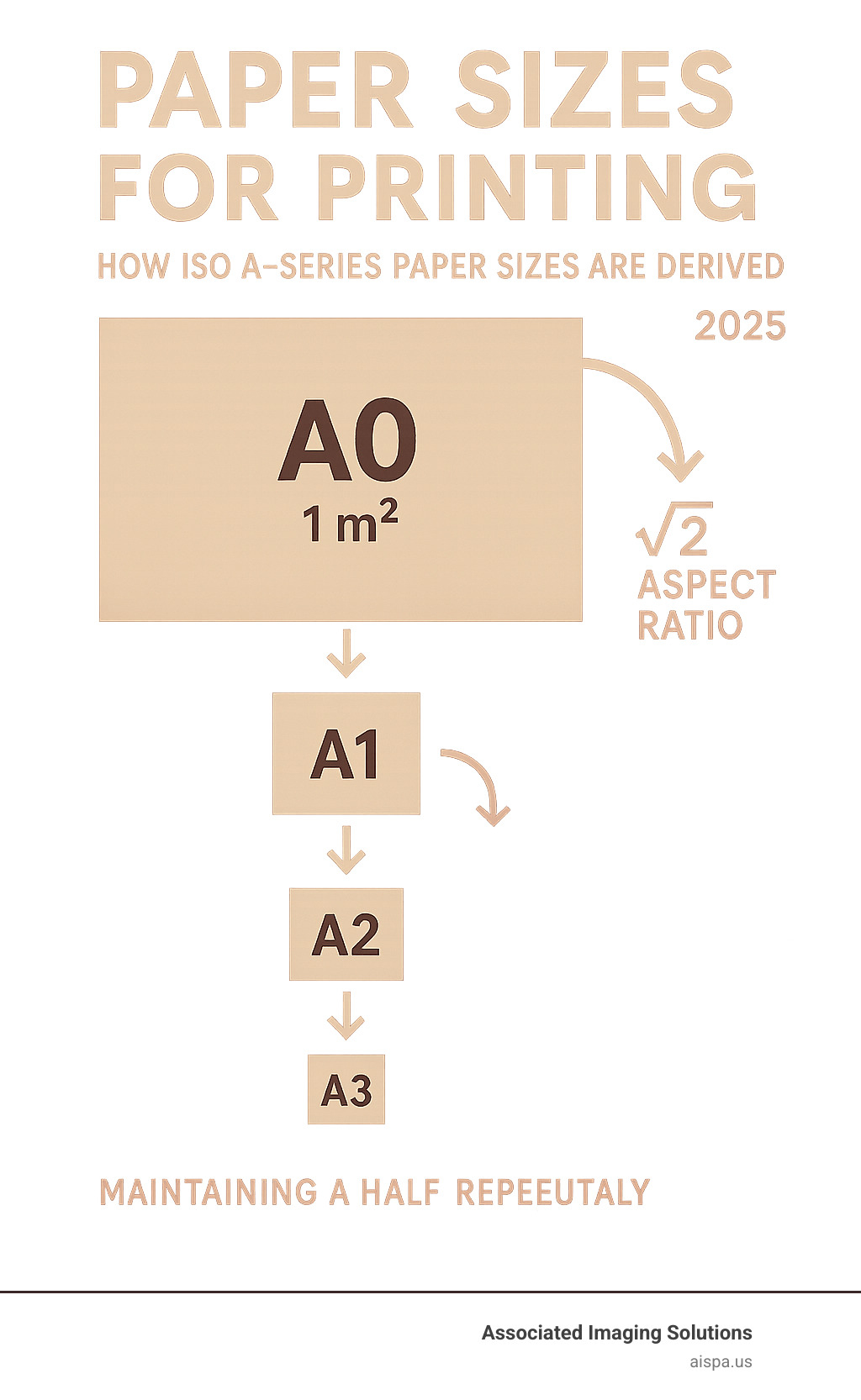
The International Standard: A Deep Dive into ISO 216
The ISO 216 standard is one of the neatest solutions in modern printing. This globally recognized system dominates everywhere except North America, and its logic is compelling.
The brilliance lies in its mathematical foundation. Every sheet maintains an aspect ratio of √2 (approximately 1:1.4142). This means when you fold any sheet in half along its longer side, the resulting smaller sheets keep the same proportions as the original. No distortion, no awkward scaling—just perfect consistency.
The system’s foundation is A0, which has an area of exactly 1 square meter. Its dimensions are 841 mm × 1189 mm (roughly 33.1 in × 46.8 in). From this base, every other size is created by halving the longer dimension. Cut A0 in half to get A1, cut A1 in half for A2, and so on, down to tiny A10 sheets.
Beyond the familiar A-series, the ISO 216 standard includes B-series and C-series papers. The B-series fills gaps between A-series sizes, perfect for posters and books. The C-series was designed for envelopes, ensuring documents fit perfectly without excessive folding.
When you’re working with larger formats like A0 or A1, our Large Format Printers handle these dimensions with precision. For specialized printing needs, understanding Photo Paper Types and Sizes becomes equally important.
Understanding A-Series paper sizes for printing
The A-series forms the backbone of international paper sizes for printing. Each size has half the area of the one before it while maintaining the √2 aspect ratio. This systematic approach eliminates guesswork and makes scaling documents effortless.
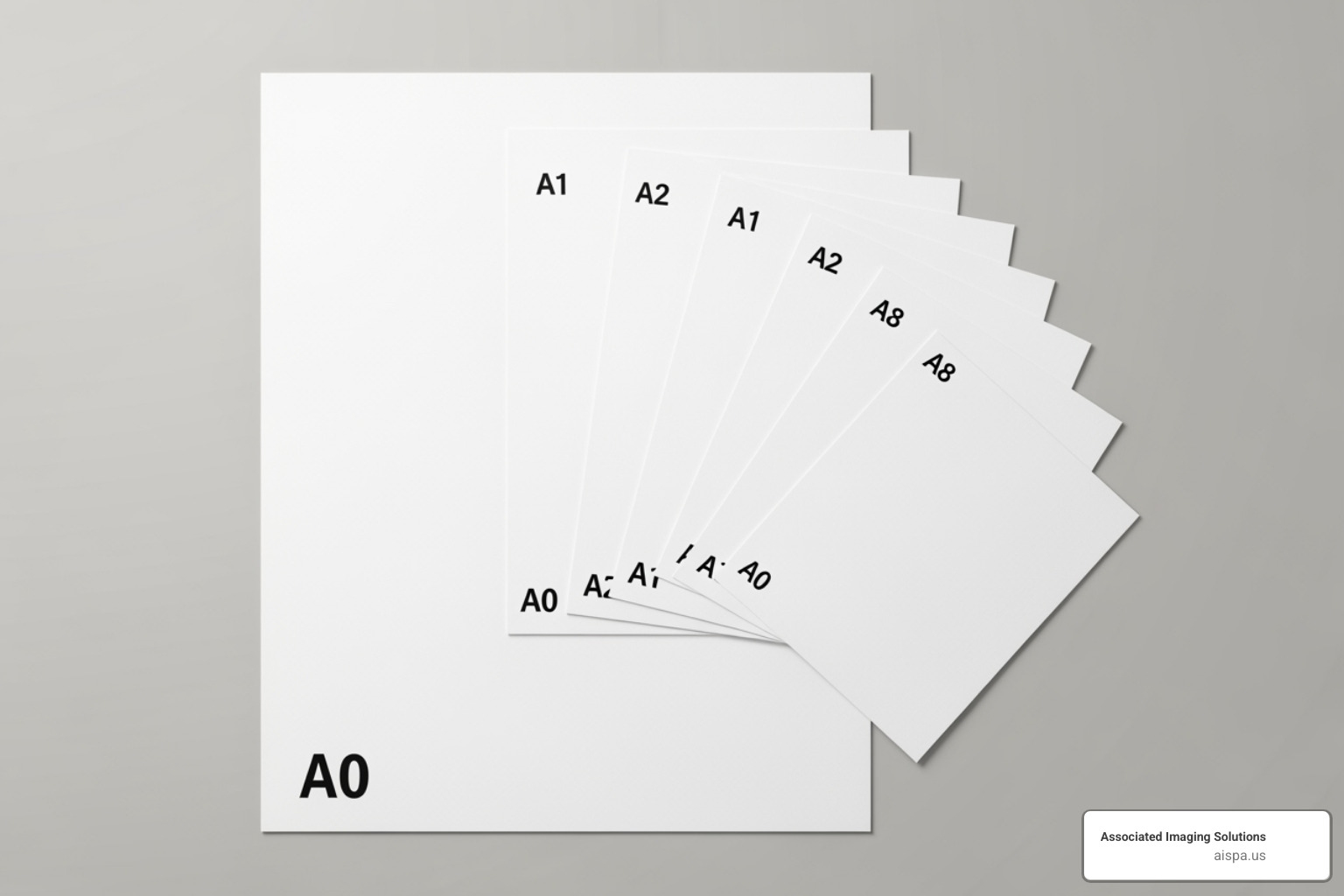
A0 (841 x 1189 mm) is the largest in the series. With a full square meter of space, it’s perfect for architectural plans, technical drawings, and large promotional posters. It is equivalent to 16 A4 sheets.
A1 (594 x 841 mm) is ideal for flip charts, medium posters, and detailed technical drawings. A2 (420 x 594 mm) works well for diagrams and smaller presentation materials.
A3 (297 x 420 mm) is common in offices for presentations, charts, and data tables that need more space. As it’s twice the size of A4, it’s useful for displaying detailed information clearly.
A4 (210 x 297 mm) is the international standard for everyday printing. Letters, reports, magazines, and forms are all printed on A4 outside of North America.
A5 (148 x 210 mm) is excellent for notebooks, leaflets, and brochures. Its compact size is perfect for portable booklets. A6 (105 x 148 mm) is used for postcards and small flyers.
The smaller sizes—A7, A8, A9, and A10—serve specialized purposes like business cards, labels, and tickets, all while maintaining the same proportions for design consistency.
For multi-page projects, our Best Paper for Booklets Guide provides detailed insights into selecting the right paper weight and finish.
The Role of B-Series and C-Series Paper
The B-series fills an important gap in the ISO 216 system, representing the geometric mean between successive A-series sheets. B0 is sized between A0 and A1, B1 between A1 and A2, and so on.
This makes B-series sheets roughly 1.5 times larger than their A-series counterparts. B0 measures 1000 x 1414 mm, providing extra space when A0 feels too small.
The printing industry uses the B-series for posters and books. B3 accommodates two A4 sheets, while B2 holds four A4 pages, making them efficient for printing multiple pages before trimming.
C-series paper is for envelopes. These sizes are the geometric mean between A-series and B-series sheets of the same number, resulting in envelopes that fit their documents perfectly.
C4 envelopes (324 x 229 mm) hold an unfolded A4 paper. C5 envelopes (162 x 229 mm) accommodate A5 paper or an A4 sheet folded once. C6 envelopes work for A6 sheets or an A5 sheet folded once.
The popular DL envelope (110 x 220 mm) is ideal for business correspondence, as it fits an A4 sheet folded into thirds.
This thoughtful envelope system ensures your documents arrive looking professional. Our guide on Letterhead Printing Paper Types explores how to match your stationery with appropriate envelope sizes.
The North American Standard: Letter, Legal, and Beyond
North America uses its own paper sizes for printing. While most of the world uses the mathematical ISO 216 system, the United States and Canada stick with a traditional inch-based system.
These sizes evolved from early papermaking practices, trade customs, and government preferences. Letter size (8.5 x 11 inches), for instance, has roots in old paper molds and gained its status through gradual adoption in commerce and government.
The American National Standards Institute (ANSI) formalized this system in 1995 with the ANSI standard (ANSI/ASME Y14.1), giving official recognition to existing sizes. Unlike the ISO system, North American sizes are based on practical needs and history, not a mathematical formula.
This system also includes specialized Architectural (ARCH) sizes for the construction and engineering industries. ARCH A is 9 x 12 inches, while ARCH E is 36 x 48 inches for large-scale blueprints. This shows how different industries developed standards based on their needs.
Understanding these formats is crucial when managing office equipment or working with international partners. Our Computer Paper Size Guide: Key Formats dives deeper into these specifications. It’s also worth knowing the differences between paper types, which we cover in Copy Paper vs Printer Paper.
Common North American paper sizes for printing
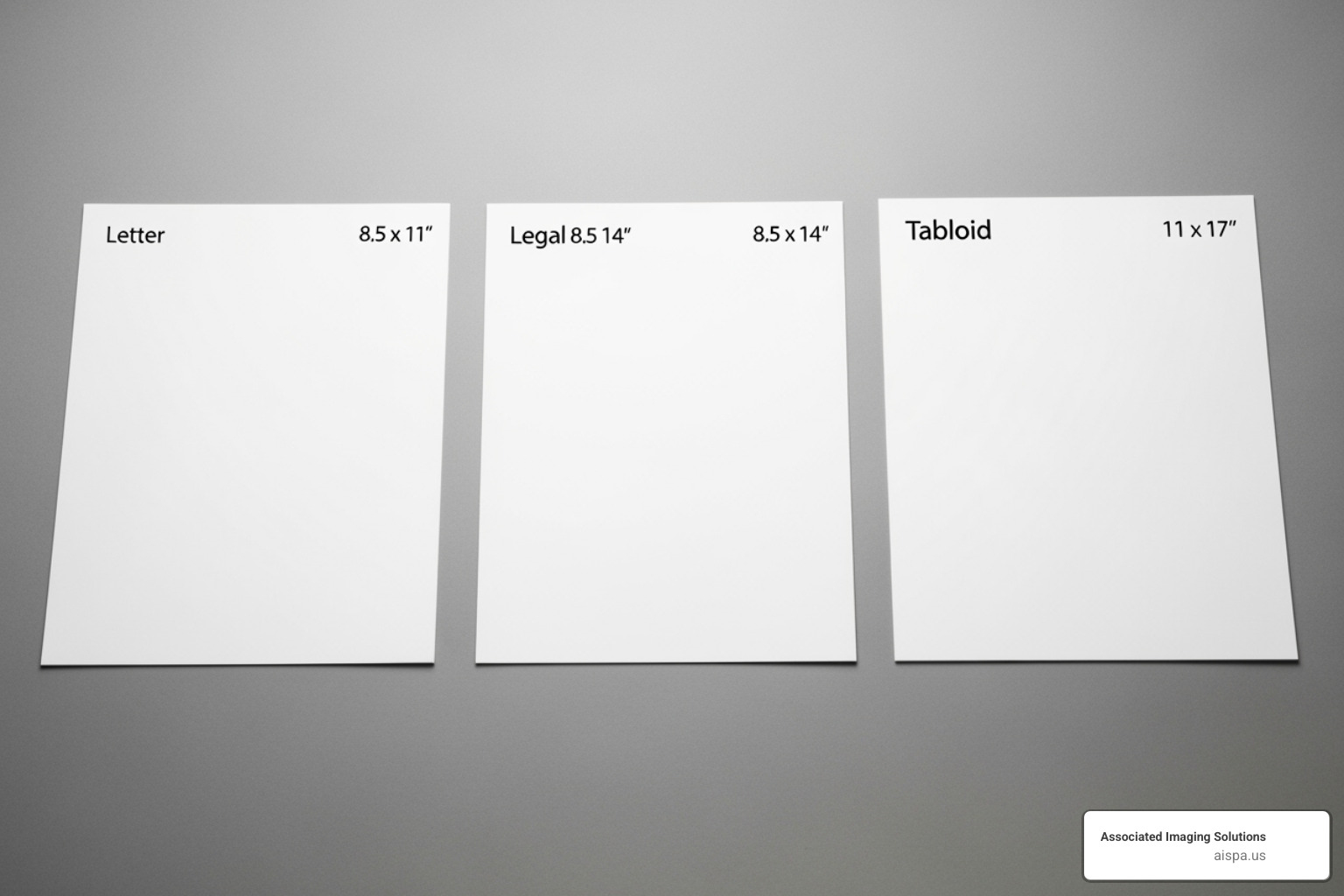
Three sizes dominate North American offices, schools, and homes. Knowing their distinct purposes can prevent printing issues and wasted paper.
Letter (ANSI A) at 8.5 x 11 inches (216 x 279 mm) is the standard for everyday printing. It’s used for business correspondence, reports, resumes, and more. It is slightly wider and shorter than A4, which can cause formatting issues when sharing documents internationally.
Legal size measures 8.5 x 14 inches (216 x 356 mm), making it three inches longer than Letter. As its name implies, it’s used for contracts, legal briefs, and official documents that need extra space for fine print. Government and medical forms also frequently use Legal size.
Tabloid (ANSI B) or Ledger is 11 x 17 inches (279 x 432 mm). The name refers to the orientation: Tabloid (portrait) is used for newsletters and brochures, while Ledger (landscape) is ideal for spreadsheets and detailed reports.
This larger format is great for marketing materials that need more visual impact. Architects and engineers also use it for preliminary sketches and smaller technical drawings.
When planning specialty projects, paper selection is as important as size. Our Hard Paper for Printing Cards: Top 5 Types Guide can help you choose the right combination of size and material.
Practical Guide to Printing Across Standards
Printing across different paper sizes for printing standards can be a puzzle, especially with A4 and Letter sizes. Fortunately, these differences are manageable with simple adjustments.
The most common challenge is the A4 versus Letter dilemma. Their differences can create headaches if you don’t know what to expect.
| Feature | ISO A4 | North American Letter |
|---|---|---|
| Dimensions (mm) | 210 x 297 mm | 216 x 279 mm |
| Dimensions (inches) | 8.27 x 11.69 inches | 8.5 x 11 inches |
| Aspect Ratio | 1:√2 (1:1.414) | 1:1.294 |
| Visual Difference | Slightly narrower, a bit longer | Slightly wider, a bit shorter |
A4 paper is about 6% taller and 3% narrower than Letter size. This seemingly minor difference can cut off important content, like a signature line on a contract.
The key is to scale documents properly. Adjusting print settings can prevent issues when printing between international and North American paper sizes.
For smooth printing operations, our guide on How to Print Double-Sided on Mac can help maximize efficiency. And when things go wrong, our article on Printer Jam: Reasons and Solutions has your back.
How to Print an A4 Document on Letter Paper
When printing an important A4 PDF from a European partner on Letter paper, the top or bottom of the document can get cut off without the right approach.
To prevent this, scale the document to 94% magnification. This ensures the A4 content fits on Letter paper without any loss.
Here’s how: Open your document, go to File > Print, and find the scaling options in the print dialog box.
While a “Scale to fit” option is available, it can be unpredictable. For more consistent results, choose “Custom Scale” and manually enter 94%.
Always use the print preview feature before printing. This small step can save you from wasting paper by showing you exactly how the document will look on Letter paper.
If you’re working with Sharp printers, our Sharp Printer Tray Settings Guide: Fix Errors provides detailed troubleshooting for optimal results.
How to Print a Letter Document on A4 Paper
When printing a Letter document on A4 paper, a similar adjustment is needed. This is common when sending documents to international colleagues or working in a mixed-standard office.
The recommended magnification is 97%. Since Letter paper is wider and shorter than A4, this slight adjustment prevents content from being cut off.
When sending Letter-sized PDFs internationally, it’s helpful to suggest recipients print at 97% on A4 paper to prevent formatting headaches on their end.
For documents you know will be printed internationally, adjust your margins during the design phase or switch your page setup to A4 before sharing to eliminate problems.
PDF optimization is another solution. Many applications let you embed print settings for specific paper sizes when creating PDFs, ensuring your documents look professional regardless of where they’re printed.
For Windows users, our guide on How to Set a Default Printer in Windows 11 can help streamline everyday printing tasks.
Frequently Asked Questions about Paper Sizes
Paper sizing can be confusing due to different numbering systems and regional standards. Let’s clear up the most common questions about paper sizes for printing.
What is the most common paper size for printing?
The most common paper size depends on your location, as there are two main standards.
In North America (the United States and Canada), Letter size (8.5 x 11 inches or 216 x 279 mm) is the standard. It’s the default for everything from business correspondence to homework assignments.
Outside North America, A4 (210 x 297 mm or 8.27 x 11.69 inches) is the go-to choice for everyday documents, letterheads, and magazines.
Both sizes serve the same purpose as the workhorses of everyday printing in their respective regions. While A4 is used more widely on a global scale, Letter remains the undisputed king in its North American territory.
Why do the numbers get smaller as the paper gets bigger in the A-series?
It seems counterintuitive that A0 is the largest size and A10 is tiny. The secret is that the number tells you how many times the original A0 sheet has been folded in half.
- A0 is the starting point—one full square meter with zero folds.
- A1 is A0 folded once, cutting it in half.
- A2 is A0 folded twice (or A1 folded once).
- A4 is A0 folded four times, making it perfect for everyday documents.
So, a smaller number means fewer folds and a larger sheet. A larger number means more folds and a smaller piece of paper. This system brilliantly maintains the √2 aspect ratio, so the proportions stay the same with every fold.
What are the consequences of using the wrong paper size?
Using the wrong paper size for printing can cause problems ranging from annoying to disastrous.
- Content gets cut off: Printing an A4 document on Letter paper (or vice versa) can trim important text or images from the top or bottom of the page.
- Distorted layouts: Automatic scaling by the printer can distort images and text, making your document look unprofessional.
- Unprofessional appearance: Incorrect sizing creates awkward margins and spacing, which can damage your credibility.
- Printer errors: Using the wrong paper size can trigger error messages, misfeeds, and paper jams, which can stress and even damage printer components over time.
- Wasted resources: Reprinting wastes paper, ink, toner, and electricity, which costs money and harms the environment.
The good news is that most of these headaches are preventable with a little planning and the right printer settings. When printer jams do strike, our guide on Solving the Problem: Printer Jam can help.
Choosing the Right Paper for Your Printing Needs
Understanding paper sizes for printing is about making your work life smoother and your documents look their best. We’ve covered the mathematical ISO 216 standard and North America’s traditional Letter, Legal, and Tabloid sizes.
Selecting the correct paper size matters. Whether printing a contract on Legal paper or a proposal for international clients on A4, getting the size right from the start prevents reprinting and ensures a professional look.
The right dimensions ensure balanced layouts with proper margins and no distorted graphics. This small detail greatly impacts the perception of your work.
At Associated Imaging Solutions, we see these challenges daily with our clients in Philadelphia and throughout the region. As specialists in printer leasing, high-quality copier rentals, repairs, and managed print services, we know the importance of getting technical details right while keeping things simple. Whether you’re a small business or a large office, we combine our local know-how with an understanding of global standards to solve your printing challenges.
The best printing solutions work seamlessly in the background, letting you focus on your work. Paper sizes for printing shouldn’t be a source of frustration. We help our clients set up systems that handle these details automatically, from correct printer settings to having the right paper sizes stocked and ready.
Making smart choices about paper sizing also connects to reducing waste and controlling costs. When you print documents correctly the first time, you use resources more efficiently. For more ways to make your printing more environmentally friendly, check out our guide on Eco-Friendly Printing Solutions: Save Costs and Waste.
Ready to take the guesswork out of your printing setup? We’d love to help you create a system that handles all paper sizes for printing seamlessly, so you can focus on running your business. Get pricing for your printing needs and let’s build something that just works.











