How to Fax From Your Phone Without Losing Your Mind
Can you fax from your phone? Yes, you absolutely can. Modern mobile fax services let you send and receive faxes directly from your smartphone or tablet, no physical fax machine required.
Quick Answer for Mobile Faxing:
- Download a mobile fax app or use an email-to-fax service.
- Scan documents with your phone’s camera or upload files from the cloud.
- Enter the recipient’s fax number and send, just like an email.
- Receive faxes as PDF attachments in your email or app.
- Cost: Free trials are available, with paid plans typically costing $5-15/month.
Despite its age, faxing is still required for many legal, healthcare, government, and real estate documents due to compliance and security standards. But that doesn’t mean you’re stuck with a temperamental office machine that jams at the worst possible moment.
Your smartphone already handles your email, documents, and cloud storage. With the right app, it can handle your faxing too. This guide will show you exactly how to turn your phone into a portable fax machine, saving you from paper jams, busy signals, and last-minute trips to the office.
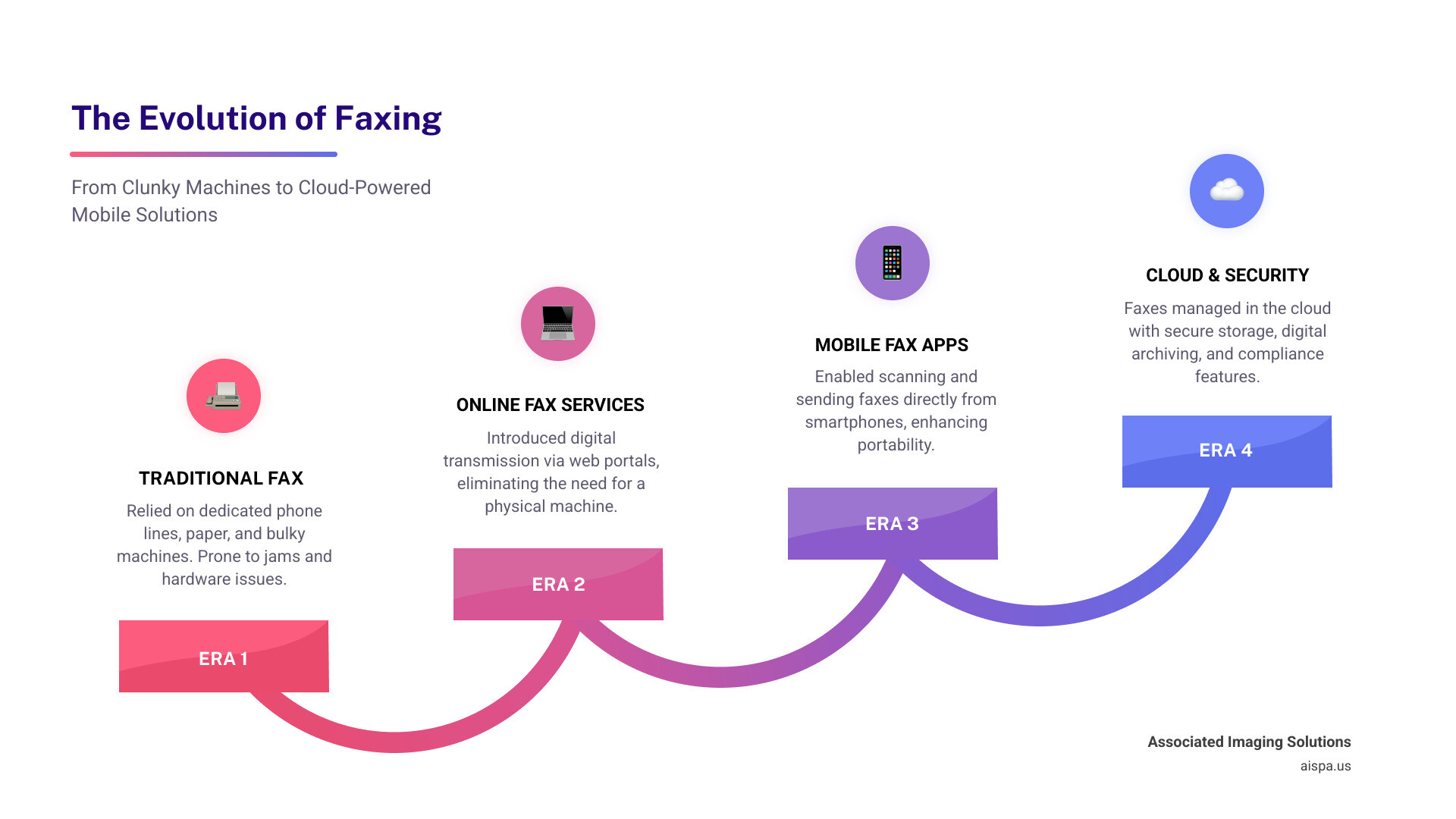
Why Fax From Your Phone? The Modern Alternative to the Clunky Machine
Remember the bulky, screeching fax machines that jammed at the worst possible moment? Those days are over. Can you fax from your phone? Absolutely—and it’s a smarter, more flexible approach to document management that fits a modern workflow.

Mobile fax services transform your device into a portable powerhouse, letting you send and receive faxes from anywhere with an internet connection. No more rushing to the office, dealing with paper jams, or wondering if your fax went through.
The Key Advantages of Mobile Faxing
- Portability: Your fax machine travels with you, whether you’re at home, in a client’s office, or at a coffee shop.
- Cost Savings: Avoid the costs of equipment, maintenance, dedicated phone lines, paper, and toner. Mobile fax services use simple monthly subscriptions.
- Environmental Benefits: A paperless process means no wasted paper or toner cartridges.
- Digital Organization: Faxes are automatically stored as searchable PDFs in encrypted online archives, eliminating physical filing cabinets.
- Accessibility: Send and receive important documents immediately, no matter where you are.
When You Might Still Need to Fax
Despite our digital world, faxing is often required for compliance and security in several key areas:
- Legal Documents: Contracts, court filings, and affidavits are often faxed to ensure secure, verifiable delivery.
- Healthcare Records: HIPAA compliance makes faxing a standard for transmitting Protected Health Information (PHI). Many mobile fax services are HIPAA-compliant.
- Government Forms: The IRS and other agencies often require or prefer faxed documents for certain submissions.
- Real Estate Contracts: The industry relies on faxing for its verifiable paper trail and immediate delivery confirmation.
- Compliance-Heavy Industries: Finance, insurance, and manufacturing use faxing to meet regulatory standards for sensitive information.
The Core Methods: How Mobile Faxing Actually Works
So, what happens when you can you fax from your phone? Online fax services act as a digital bridge between your smartphone and a traditional fax machine.
When you send a document, it’s uploaded to a cloud server, converted into the proper fax format, and transmitted over the internet using Voice over Internet Protocol (VoIP). If the recipient has a physical fax machine, the service performs a digital-to-analog conversion so their machine can read it. When you receive a fax, the process is reversed, and the document arrives as a PDF in your email or app.
Using a Dedicated Mobile Fax App
This is the most direct method. You download an app from the App Store or Google Play, which turns your phone into a portable fax machine.
- Scan with Your Camera: The app uses your phone’s camera as a high-quality scanner, often with automatic edge detection and cropping for a clean, professional look.
- User-Friendly Interface: Enter the recipient’s fax number, attach your document, and add a cover page through a simple, intuitive interface.
- Send and Get Notified: Send the fax with a tap and receive push notifications confirming successful delivery.
Using an Email-to-Fax Service
If you prefer working from your inbox, this method integrates with your existing Gmail, Outlook, or any other email client.
- Simple Addressing: Compose an email and send it to a special address, like
[recipient_fax_number]@faxservice.com. - Automatic Conversion: The email body becomes the cover page, and any attachments are automatically converted into fax pages.
- Cross-Platform Convenience: Send a fax from any device that can send an email—your phone, tablet, or computer.
Step-by-Step Guide: Sending a Fax from Your iPhone or Android
Ready to send your first fax from your phone? The process is as simple as sending an email with an attachment.
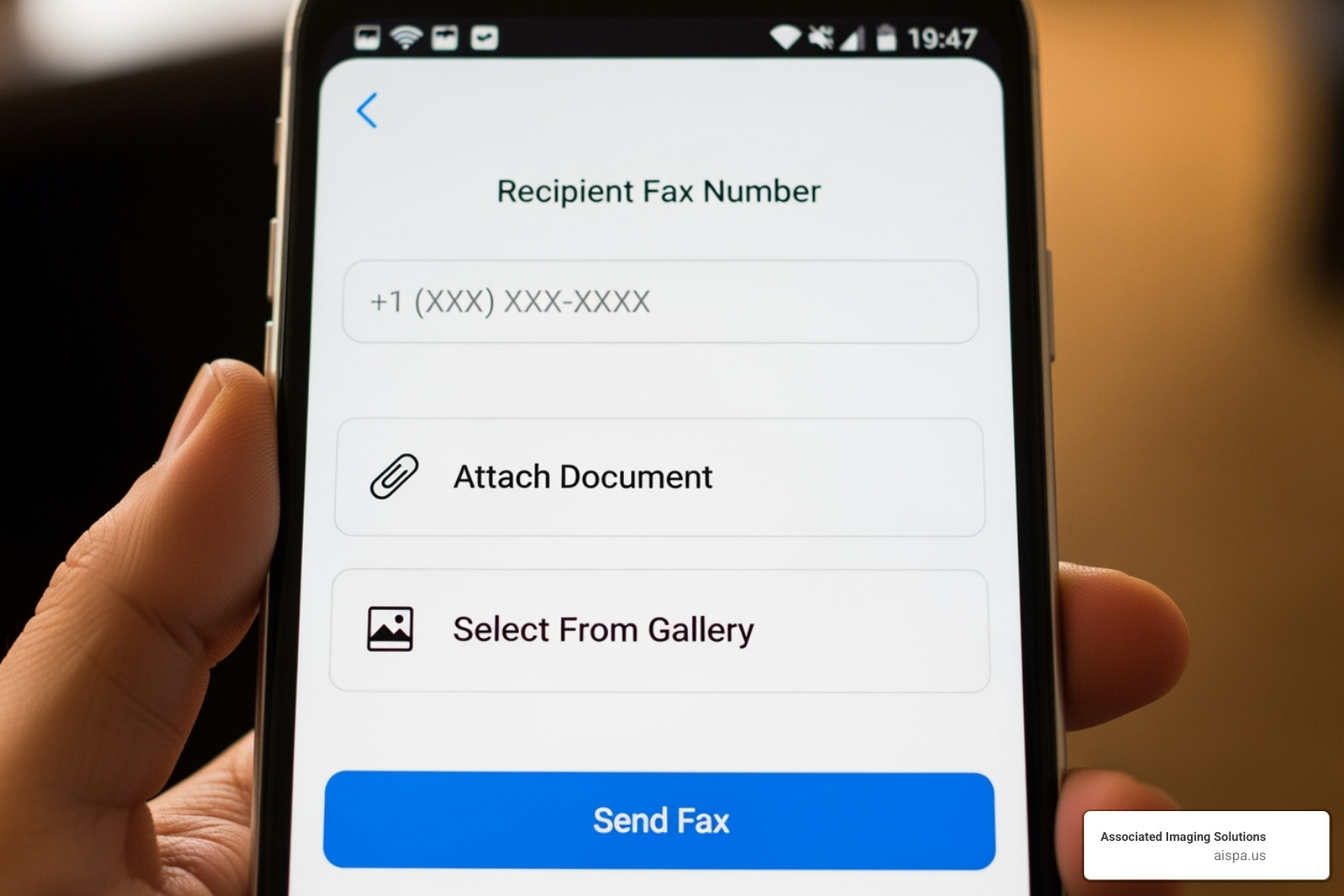
Step 1: Choose and Install a Mobile Fax Service
First, pick a service from the App Store or Google Play. To choose the right one, check user reviews (look for 4+ stars) and compare key features like document scanning, cloud integration (Google Drive, Dropbox), and electronic signatures.
Most services offer free trials or a few free pages. Use this to test the app before committing. Once you’ve chosen, download the app and sign up for an account.
Step 2: Prepare Your Document for Faxing
Your phone’s camera is now a powerful scanner. For physical papers, use the app’s scan feature. It will automatically detect edges, crop the image, and correct the perspective for a clean scan. You can also use built-in tools to rotate the document or convert it to black and white.
If your document is already digital (e.g., a PDF in Google Drive or Dropbox), you can import it directly from your cloud storage. Using a PDF is often the best choice to ensure formatting remains consistent.
Step 3: Compose and Send Your Fax
This part feels just like sending an email.
- Enter the recipient’s fax number. Always include the country and area code (e.g., for the US, start with “1”).
- Add a cover page. Most apps provide templates to add your name, the subject, and brief comments for a professional touch.
- Attach your document. You can usually attach multiple files if needed.
- Sign the document. Many apps include an e-signature feature, allowing you to sign with your finger or a stylus directly on the screen.
- Hit “Send”. You’ll receive a real-time status update and a final confirmation notification or email once the fax is successfully delivered. This digital receipt is your proof of transmission.
For those still using office equipment, our guide on How to Fax Something from Printer can also be helpful.
What to Look For in a Mobile Fax Service
Choosing the right mobile fax service is key to a smooth experience. Look for a combination of user-friendly design, essential features, and a pricing model that fits your needs.
Essential Features Checklist:
- User-Friendly Interface: The app should be intuitive and easy to steer.
- High-Quality Scanning: Look for automatic edge detection, cropping, and image improvement.
- Cloud Storage Integration: Seamless connection to Google Drive, Dropbox, and OneDrive is a must.
- Electronic Signatures: A built-in e-signature feature saves time by eliminating the print-sign-scan cycle.
- Reliable Delivery: The service should offer high success rates, automatic retries, and real-time status notifications.
- Dedicated Fax Number: Crucial for receiving faxes directly to your phone or email as PDFs.
- International Faxing: Support for sending faxes globally with clear pricing.
- Secure Archive: Encrypted storage for all sent and received faxes.
- Customer Support: Responsive help when you need it.
Security and Compliance
When handling sensitive documents, security is critical. Look for services that offer:
- HIPAA Compliance: Essential for healthcare professionals. The service must be willing to sign a Business Associate Agreement (BAA).
- GLBA Compliance: Important for financial institutions.
- 256-bit AES Encryption: This military-grade encryption should protect your documents during transmission and while in storage.
Pricing Models
Match your usage to the right plan to avoid overpaying.
- Pay-per-Fax: Ideal for occasional use. You pay a small fee for each fax you send.
- Monthly/Annual Subscriptions: Better value for regular users. These plans include a set number of pages per month, with annual plans often offering a discount.
- Free Trials: Most services offer a free trial or a limited number of free pages. Use these to test the service before you buy.
Always check the page limits and overage fees for any plan. As you modernize your document workflows, understanding how these services fit with other equipment is key. Learn more about how multifunction devices play a role with our guide on What is an MFP Printer?.
Can you fax from your phone? Yes, Even for Free (With a Catch)
Yes, you can you fax from your phone for free, but these options come with limitations. Think of them as a free sample—great for a taste, but not for a full meal.
How to send a fax from your phone for occasional use
If you only need to fax a document once in a blue moon, a free option might be all you need.
- Free Trial Periods: Most premium services offer 7 to 14-day trials with full features. This is perfect for sending a one-off document. Just remember to cancel before the trial ends.
- Pay-per-Fax Plans: Instead of a subscription, you can pay a small fee (often around $0.99) for a single fax. This is more economical than a monthly plan for infrequent users.
Free services are generally fine for non-sensitive, personal documents where a professional appearance isn’t critical.
When to Choose a Paid Subscription
Free plans are often unsuitable for business or regular use due to their limitations:
- Strict Page Caps: Free plans may limit you to just a few pages per day or month.
- Ad-Supported Cover Pages: The service’s branding or ads may appear on your cover page, which looks unprofessional.
- No Receiving Number: Most free plans are send-only, meaning you can’t receive faxes.
A paid subscription is necessary for:
- Business Use: To maintain a professional appearance and ensure reliability.
- Frequent Faxing: A subscription is more cost-effective if you fax even a few times a month.
- Handling Sensitive Data: Paid plans offer the security and compliance (like HIPAA) needed for legal or medical documents.
- Receiving Faxes: A dedicated fax number is almost always a feature of paid plans.
Beyond Sending: Receiving Faxes and Managing Your Workflow
Mobile faxing isn’t just about sending documents—it’s a complete solution that includes receiving and managing them within your digital workflow.

How can you receive a fax on your phone?
Yes, you can receive faxes just as easily as you send them. When you sign up for a paid online fax service, you get a virtual fax number. This number works like a traditional fax line, but it’s cloud-based.
When someone sends a fax to your number, the service receives it, converts it into a PDF attachment, and delivers it to your email inbox. You’ll get an email notification, and many apps also provide an in-app inbox and send push notifications to your phone. This ensures you never miss an important document, no matter where you are.
Integrating Mobile Fax with Other Tools
The true power of mobile faxing is its integration with your other digital tools, making document management smarter and more efficient.
- Encrypted Digital Archive: Every fax you send or receive is stored in a secure, searchable archive. No more digging through filing cabinets.
- Cloud Storage Synchronization: Automatically sync your faxes with platforms like Google Drive, Dropbox, or OneDrive for backup and easy sharing.
- Organization Features: Use tags and categories to organize faxes by client or project, making them easy to find later.
- Easy Forwarding: Since faxes arrive as PDFs, you can instantly forward them to team members or clients via email.
This integration turns faxing into a connected part of your document management strategy. For a complete overview of modern document transmission, see our guide on Fax from Printer Over Internet: Easy Guide.
Frequently Asked Questions about Mobile Faxing
Here are answers to some of the most common questions about mobile faxing.
How does faxing from a phone ensure my documents are secure?
Reputable mobile fax services are often more secure than traditional fax machines. They use strong 256-bit AES encryption for data in transit and at rest. For sensitive industries, look for services that are HIPAA compliant and will sign a Business Associate Agreement (BAA). Unlike a physical fax machine that leaves documents exposed in an output tray, mobile faxing sends encrypted files directly to the recipient’s secure inbox.
Can I send a fax internationally from my phone?
Yes, most online fax services support international faxing to over 180 countries. You simply enter the number with the correct country and area code (e.g., +44 for the UK). Check your service’s pricing, as international rates can vary, but the process is identical to sending a domestic fax.
Do I need a special phone line or a fax machine to use a mobile fax service?
No. This is the main benefit. Mobile faxing operates entirely over the internet through an app or your email. It completely replaces the need for a physical fax machine and a dedicated analog phone line. All you need is your smartphone and an internet connection (Wi-Fi or cellular data).
Conclusion: Accept the Future of Document Management
The answer to “can you fax from your phone” is a clear “Yes!” Mobile faxing offers a modern solution that provides convenience, improved security, and cost-effectiveness. It eliminates the hassles of old hardware like paper jams and toner replacements, integrating a once-clunky process into the digital tools you use every day.
This shift toward a modern workflow allows you to send an urgent contract from anywhere, at any time. Your smartphone becomes a portable scanner, fax machine, and secure archive, all in one.
At Associated Imaging Solutions, we help businesses across Pennsylvania—from Philadelphia to Pittsburgh and Altoona to York—steer the evolving landscape of document management. We specialize in providing solutions like advanced copier rentals and managed print services that improve productivity.
Let your smartphone handle the faxing so you can focus on what drives your business forward. When you’re ready to optimize your office’s complete printing and document workflow, we’re here to help.











