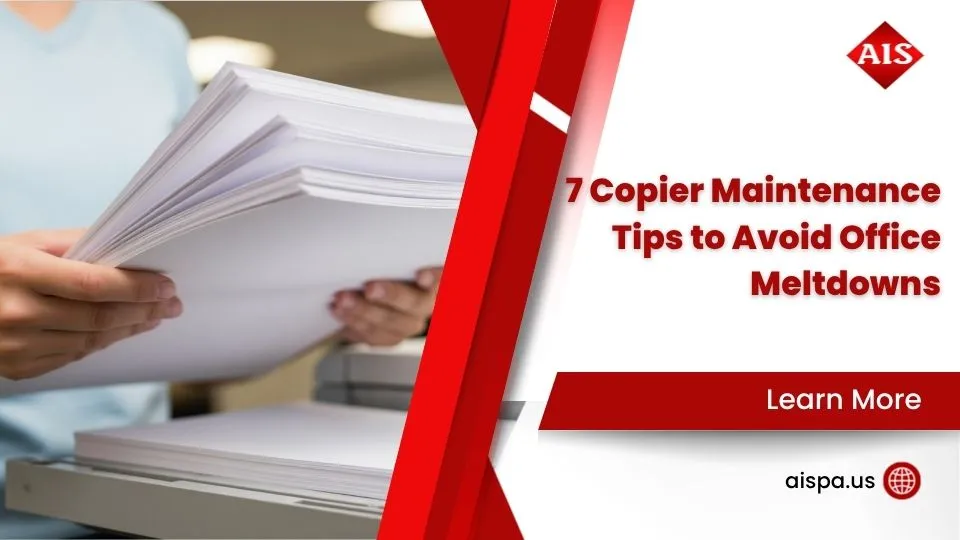How Do Printers Work? Understanding Inkjet Printers and Their Technology
What is a Printer?
Definition and Primary Function
A printer is a device that takes digital input from a computer or other electronic source and transforms it into a physical printout. Printers use different techniques to transfer ink, toner, or other materials onto printer paper to produce text, images, and graphics. The primary goal of any printer is to accurately reproduce digital content onto a physical medium, ensuring high print quality and reliability throughout the printing process.
Types of Printers Available
There are several types of printers available today, ranging from inkjet and laser printers to more specialized options like solid ink printers, dot matrix printers, and 3D printers. Each type offers unique advantages, depending on the intended application. For example, inkjet printers are known for their ability to produce high-quality photos, while laser printers are preferred in office environments for their speed and efficiency.
The Basic Components of a Printer
Print Head and Nozzles
The print head is a crucial component in inkjet printers. It contains tiny nozzles that spray microscopic droplets of ink onto the paper. These nozzles are precisely controlled to deposit droplets of ink in the correct pattern, creating sharp images and text. The print head moves back and forth across the paper, ensuring that the entire surface is covered evenly.
Toner and Cartridges in Laser Printers
In laser printers, toner and cartridges replace liquid ink. The toner, a fine powder, is stored in a toner cartridge. During the printing process, the laser beam creates an image on a rotating drum, which then picks up the toner and transfers it onto paper using heat and pressure. The result is a clear and durable print that is resistant to smudging.
Paper Tray and Printer Paper Types
Printers come with various printer paper trays and feeders designed to hold different types of paper. From standard printer paper to specialty options like inkjet paper and photo paper, selecting the right paper is critical for achieving optimal print quality. Each paper type is designed to work with specific printer types, enhancing color vibrancy and preventing issues like paper jams.
Importance of Printer Software and Drivers
Printer drivers serve as the intermediary between the computer to the printer, translating digital commands into a format that the printer can understand. Without the correct drivers, a printer may not function properly or produce poor-quality prints. Printer software often includes utilities for managing settings, performing maintenance tasks, and updating firmware to keep the device functioning efficiently.
Role of Static Electricity in Laser Printing
Static electricity plays a vital role in laser printers. During the printing process, the laser beam creates an electrostatic image on a rotating drum. The drum attracts toner particles, which are then transferred onto the surface of the paper. The image is fused onto the paper using heat, producing crisp and professional prints.
How Inkjet Printers Work: Droplets of Ink on the Paper
Inkjet Printer Mechanism
Inkjet printers are one of the most common types of devices that printers use to produce high-quality photos and detailed images. The mechanism relies on spraying microscopic droplets of ink through tiny nozzles onto a piece of paper. The print head moves horizontally across the paper while the nozzles precisely release ink to create a seamless image on the paper.

Digital data sent to the printer determines the exact placement of each droplet, ensuring accurate color and sharpness. This precise method allows inkjet printers to handle photo printers tasks as well as text documents. Inkjet printers use different technologies to maintain print quality, such as pigment-based or dye-based ink, which impacts how well they can print vibrant photos or detailed graphics.
The Role of Liquid Ink and Print Quality
The print quality from an inkjet printer is heavily influenced by the amount of ink used, nozzle precision, and the type of printer paper. Premium photo printers adjust the minimum amount of ink applied to produce fine gradients and vivid color output. Printer manufacturers design their devices to optimize print head movements to create a smooth, detailed image on the paper. This makes inkjet printers highly suitable for those who need to print high-quality photos frequently. However, inkjet printers sometimes face issues like smudging, particularly when printers use slower-drying inks. Specialized modern printers now come with faster-drying inks and advanced printer technologies to reduce this risk.
Challenges in Inkjet Printing: Smudging and Drying
Despite producing excellent prints, inkjet printers have potential drawbacks, including smudging and ink drying times. If the ink onto the paper doesn’t dry properly, it may result in streaks or blurred text. Using specialized inkjet paper can mitigate this issue, as it is designed to absorb ink rapidly, preventing the print head from leaving smudge marks as it moves along the side of the page. Additionally, many printers now have settings to adjust the drying time for each page to enhance print quality and reduce errors. Selecting the appropriate paper type and adjusting print head speed can help optimize output when much printing is required.
How Laser Printers Work: Using Toner and Static Electricity
Laser Printer Mechanism
Laser printers are known for their efficiency and speed, making them the go-to option for offices and businesses that need to handle a certain number of pages each day. Laser printers use different technologies compared to inkjets. Instead of liquid ink, they use toner, which is a powdered substance. The laser printing process starts with the laser beam creating a charged pattern on a photosensitive drum. The drum, which is one of the key parts of the drum assembly, attracts toner particles in the pattern of the document. These toner particles are then melted and pressed onto the paper to create a permanent image on the paper. The result is a crisp, durable print that’s resistant to smudging and can handle large print jobs. This efficiency makes laser printers popular for many printers used in high-volume environments.
Advantages and Disadvantages of Laser Printers
The primary advantages of laser printers include their speed, precision, and ability to produce sharp text documents. Laser printers are highly effective for large print jobs and can handle a certain number of pages continuously without overheating or losing quality. However, laser printers sometimes face limitations when it comes to photo printing, as their printer technologies are not designed for the fine details required for print high-quality photos. Additionally, laser printers typically have a higher upfront cost compared to inkjet printers, and toner cartridges can be expensive. Still, laser printers are more cost-efficient over time due to their longevity and lower cost per page.
Understanding the Laser Printing Process: From Drum to Paper
The laser printing process involves several complex steps. The laser beam first creates a static charge on the parts of the drum, which attract the toner particles in a pattern matching the document being printed. The toner is then transferred onto a piece of paper as the paper passes through the drum assembly. Next, a fuser unit applies heat and pressure, ensuring the toner is melted and pressed onto the paper surface, creating a permanent image. This fusing process prevents smudging and ensures that the print remains intact for extended periods.
How Dot Matrix Printers Work: Impact Printing
Dot Matrix Printer Mechanism
Dot matrix printers are a type of impact printer that works by physically striking an ink-soaked ribbon against printer paper. Each impact creates a dot, and multiple dots form characters and images. The dot matrix printer uses pins arranged in a grid on the print head, which move horizontally to print a page. Despite being an older technology, dot matrix printers are still in use for specific applications where durability and multi-part printing are essential, such as in industrial settings or for printing invoices.
When to Use Dot Matrix Printers
These printers are best suited for environments that require printing multi-layered documents, such as carbon copies or forms. While dot matrix printers are not known for print quality, they are reliable and cost-effective for basic text documents. Unlike modern printers like laser or inkjet, dot matrix devices are more resilient and can function in harsh environments, making them ideal for manufacturing and logistics.
Dot Matrix vs. Modern Printers: Which One to Choose?
Compared to inkjet and laser printers, dot matrix printers are slower and noisier. However, they remain relevant for certain use cases, such as printing receipts, where multiple copies are needed simultaneously. While modern printers are superior in print quality, dot matrix printers excel in terms of durability and low maintenance costs. Choosing between the two depends on the specific application requirements.
Understanding Solid Ink Printers
Solid Ink Technology
Solid ink printers use a unique technology where solid blocks of wax-like ink are melted and transferred onto the drum. This solid ink is then pressed onto the paper, creating rich, vibrant colors.

The process minimizes waste, as there are no cartridges to dispose of, making solid ink printers more environmentally friendly than other printer types.
Benefits and Drawbacks of Solid Ink Printing
Solid ink printing offers excellent color reproduction and is ideal for graphic design applications. However, these printers can be less effective for fast-paced environments due to their slower printing speeds. Additionally, the print quality may vary depending on the printer paper used and the operating conditions.
FAQs: Answering Common Questions About How Printers Work
What is the Difference Between Inkjet and Laser Printers?
The primary difference between inkjet printers and laser printers is the method used to produce prints. Inkjet printers use tiny nozzles to spray microscopic droplets of ink onto the paper, ideal for high-quality photos. In contrast, laser printers use a laser beam to transfer toner particles onto paper, making them more suitable for text-heavy documents and high-speed printing.
How Do Inkjet Printers Use Tiny Nozzles to Print?
Inkjet printers use tiny nozzles in the print head to release microscopic droplets of ink that form an image on paper. The print head moves horizontally across the paper, ensuring precise placement of the ink. Each nozzle releases droplets of ink in varying sizes, depending on the required print quality.
What Type of Printer is Best for High-Quality Photos?
For high-quality photos, inkjet printers are the preferred choice. Their print head design and ability to use tiny nozzles to spray microscopic droplets of ink allow them to produce images with fine details and vibrant colors. The print quality from inkjet printers surpasses other printer types, making them ideal for photographers and graphic designers.
How Does a Color Laser Printer Work?
A color laser printer uses four toner cartridges (cyan, magenta, yellow, and black) to produce a wide range of colors. The laser beam charges the drum, which picks up toner particles and transfers them onto a piece of paper. The paper then passes through a fuser unit, where heat bonds the toner onto the surface of the paper, creating a permanent image.
How Does Static Electricity Impact Laser Printing?
In laser printers, static electricity is used to create a temporary image on the drum by charging certain parts of its surface. The charged areas attract toner particles, which are then transferred onto paper. This method ensures precise placement of toner particles, producing clear and sharp prints.