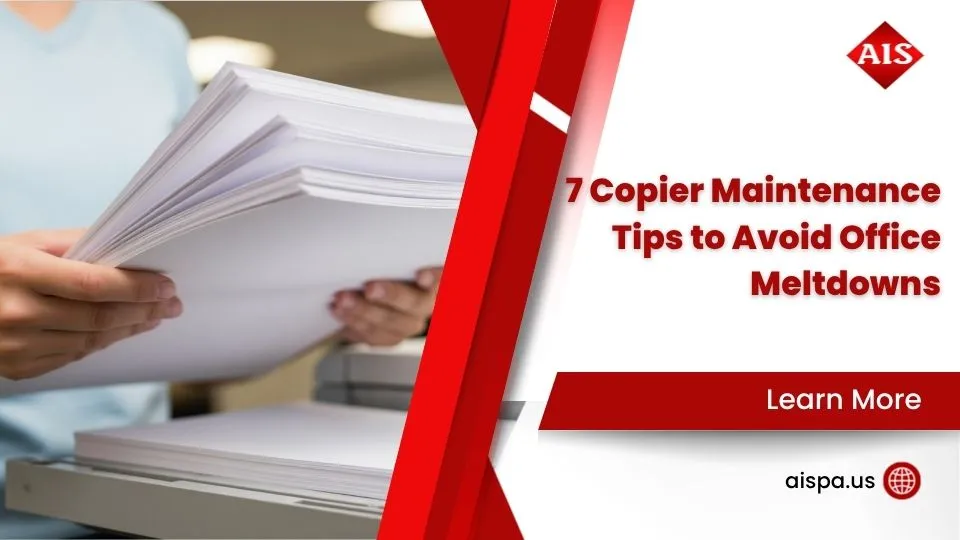Flip It Good: The Ultimate Guide to Double Sided Printing Paper
AI Overview:
Choosing the best type of paper for double-sided printing ensures clean, professional results without show-through or bleed-through. The ideal range is 24–32 lbs (90–120 GSM), offering the right balance of thickness, opacity, and printer-friendly performance. This guide explains why standard 20 lb copy paper fails, how opacity and brightness improve clarity, and which weights work best for inkjet vs. laser printers. With the right paper, your duplex prints stay sharp, readable, and jam-free.
Introduction: The Secret to Perfect Duplex Prints
Choosing the best type of paper for double sided printing can transform your documents from sloppy to professional. For optimal results, aim for paper that is 24 to 32 lbs (90 to 120 GSM). This weight range provides enough thickness and opacity to prevent unsightly show-through and ensures your documents look their best.
Here’s a quick guide to what works best:
- Paper Weight: Use 24-32 lbs (90-120 GSM). This reduces show-through and helps avoid printer jams.
- Opacity: Look for high opacity paper to block print from the other side.
- Brightness: Choose paper with 92 brightness or higher for crisp, vibrant prints.
- Printer Type:
- Inkjet: At least 24 lb bond paper is recommended to manage liquid ink.
- Laser: 20 lb bond can work, but 24 lb often offers a better feel and less show-through.
Double-sided printing, also known as duplex printing, is a smart choice. It saves paper, cuts down on document bulk, and is better for the environment. Plus, it makes your reports and proposals look more polished and professional.
But there’s a catch. Not all paper handles duplex printing equally well. You might have seen print from one side showing through to the other. This is called show-through. Sometimes, the ink can even seep right through the paper, which is bleed-through. Both can make your documents hard to read and look unprofessional.
This guide will walk you through everything you need to know to pick the perfect paper for flawless double-sided printing, every time.

Why Your Paper Choice is Crucial for Double-Sided Printing
Imagine printing an impressive double-sided report, only to see ghostly text from the other side. Your professional document now looks like a rough draft. This common frustration comes down to one factor: choosing the best type of paper for double-sided printing.
Your paper choice is the foundation for polished duplex printing. The wrong paper leads to two main problems: show-through, where print is faintly visible from the other side, and bleed-through, where ink soaks through the paper, creating smudges. These issues look unprofessional, make documents hard to read, and waste ink and paper on reprints. Choosing the right paper eliminates these problems, giving you crisp, clean results every time.
For educators, selecting appropriate paper is even more critical. Our guide on Printing Paper Options for Teachers offers specialized insights. Understanding the fundamental differences between paper types also helps—our Copy Paper vs Printer Paper comparison breaks down these important distinctions.
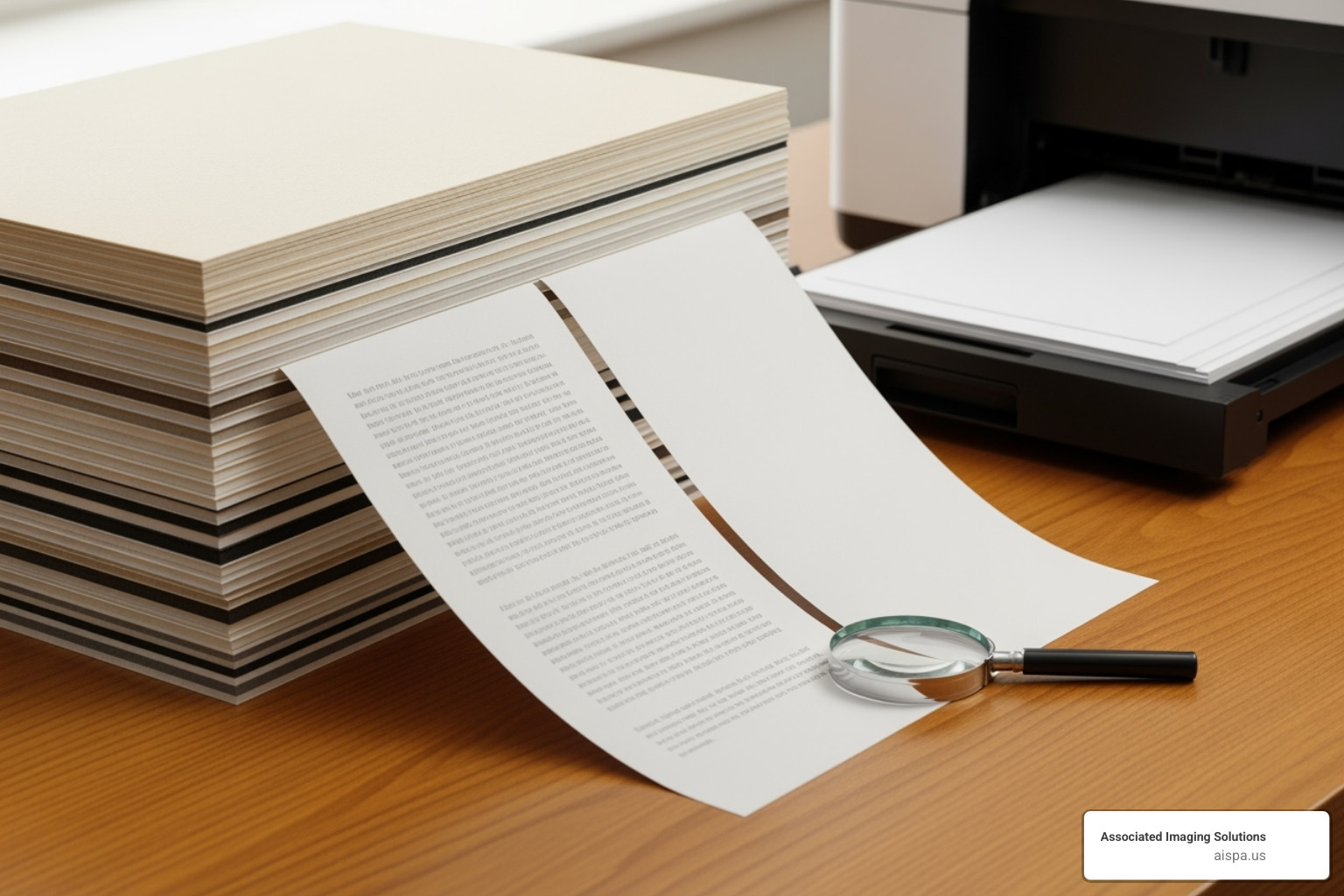
The Downside of Using Standard Copy Paper
Standard 20 lb copy paper (roughly 75 GSM) is affordable and fine for single-sided drafts, but it’s a liability for duplex printing. Its high transparency allows print from the reverse side to show through as a distracting shadow.
Ink absorption issues are worse with inkjet printers, where liquid ink can seep into the fibers and create a ghosting effect. While faint ghosting might be tolerable for internal memos, it’s not ideal for image-heavy documents or anything that needs to make a good impression. For quality duplex results, you must upgrade your paper choice.
Avoiding Common Duplex Printing Pitfalls
The wrong paper can also cause printer jams. Thin paper may crumple or misfeed during the duplexing process, while paper that’s too thick and stiff can strain the printer’s mechanics. Thin paper feeding problems are common because lightweight sheets lack the body to be guided smoothly by the printer’s rollers on the second pass. Often, the paper is the culprit for jams, not the printer. For general jam prevention tips, check out this resource on how to avoid printer jams.
Choosing correct settings in your print dialog is also vital. Whether on a Mac or Chromebook, you must select duplex options that match your paper. Our How to Print Double Sided on Mac guide and Double-Sided Printing Chromebook Guide provide specific steps.
The key is matching your paper to your printer’s capabilities and your document’s needs. Getting this combination right makes duplex printing smooth and reliable.
Decoding Paper Weight: The Key to No Show-Through
Understanding paper weight is your secret weapon against show-through when seeking the best type of paper for double sided printing. Paper weight is the foundation of quality printing, creating documents that feel substantial and professional.
Heavier paper offers more than just preventing show-through. A report on quality paper feels more important, durable, and professional. This isn’t just psychological; heavier paper performs better and lasts longer, especially for frequently handled documents.
The connection between paper weight and print quality is crucial. When paper has more substance, it creates a barrier that prevents ink from one side from interfering with the other. This is vital for both internal reports and client-facing materials. For a comprehensive understanding, check out our Printing Paper Types and Sizes: Top Guide 2025.
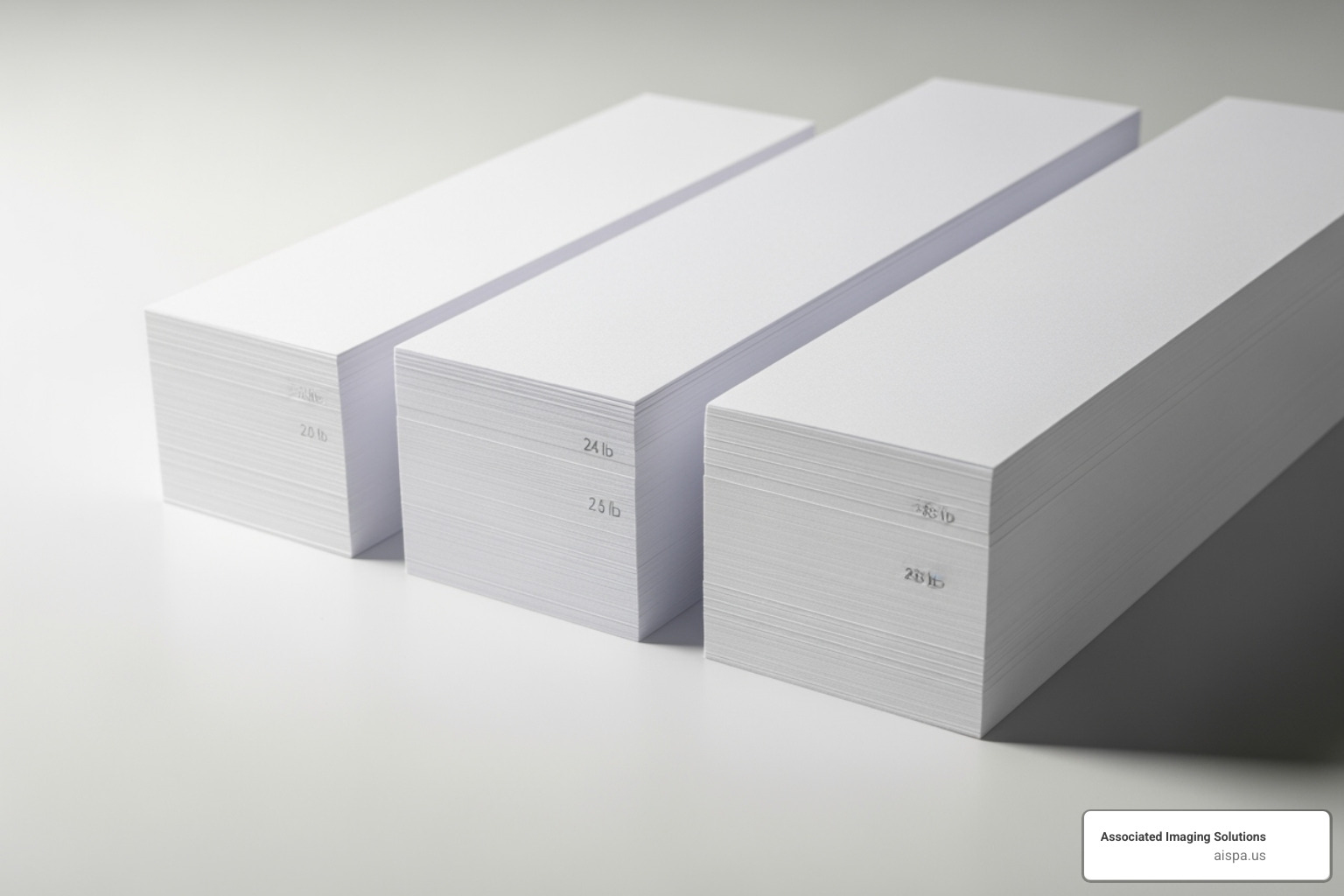
Recommended Paper Weight for Double-Sided Printing
We’ve found the sweet spot for duplex printing is the 24 lb to 32 lb range (roughly 90 GSM to 120 GSM). This mid-weight range delivers enough substance to block show-through while remaining printer-friendly.
Here’s why this range works so well:
- 24 lb paper is a noticeable, affordable upgrade from standard copy paper, significantly reducing ghosting.
- 28 lb paper is our go-to for important presentations and client proposals where first impressions matter.
- 32 lb paper is the premium option, offering exceptional opacity and a luxurious feel.
Most office printers handle these weights without issue. The small investment in better paper pays dividends in results, saving you from reprinting unprofessional-looking documents. For specialized projects, our Best Cardstock Printing by Weight Guide can help.
Understanding Paper Weight: Lbs vs. GSM
One of the most confusing aspects of paper is the difference between pounds (lbs) and GSM. The US pound system is based on the weight of 500 sheets of a “standard” size that changes by paper type.
GSM (Grams per Square Meter) is a universal standard that measures the actual weight of one square meter of paper, allowing for a true comparison across brands and types.
Here’s how common paper weights translate:
| US Paper Weight (Bond) | GSM Equivalent | What You’ll Notice |
|---|---|---|
| 20 lb | 75 g/m² | Standard copy paper, shows through easily |
| 24 lb | 90 g/m² | Noticeably better feel, much less show-through |
| 28 lb | 105 g/m² | Professional quality, excellent for presentations |
| 32 lb | 120 g/m² | Premium feel, virtually no show-through |
Understanding these measurements helps you make smarter purchasing decisions. For more details on dimensions, our Paper Sizes for Printing guide covers the essentials.
When is Paper Too Thick or Too Thin?
Finding the right balance is crucial. 20 lb paper (75 GSM) is too thin for quality duplex work due to show-through issues, making it unsuitable for professional documents.
On the other hand, paper above 60 lb bond can be too heavy, straining your printer’s feeding mechanisms. The extra stiffness makes it hard for the paper to steer the tight turns in a duplexer, leading to jams. Most office printers handle up to 32 lb bond paper, but always check your printer’s manual for its maximum paper weight specifications to avoid frustration and repair costs.
For insights into specialized heavy papers, explore our Types of Hard Paper for Printing guide.
Beyond Weight: Other Factors for the Best Type of Paper for Double Sided Printing
While paper weight certainly takes center stage when selecting the best type of paper for double sided printing, it’s just one player in a larger orchestra. Think of it this way: weight sets the foundation, but other characteristics add the finishing touches that make your documents truly shine. These additional factors work together with weight to create that perfect balance of functionality and visual appeal we’re all after. For a comprehensive overview of various paper characteristics, our Choose Right Printer Paper Types guide is an excellent resource.

Opacity: Your Best Friend Against Show-Through
Here’s where things get really interesting. Opacity is like having a superhero cape for your paper – it’s the invisible shield that prevents show-through from ruining your double-sided masterpiece. Measured on a scale from 0 to 100, where 0 means you can see right through it and 100 means it’s completely solid, higher opacity numbers are your ticket to professional-looking documents.
What makes paper more opaque? It all comes down to how the paper is made. Denser paper fibers and what manufacturers call “premium formation” create a more uniform, less see-through sheet. Think of it like a tightly woven fabric versus a loose weave – the tighter weave blocks more light from passing through.
When you’re hunting for the best type of paper for double sided printing, don’t just look at weight alone. A 24 lb paper with high opacity will outperform a 28 lb paper with poor opacity every time. It’s this combination that ensures your readers focus on your content, not on the ghostly text bleeding through from the other side. To understand more about the raw materials that make up paper, explore our Paper Material for Printing article.
Brightness and Finish: Making Your Prints Pop
Now let’s talk about making your documents look absolutely stunning. Paper brightness is measured on a scale where higher numbers mean whiter, more reflective paper. We recommend looking for paper with at least 92 brightness for double-sided printing. Why? Brighter paper makes your text crisper, your colors more vibrant, and actually helps reduce the appearance of any minor show-through that might sneak by.
The finish of your paper is equally important but often overlooked. Matte finishes are the workhorses of the duplex printing world – they’re non-glossy, easy to read under any lighting, and naturally help minimize show-through. Plus, if you need to write notes on your printed document, matte finish won’t fight your pen or pencil.
Glossy finishes, on the other hand, are the show-offs. They make photos and graphics look absolutely stunning with rich, saturated colors. However, they can sometimes make show-through more noticeable if your paper isn’t heavy and opaque enough. Choose glossy for image-heavy presentations where visual impact is key, but stick with matte for text-heavy reports and everyday documents.
For more on how different finishes impact visual output, especially for images, see our Photo Paper Types Guide.
Special & Eco-Friendly Papers
Here’s some great news: choosing environmentally responsible paper doesn’t mean sacrificing quality anymore. Modern recycled paper has come a long way from the gray, rough sheets of the past. Today’s recycled papers with post-consumer content can match the performance of virgin paper while reducing environmental impact.
FSC certified paper is another smart choice. The Forest Stewardship Council certification means your paper comes from responsibly managed forests. It’s a simple way to ensure your printing choices support sustainable forestry practices without compromising on quality.
For documents that need to last, acid-free paper is essential. This archival-quality paper won’t yellow or become brittle over time, making it perfect for important contracts, reports, or any document you want to preserve for years to come.
The beauty of today’s paper market is that these eco-friendly options often come in the ideal 24-32 lb weight range with high opacity – proving you can be kind to the planet while still getting the best type of paper for double sided printing. For a deeper dive into sustainable paper choices, our Best Printer Paper for Quality and Sustainability article offers valuable insights.
Matching Paper to Your Printer and Project
Choosing the best type of paper for double sided printing isn’t just about grabbing whatever’s on sale at the office supply store. The truth is, your printer technology and document purpose should drive your paper selection. Think of it this way: you wouldn’t wear flip-flops to a board meeting or a three-piece suit to the beach. Similarly, the paper that works perfectly for your home inkjet printer might cause headaches in your office laser printer, and what’s fine for internal memos might not cut it for client proposals.
Understanding these distinctions can save you from frustrating reprints, paper jams, and documents that look less professional than you intended. Our comprehensive Types of Printing Paper guide can help you steer the vast array of options available in today’s market.
The Best Type of Paper for Double Sided Printing on Inkjet vs. Laser Printers
Here’s where printer technology really matters. The way your printer puts ink or toner on paper dramatically affects what paper weight you need for quality duplex printing.
Inkjet printers work with liquid ink that gets sprayed directly onto the paper surface. This liquid has a tendency to soak into the paper fibers, which means it’s more likely to show through to the other side. If you’ve ever printed a photo on regular copy paper and seen the image bleeding through, you know exactly what we’re talking about. For inkjet duplex printing, you really need at least 24 lb bond paper with good brightness (92 or higher) to absorb that liquid ink properly and prevent unsightly show-through.
Laser printers take a completely different approach. They use powdered toner that gets fused to the paper surface using heat. Since the toner sits more on top of the paper rather than soaking in, there’s naturally less risk of bleed-through. This means you could technically use standard 20 lb paper for laser duplex printing without major bleed-through issues.
However, we still recommend stepping up to 24 lb paper even with laser printers. Why? Because it simply feels more substantial and professional in hand, and you’ll still get less show-through for a cleaner, more polished look. If you’re planning to work with heavier stocks like cardstock for special projects, choosing the right printer becomes even more critical. Our Best Hard Paper Printer for Cardstock Printing Guide provides valuable insights for these specialized printing needs.
The Best Type of Paper for Double Sided Printing: Professional vs. Everyday Use
Not every document deserves the same level of paper investment, and that’s perfectly fine. The key is matching your paper choice to your document’s purpose and audience.
For everyday documents like internal reports, meeting agendas, or draft versions, 24 lb bond paper (around 90 GSM) hits the sweet spot. It’s a noticeable step up from standard copy paper in both feel and performance, but it won’t break your office supply budget. Your colleagues will appreciate the cleaner appearance, and you’ll avoid the distraction of text showing through from the other side.
When it comes to professional documents that need to make a strong first impression, it’s worth investing in heavier paper. Resumes, client proposals, presentation handouts, and important correspondence all benefit from 28 lb to 32 lb bond paper (105-120 GSM). This weight range conveys quality and attention to detail before anyone even reads the content. There’s something about the substantial feel of heavier paper that subconsciously signals importance and professionalism.
For specialized applications like creating professional letterheads, our Letterhead Printing Paper Types article offers detailed guidance. Similarly, if you’re putting together booklets or multi-page presentations, selecting the right paper weight becomes crucial for both durability and appearance, as outlined in our Best Paper for Booklets Guide.
Frequently Asked Questions about Double-Sided Printing Paper
What is the absolute best paper weight for double-sided printing?
When it comes to finding the perfect balance, 24 lb to 28 lb (90 to 105 GSM) paper is your sweet spot for the best type of paper for double sided printing. This weight range hits that magical middle ground where your paper is thick enough to stop those annoying show-through issues without being so heavy that it turns your printer into a jam-prone nightmare.
We've found that 24 lb paper works beautifully for most everyday duplex printing needs, while 28 lb gives you that extra professional feel when you need to impress. Both weights play nicely with standard office printers and won't leave you wrestling with paper jams every other print job.
Can I use standard 20 lb copy paper for double-sided printing?
Technically, yes – your printer won't refuse to print on it. But should you? That's a different story entirely. Standard 20 lb copy paper is like wearing a t-shirt to a business meeting: it might work, but it's not doing you any favors.
The reality is that text and images will show through from the other side, creating that distracting "ghost print" effect that makes documents look unprofessional and harder to read. This is especially true with inkjet printers, where the liquid ink has a tendency to make itself known on both sides of thin paper.
For important documents like proposals, reports, or anything that represents your work quality, investing in heavier paper is worth every penny. Save the 20 lb paper for single-sided drafts and internal notes where show-through won't matter.
Does a higher paper weight always mean less show-through?
In most cases, absolutely. Heavier paper is typically denser and more opaque, which means it does a better job blocking light and preventing ink from being visible on the flip side. Think of it like curtains – thicker fabric blocks more light than sheer material.
However, here's where it gets interesting: weight isn't the only player in this game. Opacity is actually the star of the show when it comes to preventing show-through. You might occasionally find a lighter paper with exceptional opacity that outperforms a heavier paper with poor opacity ratings.
For guaranteed results without having to become a paper scientist, look for paper specifically marketed as having high opacity alongside that ideal 24-28 lb weight range. This combination ensures you're getting both the substance and the performance you need for professional double-sided printing.
Conclusion: Print with Confidence on Both Sides
Make smart choices that will transform your double-sided printing from hit-or-miss to consistently professional. Finding the best type of paper for double sided printing doesn’t have to be complicated when you focus on what truly matters.
The magic formula is surprisingly straightforward. Use 24-32 lb (90-120 GSM) paper as your go-to choice for most duplex printing projects. This weight range gives you that sweet spot where show-through becomes a non-issue, your documents feel substantial in hand, and your printer stays happy without jamming.
But weight alone isn’t the whole story. Prioritize high opacity when you’re shopping for paper – it’s your secret weapon against those ghostly images bleeding through from the other side. Think of opacity as your document’s invisible shield, keeping each side clean and readable.
Don’t overlook brightness levels of 92 or higher either. Brighter paper makes your text crisper and your colors more vibrant, giving your double-sided documents that polished, professional appearance that makes a real difference in how others perceive your work.
The key is matching paper to your printer and project. Inkjet printers need that extra help from heavier paper to handle their liquid ink, while laser printers give you a bit more flexibility. And yes, your everyday internal memos can get away with 24 lb paper, but when you’re printing resumes or client proposals, stepping up to 28-32 lb paper is worth every penny.
These smarter printing choices do more than just improve how your documents look – they reduce waste, save you from reprinting frustrations, and help you present your work with genuine confidence. At Associated Imaging Solutions, we’ve seen how the right combination of quality equipment and smart supply choices can transform a business’s document management. For expert advice on matching your office equipment with the right supplies for cost-effective, high-quality results, explore our managed print services. We’re here to help you achieve printing success, one perfectly duplex page at a time.