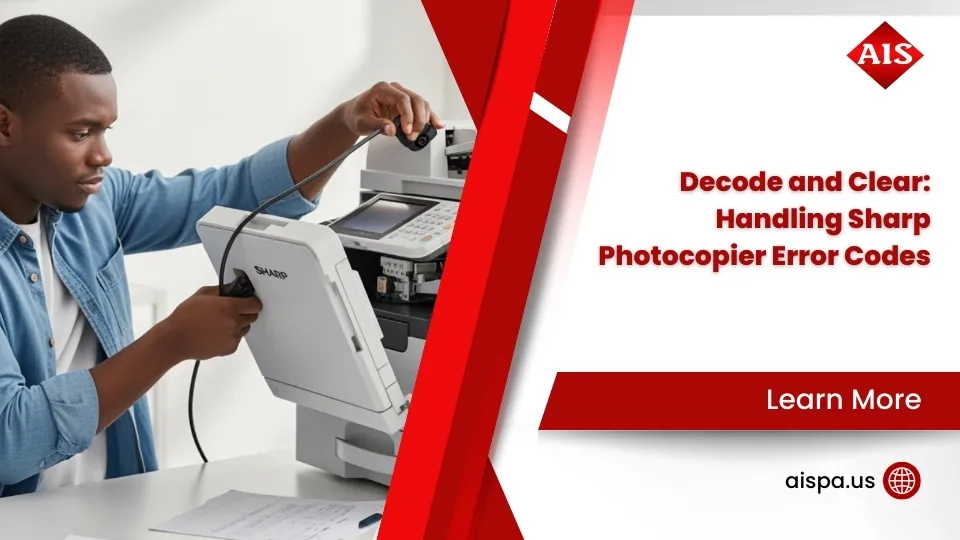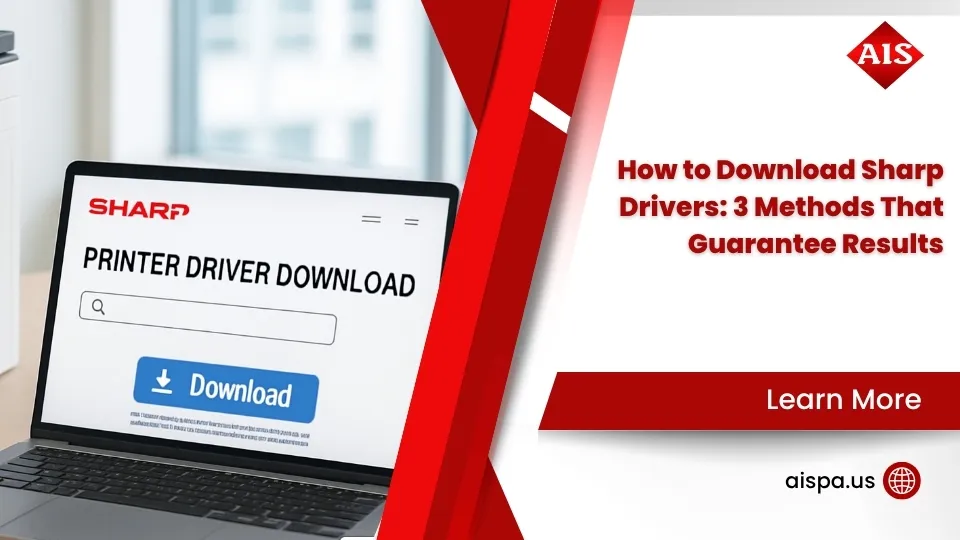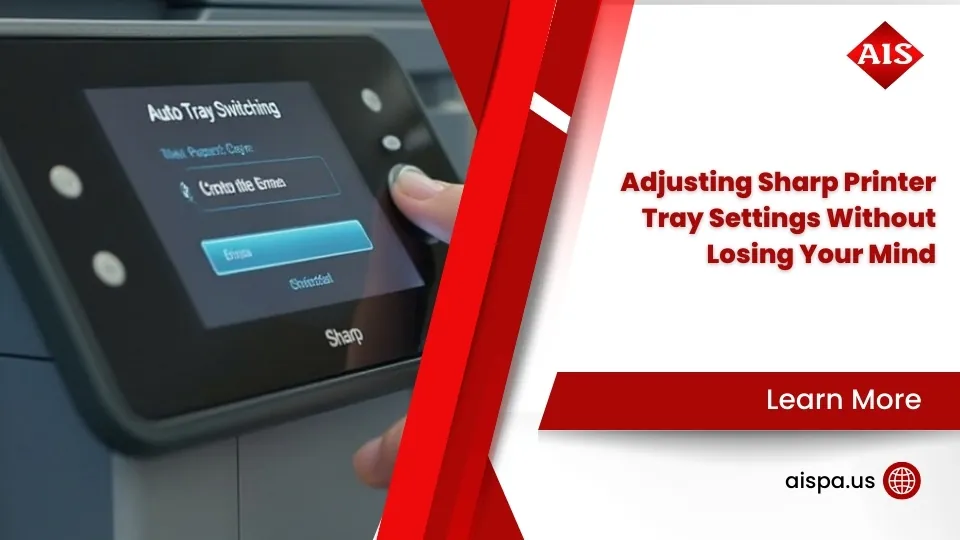Decode and Clear: Handling Sharp Photocopier Error Codes
When your Sharp photocopier displays an error code, it can bring your office's workflow to a screeching halt. But did you know that often, even after you've fixed the physical problem, you still need to clear the error code for your machi...
read more