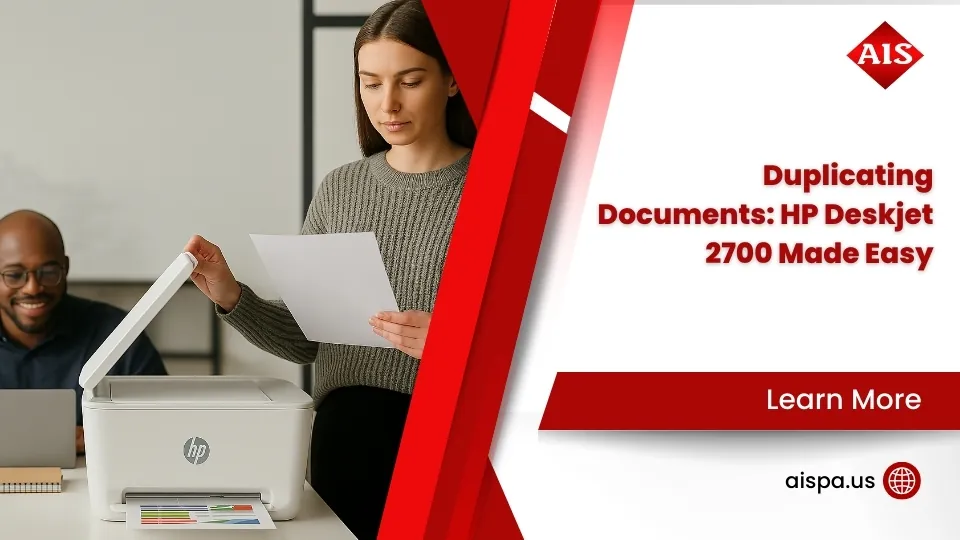What Is Printer Pooling? Understanding the Basics and Benefits
Are you wondering what printer pooling is and how to configure it? Printer pooling is a print management technique that allows for multiple printers to be configured as one logical printer. The idea is that when a print job is sent, it will be distributed among the printers in the pool. This allows for load balancing, so if one printer goes down others can take its place without any unproductive downtime.
It wouldn’t be nice to have a redundant backup printer already in place in the event of a paper jam, power outage or other issue that would require a printer to be serviced or have expensive over-night shipping of printer parts? Printer pooling is the answer! Printer pooling is simply a group of two or more printers configured together as a single pool.
What Is Printer Pooling?
Printer Pooling is a great way to maximize the efficiency of your printing system. With it, multiple printers are configured together to form a single pool, which then distributes print jobs among the printers in the pool. This process can save you time, money, and it eliminates the high cost of on-site service.
The definition of Printer Pooling is simple, it’s simply a group of 2 or more printers that are connected together to form a single pool. Each printer in the pool is assigned a port name and a logical printer on your computer.
Definition of Printer Pooling
With the dawn of modern networking, printer pooling has become a popular solution to increase efficiency and reduce cost. Printer pooling is a setup that allows multiple physical printers, scanners, and faxes to be grouped together and identified as a single logical printer on your computer or print server. This setup allows a single print job to be distributed and sent to the next available printer in the pool, eliminating the need for a default printer. Wouldn’t it be nice to have a redundant backup for when one printer goes down?

In a printer pool, the individual printers and faxes are configured to use the same printer drivers (PCL or PostScript) and have the same make and model.
How Printer Pooling Works
Moving on to the topic of How Printer Pooling Works, it is quite simple. Printer Pooling is the process of combining multiple physical printers together so that jobs can be distributed among them. This is done by creating a queue of the first printer in the pool, then adding additional printers to the pool. Each printer in the pool has its own unique properties, such as the make and model, PCL or Postscript, and the IP address.
To configure a printer pool, the network printer must be added to the printer queue. Once the printer is added, the user will then go to the printer’s Properties page, select the Ports tab, and uncheck the port for the first printer.
Benefits of Printer Pooling
Pooling printers is an effective way to save costs and increase productivity. Rather than having a single printer, different printers can be pooled together and used as one unit. This means that if one printer goes down they need not worry about having to find a new printer.
With printer pooling, the printer pool is simply a group of 2 or more printers that are configured as a single printer. This means that when an incoming print job is sent, the printing process is distributed among the several printers. This could include both different types of printers, like laserjet and inkjet, as well as different models of the same printer.
Cost Savings
Switching gears to the topic of cost savings, it’s easy to see why printer pooling has become a popular solution. For one, you only need to purchase a single printer in a pool, rather than multiple printers in your pool. The cost savings can be considerable when you select a high-end, large print volume printer.
The savings increase when you factor in the cost of accessories such as ethernet hubs and cables. Customers often don’t realize that they are paying for overage costs when they depend on their printers more than they realize.
In a printer pool, the cost of maintenance is also much lower since printing devices are shared. You often get calls from people who depend on their printer and need it fixed fast.
Increased Productivity
Printer pooling not only helps to save costs, but also increases productivity. With a printing pool, you can have multiple printers in the same pool instead of having to rely on a single printer for all of your printing needs. This significantly reduces the potential for a bottleneck caused by a single printer, as well as unproductive down-time due to a malfunctioning printer.
By pooling printers, you can configure a single logical printer on your computer, and then use the same driver to select the ports of all of the available printers in the pool, in order to find their IP addresses. This can be done quickly and easily with just a few clicks of the mouse, such as right-clicking on the printer’s properties and selecting the ports tab.
Increased Efficiency
Transitioning from the previous discussion, the increased efficiency of printer pooling can be a great boon to any business. Using a printer pool, when a print job is sent to a printer, the control panel evaluates which printer in the pool is the most efficient for that job. If the first printer is busy, the job is sent to the second printer. This works even if the printers in the pool are similar models, as the drivers can be configured to use the same driver.
This means that no time is wasted in selecting the ports, making and model, PCL, Postscript, or IP addresses. In addition, having a redundant printer already in place can cut down on unproductive down-time in the event of a paper jam or other bottleneck.
Printer Pooling Solutions
Printer pooling is a great way for businesses to make sure they are always able to print the materials they need without delay or overage costs. Pooling printers provides a redundant backup in case of paper jams or bottlenecks. Different types of printers can be configured together, using the same driver and selecting the ports that are most compatible. Printer pooling is simply a group of two or more printers configured together in a single pool.
When an incoming print job is sent, the next available printer in the pool becomes available to complete the printing process. Printer management software can also be used to distribute print jobs among several printers in a pool.

Different Types of Printer Pooling Solutions
Having discussed the benefits of printer pooling, it is now important to consider the different types of printer pooling solutions available. Printer pooling is a way of connecting multiple printers in a printer pool, so that any incoming print job will be sent to the next available printer in the pool.
This ensures that no one printer is overworked, and that the printout is distributed evenly among all the printers. This way, when one printer goes down, the load is not shifted to the remaining printers, as the task will be assigned to the next available printer in the pool. In this way, businesses can save on expensive over-night shipping of printer parts or the high cost of on-site service, as the redundant backup is already in place.
Software-Based Solutions
Moving forward, software-based solutions offer an additional option for printer pooling. With the right software-in-place, printer owners can easily create a pool of network-connected devices that are configured to recognize each other and share the same printer driver.
This allows incoming print jobs to be distributed among multiple printers, so the workload is balanced and overage costs are avoided. Printer management software makes it easy to set up, configure, and manage multiple printing devices. It also makes it easy to select the ports for the devices in the pool and to assign rights reserved to certain users or groups.
Printer Management Software
To make the most of printer pooling, one should consider printer management software. This type of software allows the user to configure a pool of printers that can be used to distribute incoming print jobs among multiple printers. This is especially useful for those who own several types of printers and wish to make use of them together by assigning a single logical printer on the computer. Printer management software can easily be set up to use the same driver for similar models and configure each physical printer with its own port name and IP address.
The software can also help to create a redundant backup in case one of the printers goes down, thereby avoiding any unproductive down-time or the costly over-night shipping of printer parts.
Security Considerations
When it comes to providing secure printing services, one of the most important considerations is protecting sensitive data. Access control measures can be implemented to secure access to print jobs and confidential information, while ensuring printer safety is paramount.
For example, printers can be configured to use HTTPS protocols to encrypt all data in transit, and authentication protocols can be used to ensure only authorized users can access the printer pool. Physical locks can also be used to ensure that only authorized personnel can access the printer, and special access codes can be used to grant access to a printer pool.
Protecting Sensitive Data
As printer pooling provides a cost-effective solution for managing a network of printers, it is important to also consider the security measures in place to ensure sensitive data is protected. Protecting sensitive data involves implementing access control measures to prevent unauthorized users from accessing confidential documents.
This may involve a variety of techniques, such as password-protecting documents, using encryption software, and restricting access to certain users. Additionally, it is important to ensure the safety of the printer itself, as a damaged or malfunctioning printer can cause the loss of important documents. A backup printer should be set up in the event of an emergency or malfunction, so that no data is lost and print jobs can be sent to an alternative printer.
Access Control Measures
By pooling multiple printers together, organizations can ensure that their printing operations remain secure and efficient. To guarantee the safety of the printers and the data they contain, access control measures must be implemented.
These measures may include setting up passwords for the printers, to ensure that only authorized personnel can access them. It may also be necessary to configure the printer pool so that only certain users can print to certain printers.
This type of access control is especially helpful for organizations that must protect sensitive data, as it limits who can access the printers and what data they can access.
In addition, access control measures can be used to limit the number of print jobs that can be sent to a printer at a given time.
Ensuring Printer Safety
To ensure the continued functionality of a printer pool, it is critical to take proactive steps towards protecting the printing system from potential malfunctions. Printer safety should be foremost in the minds of those responsible for creating and maintaining the printer pool. Regularly scheduled maintenance is the best way to reduce the likelihood of a printer malfunction.
This includes cleaning print heads, inspecting and replacing ink cartridges, and dusting the interior and exterior of printers. Additionally, it is important to patch any security vulnerabilities as they become available to avoid malicious activity. Additionally, if a printer does experience a malfunction, it is important to repair it properly and quickly to prevent further damage to the device.
Printer Pooling Strategies
Pooling printers is a great way to maximize efficiency, reduce costs, and minimize downtime. To begin making use of this strategy, the first step is setting up the printer pool. This involves identifying the types of printers to be pooled together, configuring the pool in the control panel, and assigning a port name to the pool.
The next step is to set up printer queues, which involve creating a logical printer on your computer and configuring the default printer. This allows different types of printing jobs to be sent to the appropriate printer, maximizing efficiency.
The last step is to set up printer rules.
Setting up a Printer Pool
Having discussed the security considerations of printer pooling, it is now time to set up a printer pool. Setting up a printer pool is the process of configuring multiple physical printers into a single logical printer. This way, when a print job is issued, it can be distributed among the multiple printers in the pool.
The first step in setting up a printer pool is to configure the ports. This involves selecting the ports for each printer in the pool and ensuring they are all the same type. It is also important to ensure that the same driver type is used for all the printers in the pool. Generally, PCL or PostScript drivers are used.
The next step is to configure the printer queues.
Setting up Printer Queues
With the proper setup, printer pooling offers a reliable and cost-effective way to keep a printing operation running efficiently and reduce unproductive down-time. After configuring a group of 2 or more printers together, the next step is to set up printer queues so that incoming print jobs are distributed among the available printing devices.
For each printer in the pool, the technician must select the ports tab in the control panel of printers and faxes. Uncheck the port if it is not used and select the port name for the printer in order to find the make and model. When connected to a network, the port name should be the IP address.
Setting up Printer Rules
Security is an important consideration when setting up a printer pool, but setting up the rules can be just as crucial. Establishing the right parameters for a pool of printers can ensure smoother, more efficient printing operations and help maximize productivity. Establishing printer rules involves assigning each printer a port name, making sure the correct printer drivers are installed, and setting up the printers in the right order.
When assigning ports, each printer should have a unique port name. This will make it easier to differentiate between the printers in the pool when configuring them. The printer drivers should be installed and updated as needed; different types of printers may require different drivers.
Troubleshooting Printer Pooling
Troubleshooting printer pooling involves identifying and resolving common issues. These issues include printer pooling, printer queues, and printer rules.

Printer pooling involves the grouping of multiple printers together. When an incoming print job is sent to the pool, it is distributed to the next available printer in the pool. This eliminates the need to manually assign a printer to a job, and helps minimize unproductive downtime.
Printer queues can lead to bottlenecks, which can slow down the printing process. To prevent this, it is important to configure the ports tab in the printer’s properties window.
Common Printer Pooling Issues
Troubleshooting printer pooling can be challenging, and it is important to identify and resolve common issues quickly in order to minimize downtime. Common printer pooling issues include issues with printer queues, printer rules, and the overall printing process.
Issues with printer queues can arise when a single queue is used to route jobs to multiple printers. This can cause bottlenecks and delays in the printing process. It is important to create individual queues for each printer in the pool to ensure that jobs are sent to the correct printer.
Issues with printer rules can also arise. If the wrong printer rule is applied, it can result in jobs being sent to the wrong printer. It is important to configure printer rules correctly so that jobs are routed to the right printer.
Issues with Printer Queues
Troubleshooting printer pooling can be a complex task, especially when dealing with printer queues. A print queue is a list of print jobs waiting to be printed. If the queue is too long, it can cause jobs to be delayed or lost. To fix this, look for jobs that are stuck in the queue and delete them. To do this, open your printer queue from the Control Panel, right-click the job and select “Cancel.” If the issue persists, it could be due to a faulty port or driver.
Check to make sure that the correct port and driver are selected for each printer in the pool. If not, uncheck the port and select the correct one. Additionally, make sure that all the printers in the pool are using the same driver.
Issues with Printer Rules
Troubleshooting printer pooling issues can be complex, particularly when it comes to configuring printer rules. Issues with printer rules arise when the network is unable to determine which printer is the most appropriate to process an incoming print job. This is because the network needs to consider various factors, such as the printer’s type, make and model, as well as PCL and PostScript capabilities. Furthermore, the network also needs to analyze the IP addresses of the printers in the printer pool before distributing the print job.
Therefore, it is crucial to configure printer rules correctly. For example, a single printer pool should be set up so that the network is able to recognize which printer in the pool is the most suitable to process the job.
Conclusion
Printer Pooling is a powerful technology that can help businesses reduce printing costs and increase efficiency. By pooling together multiple printers, businesses can benefit from increased flexibility, improved reliability, and better cost management. Printer Pooling Solutions provide a range of features that make it easier to configure and manage print jobs, as well as secure access to printer devices.
Additionally, Printer Pooling Strategies, such as load balancing, can help businesses optimize their printing process to ensure the best performance. With the right approach, Printer Pooling can be a powerful ally in helping businesses get the most out of their printing devices.
For more information and services you can contact us for a free quote and estimation.
- Address: 165 Veterans Way, Warminster, PA 18974
- Email: sales@aispa.us
- Call Us: (215) 999-8445