What’s the Difference Between Printing Paper Types?
AI Overview:
Selecting the right paper isn’t just about aesthetics—it’s a key factor that determines print quality, durability, and professional appeal. This comprehensive guide explains how paper type, weight, brightness, opacity, and finish impact both the process and results of any print job, from office reports to premium marketing materials.
Why Choosin
g the Right Paper Makes or Breaks Your Print Job
Understanding the different types of paper for printing is crucial for achieving professional results. The right paper choice can lift a project, while the wrong one can lead to poor quality, paper jams, and wasted money.
Here are the main types of paper for printing:
- Copy Paper – 20 lb bond, for everyday documents and high-volume printing
- Printer Paper – 24+ lb bond, for higher-quality documents
- Bond Paper – 16-24 lb, durable paper for letterheads and stationery
- Cardstock – 65-100+ lb, thick and sturdy for business cards and invitations
- Photo Paper – Glossy or matte finish for high-quality image printing
- Coated Paper – Clay coating for sharp images and vibrant colors
- Uncoated Paper – Natural, absorbent surface for writing and text-heavy documents
Key paper specifications include:
- Weight (pounds or GSM)
- Brightness (scale of 0-100)
- Finish (glossy, matte, or uncoated)
- Opacity (prevents show-through)
Whether you’re printing office documents or creating marketing materials, understanding these paper types will help you make smarter decisions. This guide breaks down everything from paper weight and brightness to recommendations for different projects and printer types.
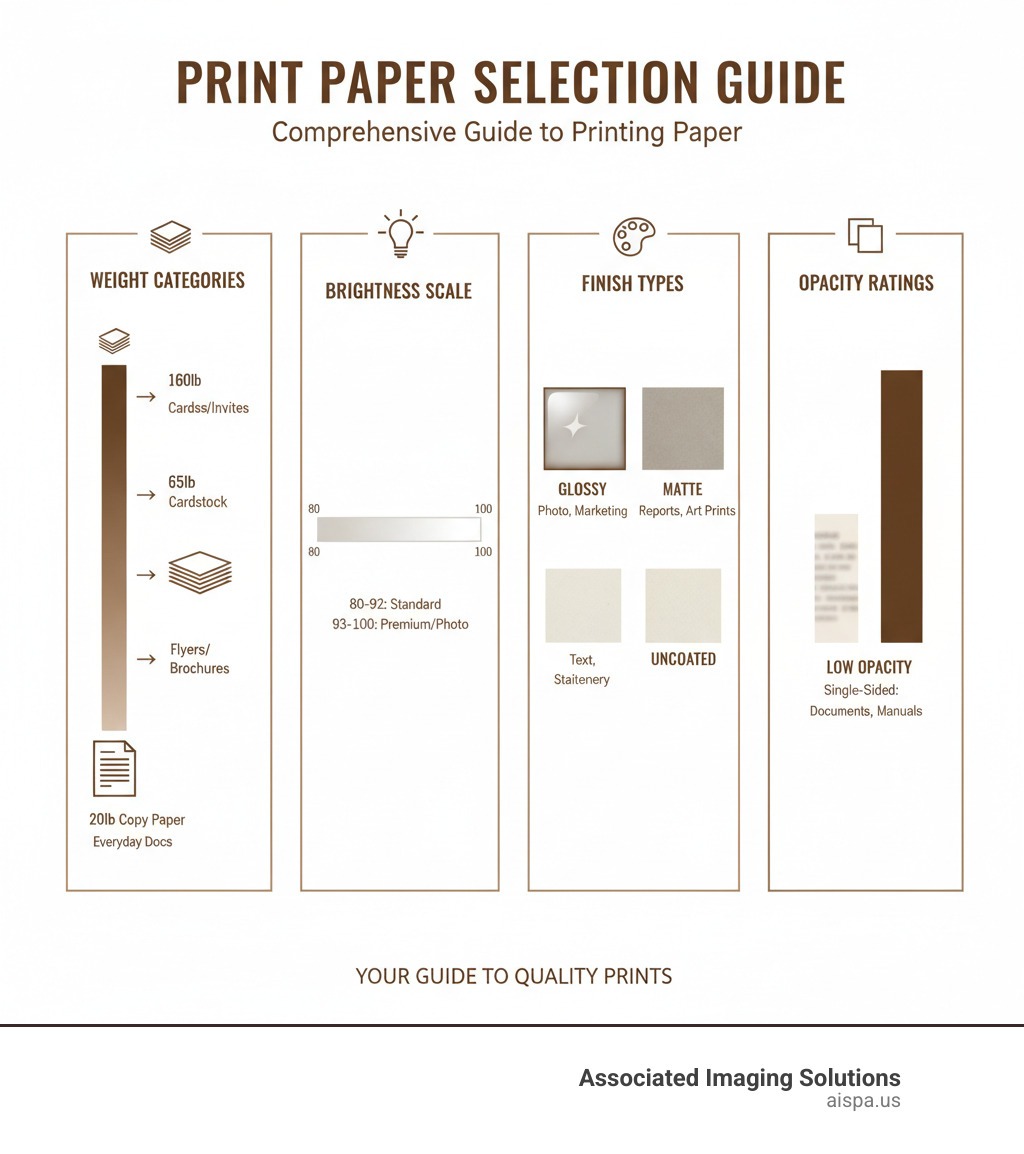
Understanding the Core Characteristics of Printing Paper
When choosing between types of paper for printing, a few core characteristics determine the final result. Paper weight affects durability, brightness impacts visual appeal, and texture influences perception. Let’s break down each characteristic so you can make confident decisions for your next print project.
Paper Weight and Thickness: The Foundation of Durability
Paper weight and thickness are related but measured differently. Understanding both helps you choose paper that won’t jam your printer or disappoint clients.
Paper Weight: Pounds (lb) vs. Grams per Square Meter (gsm)
The US uses the pound (lb) system, which refers to the weight of 500 sheets (a ream) in the paper’s original “basis size.” This basis size varies between paper types (e.g., bond vs. cardstock), making direct comparisons difficult.
GSM (grams per square meter) is a universal standard that measures the actual weight of one square meter of paper. Higher GSM always means thicker, heavier paper, making it a much simpler way to compare different stocks. For example, regular copy paper is around 75 gsm (20 lb), while cardstock is typically 176 gsm (65 lb) or more.
Heavier vs. Lighter Paper: When to Choose Which
- Heavy paper delivers durability and a premium feel. Use heavier stocks for business cards, brochures, postcards, and invitations—anything that needs to make a lasting impression or withstand handling. Our Best Cardstock Printing by Weight Guide offers specific recommendations.
- Light paper saves money and is perfect for everyday needs like internal memos, drafts, and high-volume copying. It also reduces mailing costs. However, be mindful of “show-through” on double-sided prints.
Paper Thickness in Points (pt)
Thickness is measured in points (pt), where one point equals 0.001 inches. This measurement is crucial for projects with specific requirements, such as mailings that must meet the U.S. Postal Service’s Physical Standards. Professional printers use tools like calipers, thickness gauges, and micrometers to ensure precise measurements.
Paper Brightness and Opacity: The Keys to Visual Impact
These two characteristics determine whether your printed materials look professional. Get them right, and your colors pop while your text stays crisp.
Paper Brightness Explained
Brightness measures how much light paper reflects on a scale from 0 to 100. Brighter, whiter paper makes colors look more vibrant and text sharper. The sweet spot for quality printing is between 80 and 100. Most office papers are in the 90s, providing excellent contrast.
Paper Opacity Explained
Opacity measures how much light is blocked by the paper, expressed as a percentage. At 100% opacity, nothing shows through. High opacity (94% or higher) is essential for double-sided documents like reports and brochures to prevent “ghosting,” where text from one side is visible on the other.
Paper Texture and Feel
The texture of your paper communicates quality before a word is read. Our Paper Material for Printing guide explores this topic in greater detail.
- Smooth finishes provide an ideal surface for crisp text, fine lines, and detailed photographs.
- Textured finishes add character. Wove paper is versatile and smooth, Laid paper has a classic, lined appearance for formal documents, and Linen paper mimics fabric for an neat feel on stationery and invitations.
Textured papers feel substantial, but very rough textures can interfere with fine printing or writing.
Coated vs. Uncoated Paper: Understanding the Main Finishes
One of the biggest decisions when selecting types of paper for printing is choosing between coated and uncoated paper. This choice dramatically shapes how your final printed piece looks, feels, and performs. For more insights, our Paper Types for Printing blog post dives deeper into this topic.

Coated Paper Finishes
Coated paper has a surface sealant, often made of clay, that prevents ink from absorbing deep into the fibers. Instead, ink sits on top of the coating, resulting in sharper images, more vibrant colors, and excellent durability. This finish is ideal for projects where visual impact is key.
- Glossy: This high-shine finish reflects light, boosting color vibrancy and detail. It’s a go-to for photographs, eye-catching brochures, and marketing materials. You can see an example of glossy paper courtesy of Hygloss Products.
- Matte: This finish has a muted, non-reflective surface that reduces glare, making it easier to read large blocks of text. It has a soft, clean feel and is a favorite for books and reports.
- Satin/Silk: As a middle ground between glossy and matte, this finish offers a smooth, subtle sheen with less glare. It provides vivid colors and is ideal for high-end brochures, magazines, and corporate reports.
Coated papers are best for product catalogs, magazines, and high-quality photographs. For more detail, our Photo Paper Types Guide is a fantastic resource.
Uncoated Paper Finishes
Uncoated paper does not have a surface coating, leaving its natural fibers exposed and absorbent. Ink soaks directly into these fibers, creating a softer, more subdued look. While colors may be less vibrant than on coated stock, they have a warm, organic quality.
The main advantage of uncoated paper is that it’s easy to write on without smudging. This makes it a versatile and reliable choice for everyday documents, stationery, envelopes, and flyers. It’s especially valued for letterheads, where a professional, writable surface is essential. Learn more in our guide on Letterhead Printing Paper Types.
Advantages and Disadvantages
Here’s a quick comparison to help you decide between these popular types of paper for printing:
| Feature | Coated Paper | Uncoated Paper |
|---|---|---|
| Appearance | Sharper images, vibrant colors, higher contrast | Softer, more natural look, muted colors |
| Durability | More resistant to moisture and scuffs | Less resistant to moisture and smudges |
| Cost | Generally more expensive | Generally more affordable |
| Writability | Can be difficult to write on without smudging | Easy to write on with various pens |
| Ink Compatibility | Ink sits on surface, crisp results | Ink absorbs into fibers, softer results |
| Feel | Smooth, sometimes slick | Textured, natural, porous |
| Best For | Photos, brochures, catalogs, marketing | Stationery, reports, letterheads, forms, books |
A Guide to the Most Common Types of Paper for Printing
Choosing the right paper needs to fit the purpose and convey the right message. Let’s explore some of the most common types of paper for printing. You can also explore our general article on Types of Printing Paper.
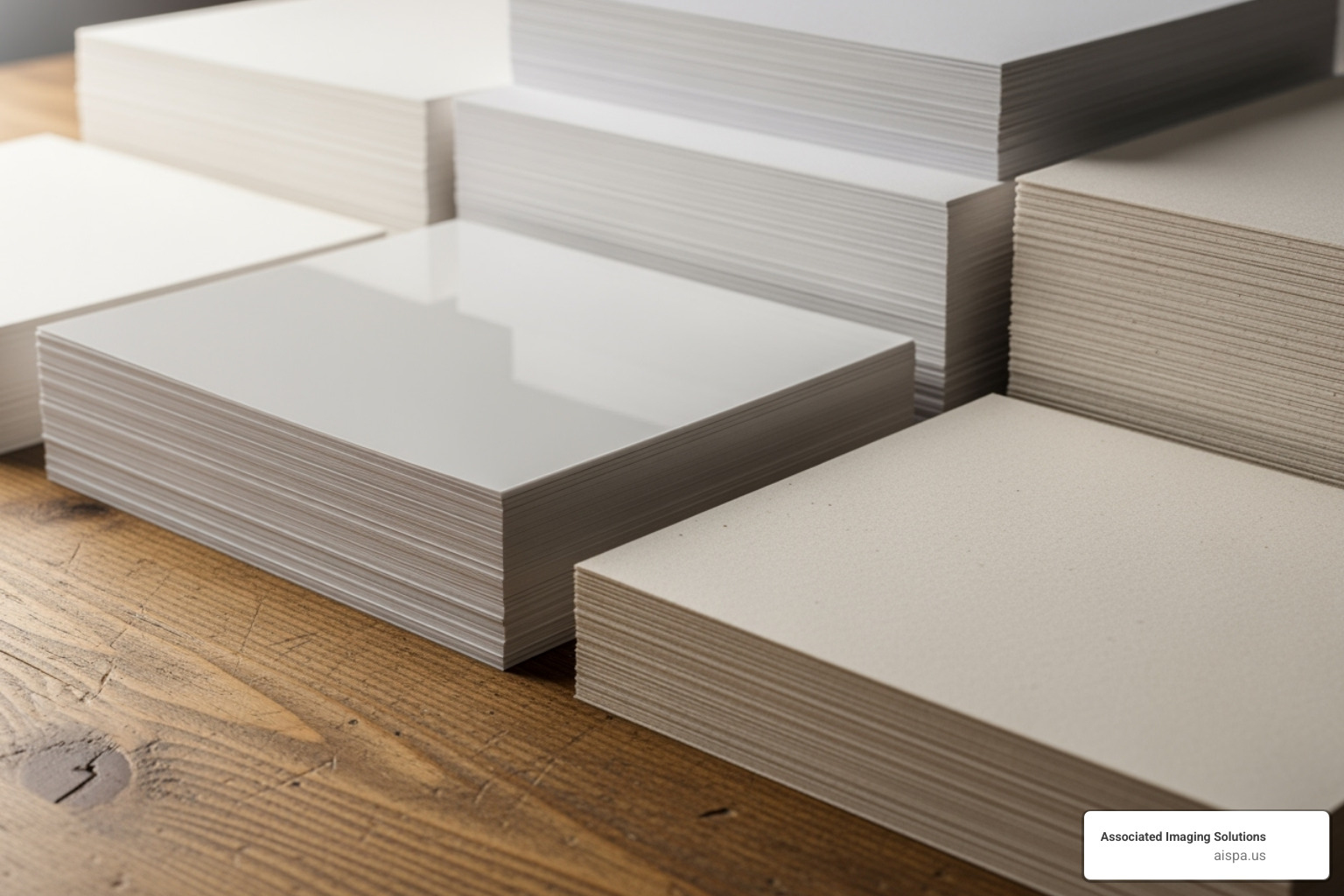
Everyday Use: Copy Paper vs. Printer Paper
Though often used interchangeably, these papers have key differences:
- Copy paper is your everyday workhorse, typically a thin 20 lb bond (around 75 gsm) designed for high-volume, cost-effective copying and internal drafts. Standard copy paper is commonly known as 20 lb. bond.
- Printer paper is a step up, usually 24+ lb bond, making it slightly heavier and thicker. Its smoother surface allows ink to adhere better, resulting in sharper print quality for important reports or presentations.
For a deeper dive, read our Copy Paper vs. Printer Paper comparison.
Professional and Durable: Bond Paper and Cardstock
When a project demands more substance, bond paper and cardstock are excellent choices.
What is Bond Paper?
Bond paper is a high-quality, durable writing paper originally used for government bonds. It’s typically heavier than 50 gsm, with common weights of 60 gsm (16 lb), 75 gsm (20 lb), and 90 gsm (24 lb). It’s widely used for official documents like letterheads, stationery, and reports. Its durability also makes it great for graphic work. Our Letterhead Printing Paper Types article highlights its professional uses.
What is Cardstock?
Cardstock is a heavyweight, rigid paper designed to make an impact. Weights typically range from 65 lb (176 gsm) to 100 lb or more. Its thickness and durability make it ideal for business cards, postcards, invitations, and report covers. A 100 lb uncoated cover stock, for example, is a fantastic option for appointment cards that need to last. Explore more in our Types of Hard Paper for Printing guide.
Specialty Types of Paper for Printing
Beyond the basics, a world of specialty types of paper for printing can make your projects stand out.
- Photo Paper: Designed for high-quality images, it comes in glossy (vibrant) and matte (non-reflective) finishes. Both are engineered to absorb inkjet inks optimally. Our guide on Photo Album Sheets Types: 7 Best Options to Know explores this in detail.
- Inkjet vs. Laser Paper: These are formulated for specific printer technologies. Inkjet paper is more absorbent to handle liquid ink without bleeding. Laser paper is smoother and heat-resistant to work with toner and high temperatures.
- Recycled Paper: Made from post-consumer waste (PCW), this is a sustainable choice. According to Federal Trade Commission (FTC) guidelines, paper labeled “recycled” must contain 100% post-consumer fiber. Also, look for FSC-certified paper from responsibly managed forests. We are committed to Eco-Friendly Printing Technology and can guide you through these options.
- Synthetic/Waterproof Paper: Made from plastic polymers, this paper is extremely durable and resistant to water, tears, and heat. It’s perfect for outdoor use, menus, and maps.
- Textured Paper: Finishes like Linen and Laid add a tactile dimension, conveying elegance for stationery and invitations.
- Carbonless/NCR Paper: “No Carbon Required” paper uses a chemical coating to create instant copies, essential for multi-part forms, invoices, and receipts.
How to Choose the Right Paper for Your Project and Printer
Selecting the optimal paper is a strategic decision that impacts quality, efficiency, and cost. It’s about matching the paper’s characteristics to your goals and your printer’s capabilities. Our Choose Right Printer Paper Types guide dives deeper into this essential process.

Matching Paper to Your Printing Technology
Using the correct paper for your printer type prevents issues and delivers professional results.
- Inkjet printers spray liquid ink, so they need absorbent paper that prevents the ink from spreading or smudging.
- Laser printers use powdered toner and heat to fuse an image onto the page. They require heat-resistant, smooth paper that won’t curl or jam.
Preventing issues like paper jams and smudging starts with checking your printer’s specifications. Many modern office papers feature ColorLok technology, a performance standard ensuring the paper works well with both inkjet and laser printers.
For businesses printing on heavy cardstock, our Best Hard Paper Printer for Cardstock Printing Guide helps match the right paper with the right machine.
Selecting Paper for Specific Projects
The perfect paper choice can transform your project. Here’s how to match types of paper for printing to your specific needs:
- Reports and documents: 24 lb bond paper offers excellent readability and a professional feel while remaining cost-effective.
- Business cards: Use 100 lb cardstock or higher (14 pt or 16 pt thickness) to convey professionalism and durability.
- Brochures: Coated text stock between 80-100 lb with a glossy or satin finish makes images pop and ensures durability.
- Photos: Use dedicated glossy or matte photo paper formulated to reproduce sharp details and a wide color range.
- Certificates: Heavy cardstock with a parchment or linen finish adds gravitas and elegance to important documents.
For multi-page projects, our Best Paper for Booklets Guide provides comprehensive recommendations.
Environmental Considerations in Paper Selection
Your paper choice reflects your company’s values. With many customers preferring sustainable brands, your selection is part of your brand story.
- Recycled paper contains post-consumer waste (PCW) and is an accessible eco-friendly option. Per FTC guidelines, “recycled” paper must be 100% post-consumer fiber.
- FSC-certified paper ensures the paper comes from responsibly managed forests, supporting sustainable forestry.
- Carbon balanced paper offsets the CO2 emissions from its production and transport, often through forest protection projects that give forests a protected status.
We’re passionate about Eco-Friendly Printing Technology and can guide you to balance quality with your environmental values.
Frequently Asked Questions about Printing Paper Types
When it comes to choosing the right types of paper for printing, certain questions come up frequently. Here are the answers to the most common paper puzzles.
What is the best paper for everyday document printing?
For daily reports, memos, and internal documents, multipurpose 20-24 lb paper is your best choice. This weight range is affordable for high-volume printing yet sturdy enough to work well in both inkjet and laser printers without frequent jamming. The 24 lb option offers a more professional feel, while 20 lb is ideal for cost-effective, everyday use.
Can I use any paper in my printer?
No. Using the wrong paper can cause poor print quality and damage your machine. Printers are designed for specific paper types and weights.
Laser printers need heat-resistant paper to fuse toner correctly. Using the wrong kind can cause it to melt and jam the fuser.
Inkjet printers require absorbent paper to prevent liquid ink from smudging or bleeding.
Always check your printer's manual for supported paper specifications to avoid frustration and costly repairs.
What's the difference between paper weight in 'lb' and 'gsm'?
These two measurements can be confusing, but the distinction is simple.
'lb' (pounds) is a US standard that measures the weight of 500 sheets (a ream) in its native "basis size." This basis size changes depending on the paper category (e.g., bond vs. cover), making it difficult to compare different paper types directly.
'gsm' (grams per square meter) is a universal standard that measures the actual weight of a one-square-meter sheet of any paper. A higher gsm value always means a thicker, heavier paper.
When in doubt, use gsm to make an accurate, direct comparison between different paper stocks.
Conclusion: Making the Right Paper Choice
Choosing the right paper is as important as the design itself. By understanding key types of paper for printing and their characteristics like weight, brightness, and finish, you can make informed decisions that prevent common printing issues and ensure your projects look professional. This knowledge saves time, reduces waste, and helps you achieve the exact results you envision.
For complex projects or to make your office printing more efficient and eco-friendly, expert help goes a long way. A local partner like Associated Imaging Solutions understands how to pair paper perfectly with your printer technology. Whether you’re in Philadelphia or anywhere across Pennsylvania, from Altoona to King of Prussia, we’re here to help.
We combine local insights with global standards to provide personalized solutions. Whether you need guidance on the best paper for a brochure, are looking for copier rentals, or want to explore managed print services, we’re ready to assist. We’re here to help you steer printing paper choices and equip your business for success.
Ready to make every print job perfect? Let us help you find the right copier or printer for your paper needs with Associated Imaging Solutions.











