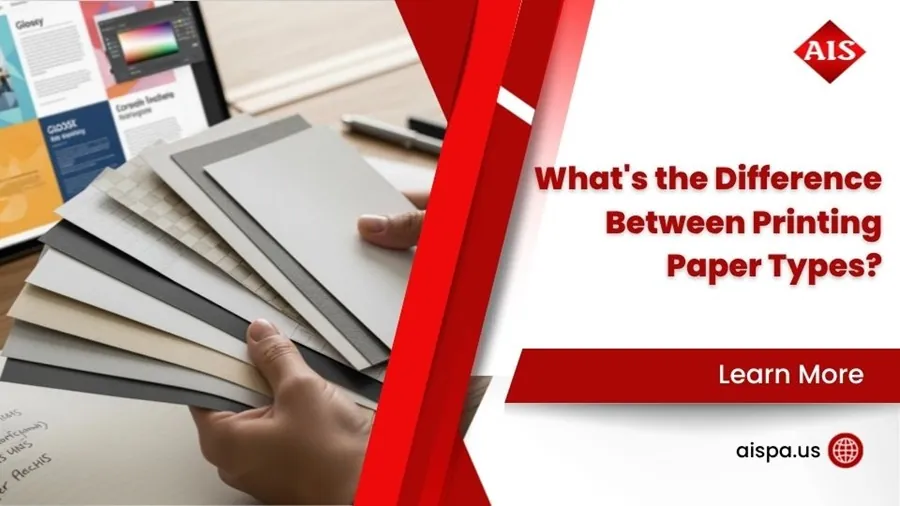Laser-Focused: Multifunction Printers That Fax, Scan, and Impress
AI Overview:
This comprehensive guide helps Philadelphia business owners and office managers choose the best multifunction laser printer with fax—a modern, all-in-one powerhouse that prints, scans, copies, and faxes with exceptional speed and reliability.
The Essential Guide to Multifunction Laser Printers with Fax
Choosing the right multifunction laser printer with fax is a critical upgrade for any office, especially for busy managers in Philadelphia seeking a reliable workhorse. Modern MFPs handle all your document needs—printing, scanning, copying, and faxing—with speed and efficiency that outdated machines lack.
If you’re ready to boost productivity, here’s a quick overview of what to consider:
- All-in-One Power: Consolidate printing, scanning, copying, and faxing in one device.
- Laser Advantage: Get faster print speeds and crisp text, ideal for high-volume jobs.
- Key Features: Prioritize print speed, resolution, an automatic document feeder (ADF), and duplex (two-sided) printing.
- Connectivity: Ensure it has wireless and mobile printing for a flexible workplace.
- Cost & Maintenance: Look beyond the initial price to the long-term cost of toner and maintenance.
This guide will help you compare top brands and find the perfect fit for your office.
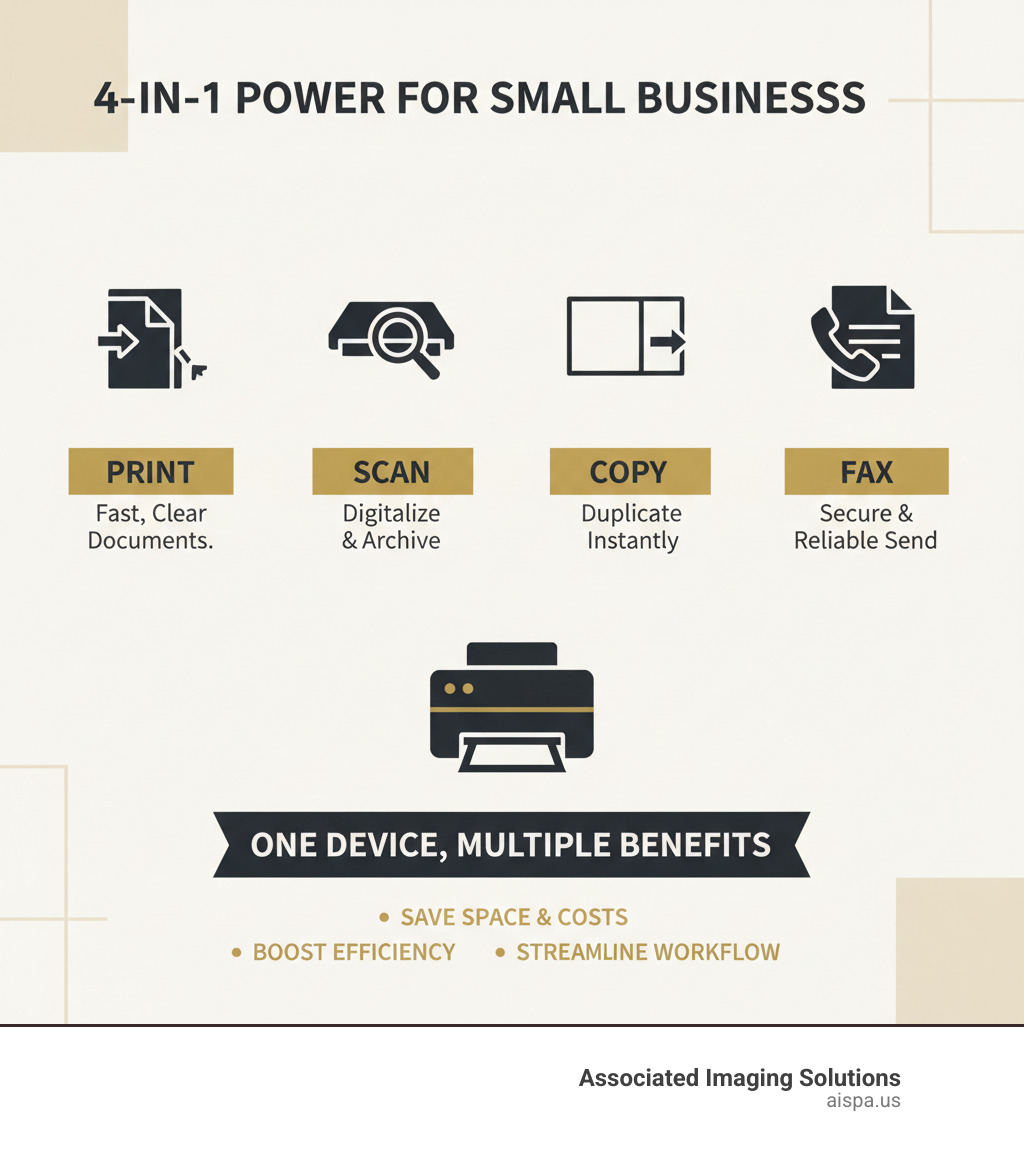
Why Choose a Laser Printer for Your All-in-One Needs?
When choosing an all-in-one printer, laser technology is the clear winner for business environments, especially for a multifunction laser printer with fax. While inkjets are fine for home photos, laser printers are built for the demands of an office.
The speed difference is remarkable. A quality laser printer handles text-heavy documents with ease. For example, the Brother MFC-L5915DW prints at 50 pages per minute (ppm), and the HP LaserJet Pro MFP 4101fdw at 42 ppm—a significant boost over typical inkjets.

In the long run, laser printers save money. Toner cartridges cost more upfront but print thousands more pages, leading to a significantly lower cost per page. Our Laser Printer Toner Cartridge Price Guide breaks down the savings.
The quality is superior for business documents. Laser technology fuses toner to paper, creating incredibly sharp, smudge-proof text that looks professional.
Finally, durability is a huge advantage. Laser printers are workhorses designed for heavy daily use, and prints emerge dry and ready to handle immediately.
To understand the technology better, read our explanation in What is Laser Printer?.
Core Features to Compare in a Multifunction Laser Printer with Fax
Choosing the perfect multifunction laser printer with fax means finding one that boosts productivity. Let’s break down the key features to consider.
Performance and Speed: Pages Per Minute (PPM) and Resolution
When your business moves fast, your printer needs to keep up. Here are the key performance metrics:
- Print Speed (PPM): Pages per minute (PPM) indicates how quickly a printer works. For busy offices, higher PPM means less waiting. Models like the Brother MFC-L5915DW deliver an impressive 50 ppm, while the HP LaserJet Pro MFP 4101fdw offers a speedy 42 ppm for monochrome documents.
- Print Resolution (DPI): Dots per inch (DPI) determines print sharpness. A resolution of 600 x 600 dpi is crisp for most business documents, but higher resolutions like 1200 x 1200 dpi (available on the Brother MFC-L5915DW) provide finer detail for graphics.
- Scan and Copy Speed/Resolution: Don’t overlook scan and copy speeds. The Brother MFC-L5915DW copies at 50 cpm and scans at 28 ppm (simplex). For maximum efficiency, look for duplex scanning speeds, such as the 56 images per minute (ipm) offered by some models, to digitize documents quickly.
Paper Handling and Efficiency: ADF, Duplexing, and Capacity
Efficient paper handling saves time and prevents headaches. Look for these critical features:
- Automatic Document Feeder (ADF): An ADF automates scanning and copying of multi-page documents. Capacities vary, from 40-50 sheets on models like the HP Color LaserJet Pro MFP 3301fdw and Brother MFC-L3765CDW to 150 sheets on enterprise models like the HP Color LaserJet Enterprise Flow MFP 6800zf.

- Duplex Printing and Scanning: Duplex printing automatically prints on both sides of a page, saving paper and costs. Duplex scanning is even more efficient, scanning both sides of a document in a single pass. This feature is available on models like the Brother MFC-L5915DW and MFC-L3765CDW.
- Paper Tray Capacity: A larger paper tray means less frequent refilling. Standard trays hold about 250 sheets, but high-capacity models like the HP Color LaserJet Enterprise Flow MFP 6800zf can hold 650 sheets or more with optional trays.
- Multipurpose Tray: This tray handles special media like envelopes, labels, or cardstock without unloading the main tray. The Brother MFC-L5915DW includes a versatile 100-sheet multipurpose tray.
Connectivity and Usability in a Modern Multifunction Laser Printer with Fax
A modern printer must be a well-connected communication hub.
- Wireless and Ethernet: Wi-Fi allows for flexible placement, while an Ethernet port provides a stable, secure wired network connection essential for larger offices. Models like the Canon imageCLASS MF289dw and Brother MFC-L3765CDW offer robust dual-band Wi-Fi.
- Mobile and Cloud Printing: Print from smartphones and tablets using Apple AirPrint®, Mopria®, or brand-specific apps. Cloud integration with services like Google Drive and Dropbox allows you to print from and scan to the cloud, as seen in the Brother MFC-L5915DW.
- Touchscreen Interface: An intuitive color touchscreen simplifies navigation. Screens range from 5 inches on the Brother MFC-L5915DW to over 10 inches on high-end models like the HP Color LaserJet Enterprise Flow MFP 6800zf.
- USB Port: A front-facing USB port enables computer-free printing from or scanning to a flash drive.
Understanding the Fax Functionality
Faxing remains a vital tool for secure communication in many industries. A multifunction laser printer with fax integrates this capability efficiently.
- Fax Modem Speed: Standard speeds of 33.6 Kbps, found in models like the Brother MFC-L3765CDW, ensure fast transmission.
- PC Fax: Send faxes directly from your computer without printing first, saving paper and time.
- Fax Forwarding: Automatically forward incoming faxes to an email or network folder for accessibility and security. The Brother MFC-L5915DW offers this feature.
- Fax Memory: Stores incoming faxes when the printer is out of paper or unattended. A 500-page memory, as seen in the Brother MFC-L5915DW and MFC-L3765CDW, prevents missed documents.
For detailed instructions, see our guides on How to Fax from Printer Over Internet Easy Guide and How to Fax Something From Printer.
What to Look For in Top Printer Brands
Choosing a brand for your multifunction laser printer with fax is like choosing a business partner; you want reliability and performance. Each major brand has distinct strengths custom to specific business needs. Our experience with Philadelphia businesses shows that brand reputation often reflects real-world reliability. For deeper insights, see our Top MFP Printers Reviewed guide.

Brother: Known for Reliability and High-Volume Output
Brother is known as the workhorse of the printer world, ideal for high-demand offices. Their strengths include:
- High-Volume Output: Brother printers feature high monthly duty cycles. For example, the Brother MFC-L5915DW can handle up to 125,000 sheets per month (8,000 recommended), making it perfect for large print jobs.
- Speed: They are known for fast monochrome print speeds, with the MFC-L5915DW reaching up to 50 ppm.
- Efficiency: Brother excels at duplex scanning and copying, a key feature in models like the MFC-L5915DW and MFC-L3765CDW for digitizing two-sided documents quickly.
- Reliability: With a reputation for robust build quality, these machines are built to last and minimize downtime.
HP: Security and Smart Features for Business
HP focuses on security and smart technology, which is crucial for modern businesses. Key features include:
- Advanced Security: HP Wolf Security and dynamic security features provide robust protection against cyber threats, safeguarding your documents and network.
- Efficiency: JetIntelligence cartridges are designed for efficiency, delivering more pages per cartridge and a lower cost per page.
- Usability: HP offers user-friendly mobile apps that make printing from any device seamless.
- Performance: HP offers a range of models, from the solid HP LaserJet Pro MFP 4101fdw (42 ppm) to enterprise-level color printers like the Color LaserJet Enterprise MFP 5800dn (45-55 ppm).
Canon: Image Quality and User-Friendly Interfaces
Leveraging its legendary imaging expertise, Canon produces printers that excel in image quality and user experience. Their highlights are:
- Superior Scanning: The imageCLASS series is known for high-quality scanning, delivering sharp and accurate digital copies.
- User-Friendly Interfaces: Canon printers feature intuitive touchscreens that are easy to steer, similar to a smartphone.
- Compact Designs: Many Canon models offer professional features in a compact footprint, ideal for offices with limited space.
- Excellent Color Quality: Canon’s color laser printers produce vibrant and accurate colors, making them great for marketing materials and presentations.
Models like the Canon imageCLASS MF289dw exemplify this blend of quality and usability in a space-saving design.
Cost, Maintenance, and Environmental Impact
When investing in a multifunction laser printer with fax, it’s important to understand the true cost picture beyond the initial price tag.
Understanding the Total Cost of Ownership for a Multifunction Laser Printer with Fax
The total cost of ownership (TCO) extends beyond the initial purchase.
- Initial Price vs. Toner Costs: While initial prices vary, the main ongoing expense is toner. Laser toner cartridges, especially high-yield options, offer a lower cost per page than inkjet, making them more economical for high-volume printing. Our Laser Printer Toner Cartridge Price Guide provides a detailed cost breakdown.
- Duty Cycle and Recommended Volume: Pay attention to the monthly duty cycle (the maximum pages a printer can handle, e.g., 125,000 for the Brother MFC-L5915DW) and the recommended monthly volume (the ideal usage for longevity, e.g., 8,000 for the same model). Matching your usage to the recommended volume is key to long-term reliability.
Maintenance and Long-Term Reliability
Proper maintenance ensures your printer runs smoothly. Key aspects include:
- Component Replacement: Plan for periodic drum unit replacement (often every 20,000-30,000 pages) and eventual fuser unit replacement in high-volume settings.
- Driver Updates: Regularly updating printer drivers ensures compatibility and access to the latest features. Learn more in our guide, What is a Printer Driver?.
- Professional Support: For unexpected issues, reliable support is crucial. We offer Copier Repair Services Near Me Fast Local Help across Pennsylvania. For comprehensive management, consider Managed Print Services MPS to handle supplies, maintenance, and optimization.
Eco-Friendly Printing Considerations
Modern printers offer features to reduce your environmental impact:
- Certifications: Look for ENERGY STAR certification for energy efficiency and EPEAT ratings (like the EPEAT Silver on the Brother MFC-L3765CDW) for a lower overall environmental footprint.
- Resource-Saving Modes: Toner Save Mode extends cartridge life by using less toner, ideal for internal drafts. Duplex printing automatically prints on both sides, cutting paper consumption in half.
- Recycled Materials: Some manufacturers use recycled content in their printers and consumables, further aligning your purchase with eco-friendly values.

Frequently Asked Questions about Multifunction Laser Printers with Fax
We get a lot of questions from Philadelphia business owners about choosing a multifunction laser printer with fax. Here are answers to the most common ones.
Do I still need a physical fax machine in 2024?
Yes, surprisingly. While it may seem outdated, industries like legal, healthcare, and government still rely on fax for secure, legally binding document transmission. A direct phone line connection offers a level of security and compliance that email may not. A multifunction laser printer with fax integrates this capability into a single, space-saving device, so you can meet regulatory requirements without needing a separate machine.
Can I send a fax from my computer through a multifunction printer?
Yes, this is a standard feature on modern MFPs. PC Fax software allows you to send a document directly from your computer through the printer's fax modem. Instead of printing the document first, you select the fax driver from your print menu, enter the recipient's number, and send. This paperless process saves time and resources, making it nearly as easy as sending an email.
What's the difference between duplex printing and duplex scanning?
These two features greatly improve efficiency, but they do different things:
Duplex printing is the ability to automatically print on both sides of a sheet of paper. This saves paper, reduces costs, and gives documents a professional look.
Duplex scanning is a more advanced feature that uses the automatic document feeder (ADF) to scan both sides of a document, often in a single pass. This is a massive time-saver for digitizing two-sided documents like contracts, eliminating the need to manually flip and re-scan each page.
While both involve two-sided documents, printing creates them, and scanning digitizes them.
Conclusion: Making the Right Choice for Your Office
Choosing the right multifunction laser printer with fax boils down to matching its features to your office’s needs. By consolidating printing, scanning, copying, and faxing, the right MFP becomes the backbone of your operations.
To make your choice, consider these key takeaways:
- Assess Your Needs: Start with your expected print volume and decide between color or monochrome based on your business requirements.
- Prioritize Productivity: Don’t compromise on essential features like an automatic document feeder (ADF), duplex printing/scanning, and robust wireless connectivity.
- Don’t Forget Fax: For industries like legal, healthcare, and government, integrated fax functionality is non-negotiable for compliance.
- Consider TCO: Look beyond the sticker price to the total cost of ownership, including toner and maintenance, to find the most economical long-term solution.
For businesses across Pennsylvania, leasing a printer from Associated Imaging Solutions is a smart alternative to a large upfront investment. We help Philadelphia-area businesses find the perfect solution with ongoing local support, from installation to maintenance.
Ready to upgrade your office’s document workflow? Explore our range of copiers and printers to find the right MFP to boost your team’s productivity.