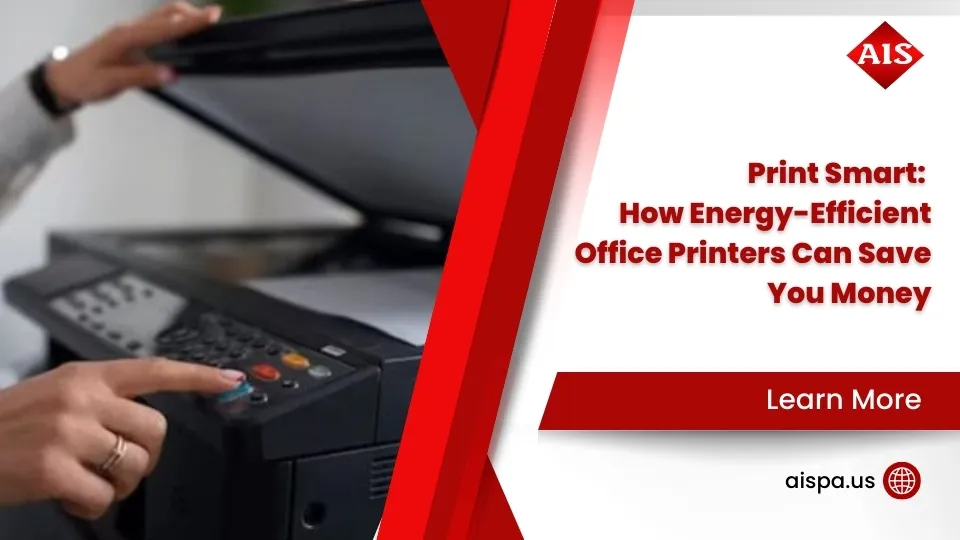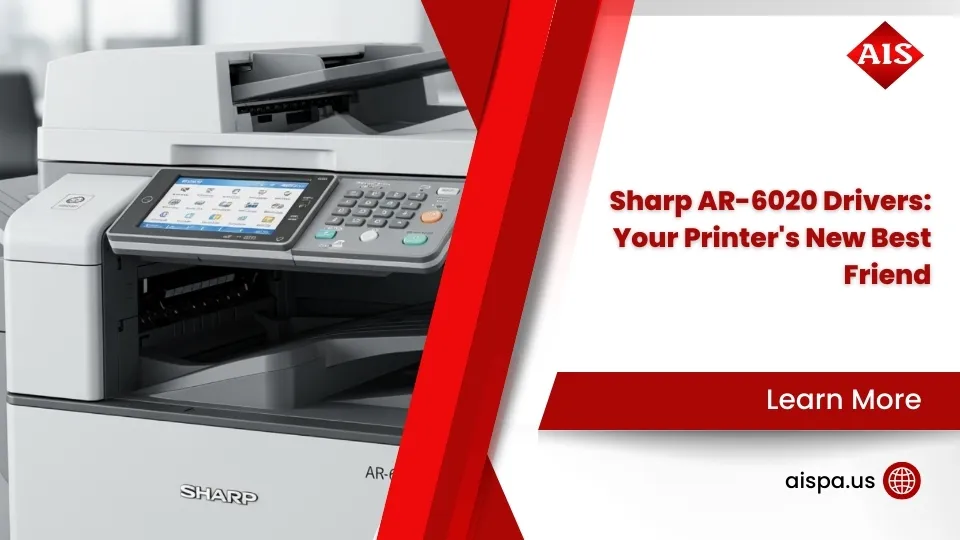Printer Repair and Maintenance: Keep Your Device Running Smoothly
Printer repair and maintenance is vital for ensuring your device runs smoothly, minimizing disruptions and maximizing productivity. Whether it’s dealing with paper jams, faded documents, or connectivity issues, understanding common printer problems helps keep your machine in top shape.
- Regular upkeep prevents unexpected breakdowns.
- Cleaning and replacing parts extends printer lifespan.
- Consistent maintenance reduces long-term costs.
Picture this: Printers, like cars, need regular attention to perform at their best. Neglecting maintenance can lead to frustrating breakdowns just when you need them most. As mentioned by industry experts, common issues like clogged print heads or empty ink cartridges often arise from a lack of proper care.
For busy office managers in Philadelphia, effective printer maintenance offers peace of mind. It means less downtime, more efficiency, and improved workflow—a smart way to stay ahead in today’s environment.

Printer repair and maintenance terms to know:
Common Printer Problems and Solutions
Printers are essential tools, but they can also be a source of frustration when things go wrong. Here are some common printer problems and simple solutions to keep your printer running smoothly.
Error Codes
Error codes can pop up for various reasons, often leaving users puzzled. These codes usually indicate an issue with the printer’s hardware or software.
Solution Tips:
- Check the Manual: Often, the printer manual will list common error codes and their meanings.
- Restart the Printer: Sometimes, a simple restart can resolve the issue.
- Update Drivers: Ensure your printer drivers are up-to-date. An outdated driver can cause communication errors between your computer and the printer.
Skipping Pages
If your printer is skipping pages, it can disrupt your printing tasks. This issue might be due to a miscommunication between your printer and computer or a problem with the print queue.
Solution Tips:
- Check Print Queue: Clear any stuck jobs in the print queue. Sometimes, a corrupt job can cause the printer to skip pages.
- Printer Settings: Ensure your print settings are correct. Mistaken settings might cause the printer to skip pages unintentionally.
Unreadable Font
Printing documents only to find the font unreadable can be a major headache. This issue often arises from incorrect printer settings or incompatible fonts.
Solution Tips:
- Font Compatibility: Make sure the font you are using is supported by your printer. Some fonts may not render correctly on certain devices.
- Printer Driver: Double-check that you are using the correct printer driver. An incorrect driver might cause the printer to misinterpret font data, leading to unreadable printouts.

By understanding these common problems and their solutions, you can ensure your printer repair and maintenance efforts are effective. This proactive approach will help avoid unnecessary downtime and keep your printer in top shape, leading seamlessly into the next section on how to decide when to repair or replace your printer.
Printer Repair and Maintenance Essentials
To keep your printer running smoothly, regular printer repair and maintenance is key. Here are a few essential tasks that can help prolong your printer’s life and ensure high-quality output.
Nozzle Check
Over time, inkjet printer nozzles can become clogged with dried ink, leading to streaky or faded prints. Performing a nozzle check helps identify these clogs.
How to Perform a Nozzle Check:
- Access Printer Settings: Use your printer’s control panel or software to find the nozzle check option.
- Print a Test Page: The printer will produce a test page showing a pattern to indicate if the nozzles are clogged.
- Examine the Pattern: Look for any gaps or lines in the printout. If issues are detected, proceed to clean the printheads.
Printhead Cleaning
Cleaning the printhead is crucial for maintaining print quality, especially if you notice streaks or faded colors.
Steps to Clean Printheads:
- Automatic Cleaning: Most printers offer an automatic cleaning function. Access this through the printer’s software or control panel.
- Manual Cleaning: If automatic cleaning doesn’t work, you might need to clean the printheads manually. Refer to your printer’s manual for detailed instructions.
- Repeat if Necessary: Sometimes, multiple cleaning cycles are needed to clear stubborn clogs.
Paper Feeder Rollers
Paper jams are a common issue, often caused by dirty or worn paper feeder rollers. Regular maintenance can prevent this.
Maintaining Paper Feeder Rollers:
- Turn Off the Printer: Always switch off the printer before performing any maintenance.
- Clean the Rollers: Use a lint-free cloth dampened with water to gently clean the rollers. This removes dust and paper residue.
- Inspect for Wear: Check the rollers for signs of wear and tear. If they are worn out, consider replacing them to prevent future jams.
By incorporating these printer repair and maintenance essentials into your routine, you can ensure your device remains in optimal working condition. This not only saves you time and frustration but also extends the lifespan of your printer, allowing you to focus on more important tasks.
When to Repair or Replace Your Printer
Deciding whether to repair or replace your printer can be tricky. Consider these key factors: repair costs, the cost of a new machine, and the printer’s service life.
Repair Costs
Before opting for a repair, evaluate the costs. Sometimes, simple fixes like cleaning the printhead or replacing the ink cartridge can solve the problem without breaking the bank. However, if the repair involves major components like the printhead or motherboard, the costs can quickly escalate.
Tip: If a repair costs more than half the price of a new printer, it might be time to consider a replacement.
New Machine Cost
The cost of a new printer varies widely based on features and brand. Basic models are relatively inexpensive, but high-end printers with advanced features can be costly.
Consider Your Needs:
- Basic Printing Needs: If you only need black-and-white or basic color printing, a low-cost model might suffice.
- Advanced Features: For scanning, faxing, or high-resolution photo printing, investing in a more expensive model may be worthwhile.
Service Life
Printers, like any other machine, have a finite lifespan. On average, a printer’s service life is about 3 to 5 years, depending on usage and maintenance.
Signs Your Printer May Be Nearing the End:
- Frequent paper jams or error messages.
- Declining print quality despite regular maintenance.
- Unavailability of parts for older models.
Expert Insight: Joseph D. Marone, a seasoned printer repair expert, compares printers to cars, emphasizing that “proper maintenance is the key to longevity.” However, even with good care, parts like rollers and fusers wear out over time, much like brakes and tires on a car.
Decision Time:
- Repair: If your printer is relatively new and repair costs are low, fixing it might be the best option.
- Replace: If your printer is old, frequently breaks down, or repair costs are high, investing in a new model is likely more cost-effective.
By weighing these factors, you can make an informed decision about whether to repair or replace your printer. In the next section, we’ll share some practical tips to help you maintain your printer and extend its lifespan.
Printer Maintenance Tips for Longevity
Keeping your printer in top shape requires regular maintenance. Here are some essential tips to help extend your printer’s lifespan.
Exterior Cleaning
Dust and dirt can cause major problems if they make their way inside your printer. Regularly clean the exterior to help prevent this.
- Use a soft, lint-free cloth to wipe down the outside of the printer.
- Avoid harsh chemicals. A slightly damp cloth should suffice.
- Pay attention to vents and openings. These areas can collect dust, which may lead to internal issues.
Paper Tray Inspection
Ensuring that your paper tray is in good condition helps prevent frustrating paper jams.
- Check for misaligned paper. Make sure the paper is loaded correctly and not overfilled.
- Inspect for debris. Remove any foreign objects or dust that could interfere with the paper feed.
- Adjust the paper guides. They should fit snugly against the paper stack to avoid feeding issues.
Printhead Maintenance
The printhead is crucial for quality printing. Keeping it clean is essential for maintaining print quality.
- Perform regular nozzle checks to ensure the printhead is functioning correctly. This can usually be done via the printer’s settings menu.
- Clean the printhead using the printer’s built-in cleaning function. This helps prevent clogs that lead to faded or streaky prints.
- Replace or realign the printhead if cleaning doesn’t resolve print quality issues.
Quick Tip: Regularly using your printer helps keep the printhead from drying out and clogging.
By following these printer maintenance tips, you can ensure your device runs smoothly and lasts longer. Up next, we’ll address common questions about printer repair and maintenance, including whether it’s worth repairing your printer and how to handle maintenance tasks effectively.
Frequently Asked Questions about Printer Repair and Maintenance
Is it worth it to repair a printer?
Deciding whether to repair or replace your printer often comes down to cost. Repair costs can vary widely depending on the issue and the printer model. For example, a simple paper jam might be easy to fix, but problems like a faulty printhead can be more expensive.
Compare these costs with the price of a new machine. If a repair costs more than half the price of a new printer, it might be time to consider buying a new one. However, if your printer is relatively new and under warranty, repairs might be covered, saving you money.
How do I fix my printer maintenance?
Routine maintenance is key to keeping your printer running smoothly. Start with a nozzle check to ensure the printhead is working properly. Most printers have an option for this in their settings menu. This test will show if any colors are missing or faded, indicating a clog.
If issues are detected, proceed with printhead cleaning. Many printers offer an automated cleaning function. Run this process to clear any clogs and improve print quality.
Regular maintenance tasks like these can often be done without professional help, saving you both time and money.
Do HP printers need to be serviced?
HP printers, like any other brand, benefit from regular maintenance. While you can handle basic tasks like nozzle checks and printhead cleaning at home, there are times when professional service is necessary.
If your printer is still under warranty, some services might be covered. Always check your warranty terms before paying for repairs. Professional servicing is recommended for complex issues that you can’t resolve on your own, ensuring your printer continues to perform at its best.
By understanding these aspects of printer repair and maintenance, you can make informed decisions about caring for your device. Whether it’s fixing minor issues yourself or seeking professional help, regular maintenance is crucial for longevity and performance.
Conclusion
At Associated Imaging Solutions, we believe that personalized service and advanced technology are the keys to effective printer repair and maintenance. We are proud to offer custom solutions that help businesses in Philadelphia and beyond keep their printers running smoothly.
Our commitment to personalized service means we know our clients by name, not number. This approach allows us to deliver service that is not only efficient but also aligned with your unique business needs. Whether it’s a simple paper jam or a more complex issue, we are here to provide the support you need.
Advanced technology is at the core of our service offerings. We leverage the latest tools and techniques to ensure your printers are not just fixed, but optimized. This helps us deliver results that improve your business efficiency and productivity.
By partnering with us, you gain access to a team that is dedicated to ensuring your office technology is always at its best. We strive to exceed expectations, providing solutions that are reliable and cost-effective.
For more information on how our services can benefit your business, visit our services page and find how we can help you maintain and optimize your printing equipment.
With Associated Imaging Solutions, you’re not just getting a service provider; you’re gaining a partner committed to your success.