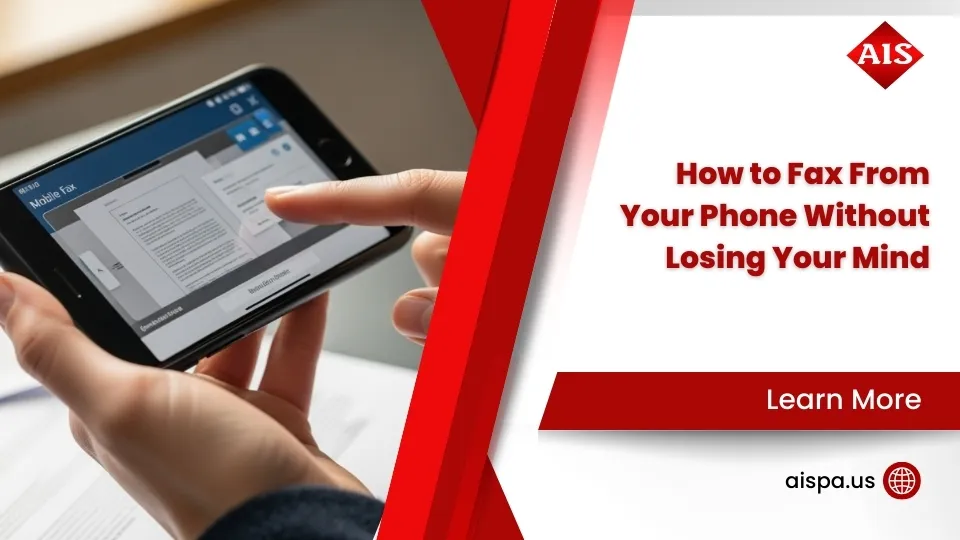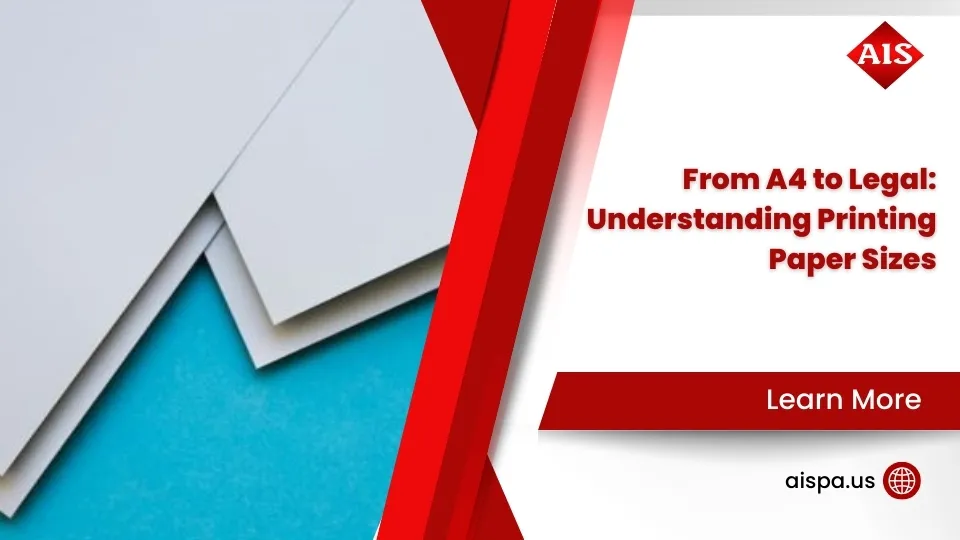Unlock Efficiency: The Ultimate Guide to Document Workflow Automation
Document workflow automation is changing the way businesses handle documents. Imagine reducing tedious manual tasks, speeding up operations, and boosting accuracy—all achieved through automated workflows. Here’s why it’s essential:
- Streamline Processes: Automate repetitive tasks to save time and effort.
- Improve Accuracy: Minimize human errors with consistent automated actions.
- Improve Collaboration: Share documents effortlessly across teams.
- Ensure Compliance: Maintain secure and controlled access to sensitive information.
Today’s business world demands efficient solutions, and document workflow automation is at the forefront. By automating document-related tasks, businesses can achieve significant efficiency gains, freeing up valuable time for more strategic endeavors. This technology not only improves productivity but also supports seamless integration with existing systems, making it an ideal choice for any organization looking to modernize its operations. For office managers dealing with outdated equipment and high maintenance costs, the shift to automated workflows is both practical and cost-effective.

Understanding Document Workflow Automation
Key Benefits
Document workflow automation offers several key benefits that can transform business operations:
- Time-Saving: Automating document workflows drastically cuts down the time spent on repetitive tasks. For instance, the Bank of Montreal uses IBM Content Analyzer to streamline bill payments, making the process six times faster. This speed not only improves efficiency but also improves customer satisfaction.
- Error Reduction: By automating processes, the risk of human error is minimized. This ensures that data is processed consistently and accurately. In industries like healthcare, where precision is crucial, the use of electronic health records (EHR) has significantly improved the management of patient data and reduced errors in medication prescribing.
- Real-Time Data Syncing: Automation allows for real-time updates and data syncing. This feature is crucial for maintaining up-to-date records and ensuring that all stakeholders have access to the latest information. For example, advanced document management systems like those used by Turkcell facilitate quick access to customer information, enhancing both compliance and operational efficiency.
Common Applications
Document workflow automation can be applied in various business processes to streamline operations:
- Contract Management: Automating contract workflows ensures that all necessary approvals are obtained promptly and that contracts are stored securely. This reduces the time and effort needed for contract creation and approval, allowing teams to focus on more strategic tasks.
- Invoice Processing: Traditional invoice processing is often slow and error-prone. By automating this workflow, companies can speed up the process, reduce errors, and ensure timely payments. Optical Character Recognition (OCR) technology plays a vital role here by extracting key data from invoices, allowing for quick and accurate processing.
- Approval Workflows: Automating approval processes eliminates bottlenecks and ensures that documents move smoothly from one stage to the next. This is particularly beneficial in environments like legal or finance, where timely approvals are critical for maintaining compliance and operational efficiency.

Implementing document workflow automation not only improves efficiency but also allows businesses to focus on higher-value tasks. By reducing manual work and improving accuracy, companies can achieve better outcomes and maintain a competitive edge in the marketplace.
These benefits and applications highlight the transformative impact of document workflow automation, setting the stage for further exploration into how businesses can implement these solutions effectively.
Implementing Document Workflow Automation
Step-by-Step Guide
To get started with document workflow automation, follow this structured approach to ensure smooth integration and maximum benefit:
- Identify the Right Workflows: Begin by pinpointing workflows that are repetitive and time-consuming. These are usually found in areas like human resources, accounting, and legal departments. Automating such processes can lead to significant productivity gains.
- Determine Integration Interfaces: Next, identify the systems and applications your workflow management system needs to connect with. This could include document management systems, ERP systems, or CRM platforms. The stronger the integration, the more seamless your operations will be.
- Select a Provider: Choose a workflow automation provider that offers solutions custom to your needs. Look for features like no-code automation, which allows you to set up workflows without extensive programming knowledge. Opt for providers that offer robust support and scalability.
Tools and Technologies
Embracing the right tools and technologies is crucial for effective document workflow automation. Here are some key features to look for:
- Cloud Solutions: Cloud-based systems are flexible and can be integrated quickly. They allow for scalability as your business grows and offer the advantage of accessing workflows from anywhere, anytime.
- No-Code Automation: This feature enables you to automate workflows with simple drag-and-drop interfaces. It eliminates the need for complex coding, making automation accessible to all team members.
- Centralized Dashboard: A centralized dashboard provides a single point for managing all documents. This feature improves transparency and ensures everyone has access to the latest information.
- Real-Time Insights: Gather analytics on document usage and workflow efficiency. Real-time insights help you identify bottlenecks and optimize processes, ensuring continuous improvement.
By following these steps and leveraging the right tools, businesses can effectively implement document workflow automation. This not only streamlines operations but also improves productivity, allowing teams to focus on strategic tasks.
The next section will dig into how automation can further boost collaboration and productivity within your organization.
Enhancing Productivity with Document Workflow Automation
Improving Team Collaboration
Document workflow automation is a game-changer for team collaboration. With features like real-time editing and feedback management, teams can work together seamlessly, even from different locations. Imagine multiple team members editing a document at the same time without the chaos of conflicting versions. This capability not only saves time but also boosts the quality of work by incorporating diverse perspectives quickly.
Seamless communication is another benefit. Automated notifications keep everyone in the loop. No more endless email chains or missed updates. Team members receive alerts when it’s their turn to review or approve a document, ensuring smooth and timely progress.
Efficient feedback management is crucial for any team project. With document automation tools, feedback is centralized, making it easy to track and implement suggestions. This transparency builds trust and improves the overall workflow.
Boosting Business Productivity
Automation doesn’t just improve collaboration; it also significantly boosts business productivity. One way it does this is through automated reminders. These alerts ensure that tasks are completed on time, reducing delays and keeping projects on track.
Integration with your CRM system is another powerful productivity booster. By syncing your CRM with document workflows, you can automatically pull customer data into documents like proposals or contracts. This reduces manual entry, minimizes errors, and speeds up the document creation process.
Content locking is a feature that prevents unauthorized changes to critical document elements. This ensures that important sections, like pricing tables, remain consistent and accurate, reducing the risk of costly mistakes.
By implementing these features, businesses can streamline processes, reduce manual tasks, and improve overall efficiency. The result? Teams have more time to focus on strategic initiatives, driving growth and innovation.
The next section will address common questions about document workflow automation and how it can further streamline business operations.
Frequently Asked Questions about Document Workflow Automation
What is document workflow automation?
Document workflow automation is a technology that helps streamline processes by using rules-based logic to manage the flow of tasks and documents. Instead of relying on manual efforts, this system automates repetitive tasks, ensuring that each step in a workflow is completed accurately and efficiently. Think of it as a virtual assistant that handles routine document tasks, freeing up human workers for more complex and creative work.
How does it improve business efficiency?
By automating processes, document workflow automation significantly reduces manual work. This not only saves time but also minimizes errors that often occur with manual data entry. For instance, when processing invoices, automation can swiftly extract data using optical character recognition (OCR) technology, cutting down on human error and speeding up the approval process. With fewer errors and faster processing times, businesses can operate more smoothly and focus on growth rather than getting bogged down in paperwork.
What are some examples of document automation?
Document automation can be applied in many areas. One common example is the use of standard contracts. Automation tools can generate these documents with pre-filled information, reducing the need for manual input. Another example is the use of smart fields in documents. These fields automatically update with relevant data pulled from integrated systems, like a CRM, ensuring documents are always accurate and up-to-date.
By leveraging these tools, businesses can streamline their document processes, ensuring consistency and accuracy across all documents while saving time and resources. This automation not only boosts efficiency but also improves the overall quality and reliability of business operations.
In the next section, we’ll explore more about the tools and technologies that make document workflow automation possible.
Conclusion
At Associated Imaging Solutions, we understand that every business is unique. That’s why we offer personalized service custom to meet the specific needs of your organization. Our expertise in the Philadelphia-based copier leasing industry allows us to combine local knowledge with global standards, providing you with advanced technology solutions that improve your business’s document management.
Our commitment to delivering high-quality service ensures that your document workflow automation journey is smooth and efficient. By integrating cutting-edge technologies, we help businesses streamline their processes, reduce manual tasks, and improve accuracy. This not only saves time but also boosts productivity, allowing your team to focus on what truly matters—growing your business.
Whether you’re looking to automate your invoice processing, manage contracts more effectively, or simply improve team collaboration, our solutions are designed to fit seamlessly into your existing systems. We believe in providing not just technology, but a comprehensive solution that drives sustainable growth and efficiency.
Ready to open up the full potential of document workflow automation for your business? Explore our copier lease services to see how we can support your document management needs with personalized service and advanced technology.
Experience the difference with Associated Imaging Solutions—where your business’s success is our top priority.